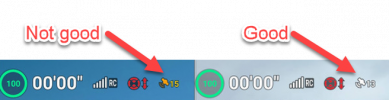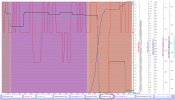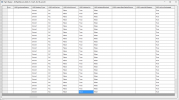If we take your 2 issues one at a time...
You took this flight just near a horse shoe shaped high building... this mainly shielded the sky from 3 directions, only leaving a small patch of clear sky just above.
View attachment 171844 View attachment 171845
This made the positional data very unreliable... this is indicated in the log by a value called Gps level. This value spans from 0 (worst) up to 5 (best). The HP isn't recorded until this value reaches 4 for instance. This value was on 2 the whole flight which meant that the flight controller had little confidence in the positional accuracy.
You need to wait until the satellite icon near the top of your screen turns white. If it's red or yellow, the GPS positional data is unreliable.
View attachment 171846
This is... as already said, most likely a some kind of full or partial power failure (not necessarily coming from the battery)... & this doesn't look to be a pilot error at all, would surprise me if DJI doesn't honor a warranty in this case.
Below is the relevant log data both for the "hover with caution" message" & the drone shut down mid air...
(The time line doesn't start from 0sec as this probably was the last flight of several from the same drone power on)
You have an explanation over what each graph represent in the legend under the chart... the values there is from the very end of the chart (log) where I've placed the chart marker... the interesting facts here is that:
-You didn't had a HP recorded
-The GPS level was only 2
-The battery seemed to behave normal
-The cell voltages corresponds well with the calculated battery percentage
-The battery didn't suffer from any noticeable cell deviation
-The drone was airborne...
-When the motors is reported to be shut off (isMotorOn=False)
-This log type ends when the motors is shut off
(click on the chart to make it larger)
View attachment 171847