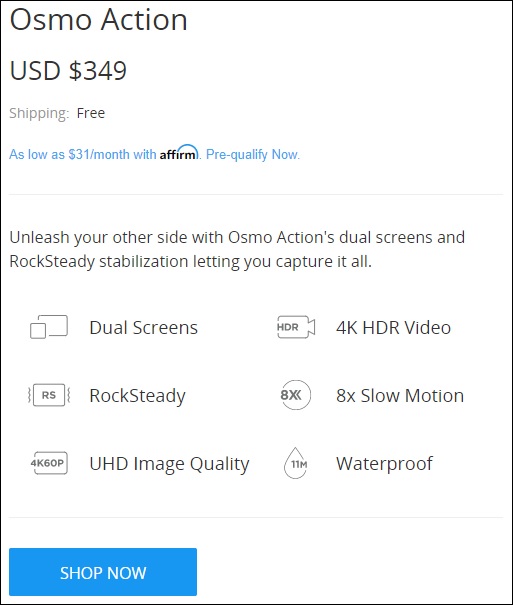- Joined
- Oct 12, 2016
- Messages
- 30,389
- Reactions
- 34,348
- Location
- Harrisburg, PA (US)
- Site
- mavichelp.com
Overview
Whether you want to record your world from behind a lens or be the star of the show, the Osmo Action’s dual screens allow you to capture it all with a touch of a button. A vivid front screen lets you frame yourself effortlessly in any setting, while the back screen delivers a crystal-clear, hyper-responsive display. This durable, versatile action camera is jam-packed with advanced technology that lets you spend less time worrying about equipment and more time living the action.

DJI Osmo Action Specs
General
Screens
Camera
Battery
Connection
DJI Osmo Action Features
Design
Whether you want to record your world from behind a lens or be the star of the show, the Osmo Action’s dual screens allow you to capture it all with a touch of a button. A vivid front screen lets you frame yourself effortlessly in any setting, while the back screen delivers a crystal-clear, hyper-responsive display. This durable, versatile action camera is jam-packed with advanced technology that lets you spend less time worrying about equipment and more time living the action.

DJI Osmo Action Specs
General
| Size | 2.55 x 1.65 x 1.37 inches (65 × 42 × 35 mm) |
| Weight | 124 g |
Screens
| Brightness | 750 nits |
| Front Screen | 1.4 inches, 300 ppi |
| Back Screen | 2.25 inches (640 x 360 pixels), 325 ppi |
Camera
| Sensor | 1/2.3" CMOS (12M pixels) |
| Lens FOV | 145° f/2.8 |
| ISO Range | 100-3200 |
| Shutter Speed | 120-1/8000s |
| Max Image Size | 4000 x 3000 pixels |
| Photo Modes | Single Countdown: 3s/10s Timed: 0.5, 1, 2, 3, 4, 5, 6, 7, 8, 10, 13, 15, 20, 25, 30, 40, 60 seconds Burst: 3/5/7 seconds AEB: 1/3EV×3, 2/3EV×3, 1EV×3, 1/3EV×5, 2/3EV×5, 1EV5 Timelapse: 4K/2.7K/1080p at interval of 0.5/1/2/3/4/5/6/7/8/10/13/15/20/25/30/40/60 seconds and duration of ∞/5/10/20/30/60/120/180/300 minutes |
| Video Resolutions | 4K (16:9) at 60, 50, 48, 30, 25, or 24fps 4K (4:3) at 30, 25, or 24fps 2.7K (4:3) at 30, 25, or 24fps 2.7K (16:9) at 60, 50, 48, 30, 25, or 24fps 1080p at 240, 200, 120, 100, 60, 50, 48, 30, 25, or 24fps 720p at 240 or 200fps |
| HDR & Timelapse Video | 4K at 30, 25, or 24fps 2.7K at 30, 25, or 24fps 1080p at 30, 25, or 24fps |
| Slow Motion | 720p at 240fps at 4x/8x speed 1080p at 240fps at 4x/8x speed |
| Max Video Bitrate | 100 Mbps |
| Video Formats | MOV MP4 (H.264) |
| Photo Formats | JPEG JPEG + RAW |
| Audio Output | 48 KHz; AAC |
Battery
| Type | 1300 mAh LiPo (3.85 V) |
| Operating Temperature | 14°F to 104°F (-10°C to 40°C) |
| Operating Time | 1080P/30fps for 135 minutes (with RockSteady ON) 4K/60fps for 63 minutes (with RockSteady OFF) |
| Charging Time | 90 mins |
Connection
| Bluetooth | 2.400-2.4835 GHz (BLE 4.2) |
| Wi-Fi | 802.11a/b/g/n/ac |
DJI Osmo Action Features
Design
- Rugged, durable, and dust-proof camera body (withstands drops up to 5 feet)
- Waterproof up to 11 meters (36 feet)
- Waterproof up to 60 meters (196 feet) when using the DJI Osmo Action Waterproof Case
- Watertight seal with hydrophobic coating on the back touchscreen
- Back screen
- Delivers crystal-clear, hyper-responsive display
- Can be locked to prevent accidental touching
- Front screen
- Lets you easily frame yourself
- Front screen is only for viewing (not a touch screen)
- Switch between front and back screen by:
- Double tapping the back screen with two fingers
- Press and holding the QS button
- Saying “Screen Switch”
- Tapping “switch screens” in the DJI Mimo app
- Microphones
- Has two built-in microphones (one on top and the other on the left side)
- Connect 3rd party microphone through USB-C port with a 3.5mm adapter
- Streamlined UI and 3 accessible buttons allow for quick access to powering on, recording, and setting camera modes
- Custom Modes
- Lets you store, list, and select frequently used shooting modes and settings
- Create your own custom modes by selecting the desired exposure, white balance, resolution, etc.
- QS (Quick Switch) Button
- Located on the side of the camera
- Press button to quickly switch between your custom modes
- Press and hold button to switch between front and back screen
- Camera Lens
- Features three aspherical layers that effectively reduce glare and distortion and deliver crystal-clear images even in direct sunlight
- Protective, anti-fingerprint coating repels oil, water, dirt, and other small particles
- Fixed focal length
- Subjects are automatically in focus when they are at least 2.3 inches (60 mm) away from the camera
- Efficient cooling system makes it possible to shoot consistently for long periods
- Camera will function in temperatures between 14°F to 104°F (-10°C to 40°C)
- Universal port on the bottom of the camera frame allows the Osmo Action to be used with DJI accessories or 3rd party action camera accessories
- Unscrew the included UV filter and securely screw on an ND filter
- RockSteady image stabilization
- Combines EIS with complex algorithms, delivering stable, shake-free footage
- Cannot be used along with HDR video
- D-Cinelike
- Designed to capture a wide dynamic range from the sensor
- Distributes colors evenly to improve the dark areas of a picture
- Flat color profile is good for post-processing
- 4K HDR video
- Dramatically enhances the dynamic range of your footage
- Delivers natural transitions between light and dark areas
- Captures rich details that are often lost in environments with complex lighting
- Enhances image quality, restores details, and increases layer of colors for more vivid video
- Custom exposure settings allow up to 120 seconds of exposure
- Individual Timelapse photos from can be downloaded and viewed on a computer
- When recording video, remaining available time will be displayed at the top left of the screen
- When taking photos, remaining number of photos will be displayed at the top left of the screen
- Able to auto set exposure on the face when a face is detected
- Adjustable video playback volume
- SnapShot
- Press shutter button to power on and begin recording in under two seconds.
- Press shutter button once when the camera is sleeping or powered off to engage preset shooting modes
- Viewing photos and videos
- Method 1: Swipe the touchscreen to the right to access the album
- Method 2: Connect the DJI Mimo app and tap album icon at bottom, right corner
- Exporting photos and videos
- Method 1: Connect the DJI Mimo app and download the content to your phone/tablet
- Method 2: Remove memory card and insert it into your computer using a memory card reader
- Method 3: Connect Osmo Action to a computer with the included USB-C cable
- Battery
- Charge battery while in the camera using the USB-C port
- Charge up to 3 batteries in 130 minutes using the Battery Charging Hub
- Screen auto sleeps after reaching preset time period to save power
- Removable Micro SD card
- Supports Micro SD cards with capacities of up to 256GB
- Micro SD card must have a minimum write speed of 30MB/s (or higher)
- Voice Control
- Voice commands allow you to easily access most used camera functions
- Available voice commands: Take A Photo, Start Recording, Stop Recording, Screen Switch, Shut Down
- No special word/phrase needs to be said before saying the command
- You can speak the commands in English and Mandarin Chinese
- Firmware Updates
- Update the firmware by tapping the update notification in the DJI Mimo app
- Or download the firmware from the Osmo Action Downloads page, place the BIN file in the root of the memory card, and power on the Osmo Action to start the update
- Wirelessly connect the Osmo Action to the DJI Mimo app to:
- Control the Osmo Action camera
- Update the Osmo Action camera firmware
- Access editing tools
- Share photos on social media
- DJI Care Refresh
- Protect your camera from accidental damage with a DJI Care Refresh policy for $29
- This protection is in addition to the things covered by the DJI Warranty
- Covers two camera replacements for the one year policy period
- Pay an additional $29 for the 1st replacement
- Pay an additional $39 for the 2nd replacement
Last edited: