- Joined
- Jun 11, 2017
- Messages
- 8
- Reactions
- 0
- Age
- 43
First my apologies on submitting a thread for my first post. But I believe I have an interesting case here. TL;DR at the bottom.
I live in Columbus, GA. There is a NFZ here for Fort Benning, one of the largest military installations in the country, home to our military's infantry training. Granted, I would never fly my Mavic here, and there is a NFZ over the area anyway.
Well, for some reason, DJI created a HUGE circle to cover this entire base, but since they only use circles to zone off restricted areas, my ENTIRE city of Columbus, GA is encompassed in it (population quarter million). This NFZ is not supposed to be circular.
Here are three different sources of what the restricted zoning looks like for Fort Benning:
Here is DJI's incorrect zoning (which seems to be a huge "circle" to encompass the entire zone)
Has anyone out there ran into this issue? This basically makes my drone a paperweight.
Thanks for reading,
-Heartbroken Mavic flyer.
TL;DR DJI uses circles to zone off restricted areas. But in doing that, they covered my whole city in error. I can't fly.
I live in Columbus, GA. There is a NFZ here for Fort Benning, one of the largest military installations in the country, home to our military's infantry training. Granted, I would never fly my Mavic here, and there is a NFZ over the area anyway.
Well, for some reason, DJI created a HUGE circle to cover this entire base, but since they only use circles to zone off restricted areas, my ENTIRE city of Columbus, GA is encompassed in it (population quarter million). This NFZ is not supposed to be circular.
Here are three different sources of what the restricted zoning looks like for Fort Benning:
- B4UFLY mapp (app on iPhone)
- http://i.imgur.com/PIfKkuR.jpg
- FAA UAS Data map
- http://i.imgur.com/7FXpFne.png
- KNOW BEFORE YOU FLY map
- http://i.imgur.com/C6uVDkW.png
Here is DJI's incorrect zoning (which seems to be a huge "circle" to encompass the entire zone)
- DJI’s NFZ maps with incorrect “circle zoning”
- http://i.imgur.com/vnKG9lc.png
Has anyone out there ran into this issue? This basically makes my drone a paperweight.
Thanks for reading,
-Heartbroken Mavic flyer.
TL;DR DJI uses circles to zone off restricted areas. But in doing that, they covered my whole city in error. I can't fly.