Didn't know DJI drones used gas LOL
You are using an out of date browser. It may not display this or other websites correctly.
You should upgrade or use an alternative browser.
You should upgrade or use an alternative browser.
DJI unlock fails - if not for wind, my bird in drink
- Thread starter phantompilot
- Start date
tlswift58
Well-Known Member
@slup - what say you my friend? Seems we have some head butting going on and need a 3rd party to step in to provide some of your vast wisdom.
From many past posts between what a pilot says was going on and what the logs point to - there is usually a difference. I don't think DJI programs the drone to save false data, but it could happen. No human or what they make is perfect.
From many past posts between what a pilot says was going on and what the logs point to - there is usually a difference. I don't think DJI programs the drone to save false data, but it could happen. No human or what they make is perfect.
Baron von Richthofen
Well-Known Member
Oh Ok, but if the OP had paid attention to the flight log viewer of the section in question he wouldn't have made the claim that the A/C was refusing to move despite stick inputs. According to the flight log viewer he posted there were no stick inputs. But I understand your point that the more precise actual data shows otherwise in the fractions of a second in question before the A/C physically responds.That's just a glitch in the stick position display.
The actual data shows properly.
Here the box is over the time period in question.
Pale blue is speed, Yellow shows the right stick pushed full forward and Green shows sticks centred.
When all 4 columns are green the drone is hovering.
View attachment 134307
Check his screenshot again.Oh Ok, but if the OP had paid attention to the flight log viewer of the section in question he wouldn't have made the claim that the A/C was refusing to move despite stick inputs. According to the flight log viewer he posted there were no stick inputs.
I think he's shown the display from Airdata and it's showing full right stick, which was why he thought the drone was stuck.
He just didn't look at the time period before and after to see the simple reason that the drone wasn't moving fast with full right stick (at that instant).
Baron von Richthofen
Well-Known Member
Yes, the OP is pinning his argument on his screenshot of a tiny fraction of the Airdata log that clearly shows full right stick. The screenshot I posted shows less precise data, but perhaps tells the better story. As this thread shows, the more precise the data, the more carefully we should examine it.Check his screenshot again.
I think he's shown the display from Airdata and it's showing full right stick, which was why he thought the drone was stuck.
He just didn't look at the time period before and after to see the simple reason that the drone wasn't moving fast with full right stick (at that instant).
Mmm ...@slup - what say you my friend?
The winds was much stronger than what the OP thought ... & also in a direction that easily can be thought of being the reason for the AC reaching the shore in that strange even arc.




We also know that the OP was warned 3 times regarding entering a restricted zone & that he should exit the zone promptly ... the first time 65,8sec, the second time at 153,7sec & a last time at 543,3sec.
If we look at the second time the warning came up ... & look at the stick inputs and the total achieved tilt angel for the AC (a MA2 shall be able to tilt up to 35 degrees during strong winds).
The yellow hand drawn arrow on the sat picture marks whats covered in the chart further below ... the AC (red star with a green bar telling the yaw direction) is where the second restricted zone warning came up.

And here the same (yellow path) in a chart ... the dotted graphs is the stick commands (value 1024=neutral), the red height, the dark green heading speed & the blue is the total tilt angle. (have placed the marker in the chart at the zone warning 153,7sec.
(Click on it to make it larger)

As seen ... the AC comes in with a tilt angel of very close to 35 degrees with a full forward elevator input against the same strong winds as later in the flight, just there the AC tilt angle suddenly becomes much smaller & the heading speed goes down to mainly a hover without any obvious reason.
This really looks like an invisible wall to me ...
Looking further into the DJI Fly Safe material & comparing that to the zone warnings that came up show this ...
(Click on it to make it larger)
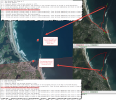
And adding in what DJI say about the BLUE zone ...
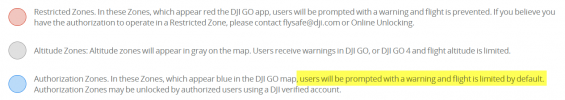
This really looks like a problem with the blue zone authorization ... it mainly stopped the AC (possibly by limiting the tilt angle) when not obeying the first warning & depending on the stick inputs the OP made when the AC was in that "arc path" (which mainly was left aileron + forward elevator), the restricted tilt angle ... & adding in the strong wind & direction made the AC take that arc path in towards land.
Kilrah
Well-Known Member
Not sure it's still that way since I haven't done an official unlock in a long while but back then it "reversed" the logic, i.e. when you activated the unlock that zone became flyable and the entire rest of the world became an NFZ, i.e you could not exit the unlocked zone. So if your flight was crossing a zone boundary you had to make sure not to just request auth for that zone, but the entire area the flight would take place in.
Similar threads
- Replies
- 45
- Views
- 6K
- Replies
- 21
- Views
- 5K
- Replies
- 2
- Views
- 872
DJI Drone Deals
New Threads
-
-
-
3 Just testing new throttle expo - works great
- Started by alex_markov
- Replies: 0
-
-
Members online
Total: 6,243 (members: 12, guests: 6,231)









