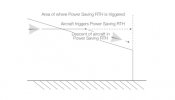Emailed DJI Support a few days back outlining my concerns regarding the non negotiable Advanced Return To Home setup with the latest Mavic 3 model, here is there reply, take special note of the bit describing how the craft WILL DIVE TO THE GROUND during this procedure, bloody hell, was nervous enough about this before the reply.
Dear Anthony,
Thank you for contacting DJI Technical Support.
Good day. Hope you are doing well.
On behalf of DJI, I extend my sincere apologies for the issues that you have experienced. I know this is very inconvenient for you and surely, this is not the kind of situation you're expecting here.
In regards to the Advanced RTH, the aircraft generates a map by using vision sensors and automatically plan a RTH route to return to the Home Point. When the ratio of (RTH altitude minus 10 meters) and straight-line distance from the aircraft and Home Point is 1:3, the aircraft will dive towards the ground, and when it reaches 10 meters above the Home Point, the aircraft will land. The aircraft can avoid obstacles during Power Saving RTH. The planned path will be displayed in the map of the app and adjusted in real time based on the current operating environment. DJI Mavic 3 has a maximum forward-sensing distance of 200 meters during RTH. During flight, Mavic 3 will 3D map the surrounding environment in real time by using vision systems and use this map to determine the safest, most energy-efficient flight route to return the drone to its home point. Please refer to the information below. Also, please be advised that DJI Mavic 3 will only work with the DJI Fly app.

Dear Anthony,
Thank you for contacting DJI Technical Support.
Good day. Hope you are doing well.
On behalf of DJI, I extend my sincere apologies for the issues that you have experienced. I know this is very inconvenient for you and surely, this is not the kind of situation you're expecting here.
In regards to the Advanced RTH, the aircraft generates a map by using vision sensors and automatically plan a RTH route to return to the Home Point. When the ratio of (RTH altitude minus 10 meters) and straight-line distance from the aircraft and Home Point is 1:3, the aircraft will dive towards the ground, and when it reaches 10 meters above the Home Point, the aircraft will land. The aircraft can avoid obstacles during Power Saving RTH. The planned path will be displayed in the map of the app and adjusted in real time based on the current operating environment. DJI Mavic 3 has a maximum forward-sensing distance of 200 meters during RTH. During flight, Mavic 3 will 3D map the surrounding environment in real time by using vision systems and use this map to determine the safest, most energy-efficient flight route to return the drone to its home point. Please refer to the information below. Also, please be advised that DJI Mavic 3 will only work with the DJI Fly app.