You are using an out of date browser. It may not display this or other websites correctly.
You should upgrade or use an alternative browser.
You should upgrade or use an alternative browser.
Epson Moverio BT-40
- Thread starter Stitch-Up
- Start date
The problem with this one is that it is essentially a secondary display connected by C. It expects the smartphone to be the USB master (OTG) to send out the video.
However the RC is the USB master. Can't have multiple masters on the same USB connection.
However the RC is the USB master. Can't have multiple masters on the same USB connection.
lannes
Well-Known Member
I have the BT-300 but when I saw the BT-40 I was feeling a little tired and brain fog kicked in so I thought I'd post it here


You have to wait for the BT-40s to be released, this model has a 64bit android intelligent controller and is similar to the BT-300s.
It's currently untested so I'd wait awhile to check on it's compatibility.

Moverio BT-40S
Advanced Si-OLED powered see-through binocular smart glasses with an integrated controller for commercial applications
I was reading apparently the increase in screen resolution is not really visible as they are so close to your eyes.
For DJI users only useful to upgrade if you need DJI Fly.
Had hoped that the BT-40 would connect to USBC on Smart Controller but early results I’ve seen on other forums indicate that it doesn’t work. I guess it’s possible that future firmware upgrades might fix that.You have to wait for the BT-40s to be released, this model has a 64bit android intelligent controller and is similar to the BT-300s.
It's currently untested so I'd wait awhile to check on it's compatibility.

Moverio BT-40S
Advanced Si-OLED powered see-through binocular smart glasses with an integrated controller for commercial applicationswww.epson.eu
I was reading apparently the increase in screen resolution is not really visible as they are so close to your eyes.
For DJI users only useful to upgrade if you need DJI Fly.
lannes
Well-Known Member
Do you already have the BT-300, with a very simple solution you can get this connected to the SC via the hdmi output without the expensive Epson interface box ? for this to work you'll need a phone/tablet with a hdmi output port e.g. Smart Controller, Crystalsky etc.Had hoped that the BT-40 would connect to USBC on Smart Controller but early results I’ve seen on other forums indicate that it doesn’t work. I guess it’s possible that future firmware upgrades might fix that.
I am not 100% sure the BT-40 (as opposed to the BT-40s with android controller) is an improvement on the BT-35e, apparently you don't see the extra resolution because the screens are so close to your eyes.
How to simulate the Epson BT-35e interface box with the Epson BT-300
In a post by David Huang on the Epson Moverio Tips/Tricks/ Support facebook page he has provided us with a solution to using the Epson BT-300 with any hdmi input, thereby acting like the BT-35e interface box. It is a very cheap option and provides the BT-300 with another use...
Strat919
Member
I was wondering if you could just screen cast from an android device with no hdmi out...... with one of these?The problem with this one is that it is essentially a secondary display connected by C. It expects the smartphone to be the USB master (OTG) to send out the video.
However the RC is the USB master. Can't have multiple masters on the same USB connection.
You'd need the glasses to support Miracast for this to work so maybe would work with BT-40S (but it's $1,000)I was wondering if you could just screen cast from an android device with no hdmi out...... with one of these?
Dutcheagle
New Member
Have a epson bt 40 's but also can not get it working via usb c of smartcontroler. Maybe via hdmi out from smartcontroler?
Dutcheagle
New Member
I have bought the bt 40s epson, but still the only connection is via hdmi on top of the smartcontroler via an extra cable with also usb connection. I tried via the android master from android, but i do not get it working with the normal controler of the mavic mini 2 or mavic air 2. Very sad.....You'd need the glasses to support Miracast for this to work so maybe would work with BT-40S (but it's $1,000)
See my post using an Asus ROG 5 Gaming Phone that has 2 fully functional USB-C ports!I have bought the bt 40s epson, but still the only connection is via hdmi on top of the smartcontroler via an extra cable with also usb connection. I tried via the android master from android, but i do not get it working with the normal controler of the mavic mini 2 or mavic air 2. Very sad.....

LeadSledGirl
Member
The device you are plugging the glasses into needs to support DP Alt (DisplayPort alternate mode) in order for the BT-40 to work without their BO-IC400 controller (the BT-40S version of the glasses).Have a epson bt 40 's but also can not get it working via usb c of smartcontroler. Maybe via hdmi out from smartcontroler?
The new DJI RC-Pro works with the BT-40 glasses plugged in directly to it’s USB-C port but unfortunately this is not the case with the older DJI Smart Controller. You will need either the BT-35e HDMI interface box OR an HDMI to USB-C converter/adapter for your BT-40 glasses to plug into.
LeadSledGirl
Member
What about the increased field of view of the BT-40 vs the previous models?Do you already have the BT-300, with a very simple solution you can get this connected to the SC via the hdmi output without the expensive Epson interface box ? for this to work you'll need a phone/tablet with a hdmi output port e.g. Smart Controller, Crystalsky etc.
I am not 100% sure the BT-40 (as opposed to the BT-40s with android controller) is an improvement on the BT-35e, apparently you don't see the extra resolution because the screens are so close to your eyes.
How to simulate the Epson BT-35e interface box with the Epson BT-300
In a post by David Huang on the Epson Moverio Tips/Tricks/ Support facebook page he has provided us with a solution to using the Epson BT-300 with any hdmi input, thereby acting like the BT-35e interface box. It is a very cheap option and provides the BT-300 with another use...mavicpilots.com
Wow... that's great to hear.The new DJI RC-Pro works with the BT-40 glasses plugged in directly to it’s USB-C port but unfortunately this is not the case with the older DJI Smart Controller. You will need either the BT-35e HDMI interface box OR an HDMI to USB-C converter/adapter for your BT-40 glasses to plug into.
No where in DJI specs do they indicate the USBC port is a 3.1 DP Alt compatible port. The manual suggests it's a charge port only. Why the need of the mini HDMI port if USBC can pass video.
Were you able to determine if it's passing 720 or 1080.
The specs on the RC-Pro’s USB-C port were on their website initially. I attached a screenshot which I took before I bought my RC-Pro.Wow... that's great to hear.
No where in DJI specs do they indicate the USBC port is a 3.1 DP Alt compatible port. The manual suggests it's a charge port only. Why the need of the mini HDMI port if USBC can pass video.
Were you able to determine if it's passing 720 or 1080.
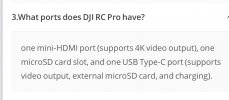
The Mini-HDMI is a more common interface that can be used for a wider variety of monitoring devices. Definitely 1080p as I had the display output set to that resolution.

That’s great & impressive… super to know; their new specs don’t indicate anything but charge. Which I knew wasn’t totally accurate since I upgraded with DJI Asst last time using USBC port.The specs on the RC-Pro’s USB-C port were on their website initially. I attached a screenshot which I took before I bought my RC-Pro. View attachment 143325
Definitely 1080p as it filled my BT-40 glasses & I had the display output set at 1080p. View attachment 143326
Still a little confused why they’d provide 2 ports HDMI out. If you have time, curious can it send to both port simultaneously?
Good Info, Thanks.
Sorry, sold my RC-Pro & no longer have it. I went instead with an Asus ROG 5 Gaming Phone that had 2 fully functional USB-C ports which let’s me fly my Mini 2, Mavic 3 & Autel Nano+, all while using my Moverio BT-40 glasses.That’s great & impressive… super to know; their new specs don’t indicate anything but charge. Which I knew wasn’t totally accurate since I upgraded with DJI Asst last time using USBC port.
Still a little confused why they’d provide 2 ports HDMI out. If you have time, curious can it send to both port simultaneously?
Good Info, Thanks.
You liked the standard radio better, or just didn’t see the need for the RC Pro.
Similar threads
- Replies
- 2
- Views
- 2K
- Replies
- 5
- Views
- 5K
- Replies
- 1
- Views
- 4K
- Replies
- 5
- Views
- 1K
Share:
DJI Drone Deals
New Threads
-
-
-
-
-
DJI Mini 3 Pro, RC Controller & Accessories FOR SALE $595
- Started by Chris Mitchell
- Replies: 2
Members online
Total: 461 (members: 16, guests: 445)











