Martin Kuhn
Well-Known Member
- Joined
- Mar 17, 2017
- Messages
- 165
- Reactions
- 153
- Age
- 61
What kind of function do you expect to work?
NFZ and Override 500FT height limitation mods in-app will NOT work.
It does not work like that.My absolute priority is to get the Mavic 2 out of the strangled CE mode. Anything beyond that will just be a bonus.
Pardon my lack of knowledge in this field, but why is it necessary to shoot in the tweak settings from iTunes? Having done all the work cloning and altering the DJI GO app, why don't just include the new features in the app?
It does not work like that.
Frida is actually a code library and adds support for a Tweak.js file and the library will look for that file and alter things loaded into memory by the app at runtime. The point of it is you can add whatever you like to the tweak file if you know what you are doing.
read the readme
You CAN set the defaults in the file and disable the interaction... or leave it as is and when the app starts there will be a popup with options to enable stuff. Once you have enabled stuff if you then minimise the app and bring it back the app will show a message something like "updated setting to meet local requirements" or something.. that means its adjusted the power settings
Thanks. FW issue? Could the Tx firmware be to fresh? Or would the tweak options pop up immediately as the app is launched even if not connected to the Tx?you only need the tweak.js file
The YT video is by far too old.
Sideloading .Ipa got much more difficult as if apples interventions.
Straight forward w/o lots of frustration at the moment is
- jailbreaking your device (blackra1n)
- installing the automatic IOS codesigning
- using the subscription version of the tweaked app from Daniil Z. Which works by several methods of installation
It works with the patched (most recent) App versions from Dji and recent Mavic firmware updates. Enabling FCC, boostMode and frequency selection.
I purchased the subscription 1 year ago. At that time it was 50€ per iOS device year. I think it has become cheaper in the meantime but don’t know. One subscription works on difference iOS devices now. One at a time only.
- From a technical perspective the tweaked app worked well all time long. In the beginning there was a Delay from the DJI releases to the tweaked versions. In the meantime this is close to zero. Also that other DJI Apps are available besides the Go4 App is quite new. Also The tweak itself developed in the meantime. The newest one comes with a 2Phase auth. Linked to your subscription. So nobody can copy/Steel the tweak as it was possible in the past. You need to activate it (internet connection required!) and can use it even w/o internet for 2 weeks then
- I sideloaded the app it in the beginning using a paid 1year code signing (10€/year). The certificate I bought was then revoked by Apple and this didn’t work any longer. After jailbreaking the device I fly with and installing as I described, everything works nicely. The same using iFunbox
Here is what is told about pricing in the respective telegram channel. Anyhow.... I remember there have bee some discounts.....
How-To:
First, you need to get your own QR code from us - please write to [email protected]
For activation you need to install Google Authenticator application from AppStore and scan your QR code.
Tweak loader will ask you for 8-char Activation Code and 6-digit 2FA code from Google Authenticator.
If you want to change your device you can activate license same way on different device.
Please note - license can be associated only with one device at same time.
Pricing (after free 7-days trial):
DJI GO - 30€ per iOS device per year
DJI GO 4 - 50€ per iOS device per year
DJI Pilot - 50€ per iOS device per year
DJI Fly - 30€ per iOS device per year
So in this case, if you are running iOS use the IPA file from this comment FCC mode on Mavic 2 Pro possible?OK, thank you very much for clarifying. I'll have to look into this option.
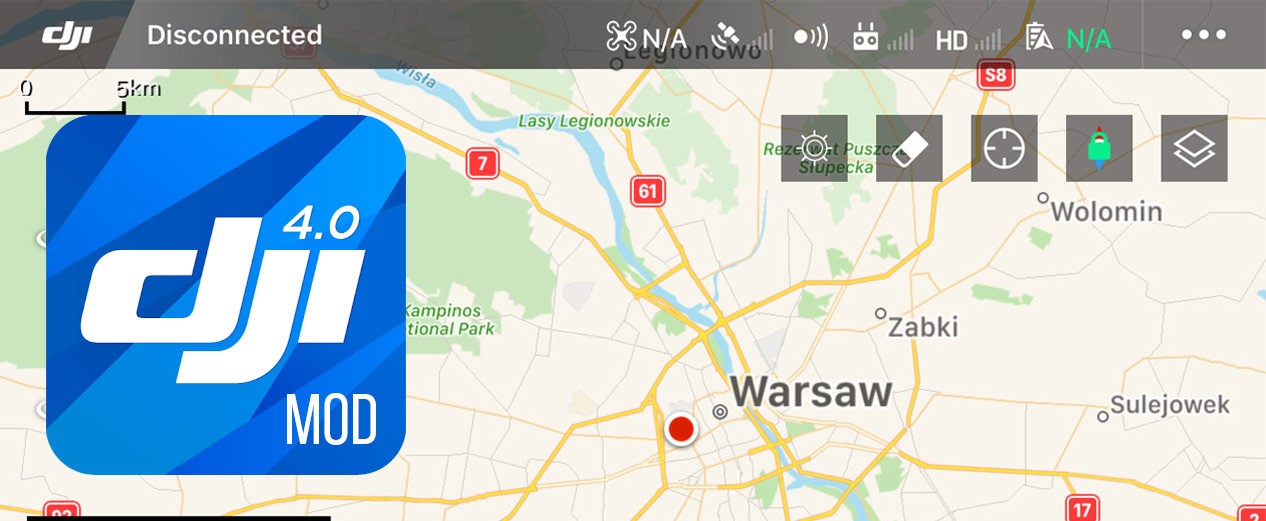
No this works on iOS 13.3Tried that, no luckCould it maybe be because the iOS is of such recent issue? (13.3)
As far I know, it is only FCC ID.
You can changed to FCC by DJI go Mod only. For now only Iphone can works with FCC hack.
1. Download IPA file. i had success with 4.3.0 instead 4.3.1
2. Install superimpactor, enter your appleID
3. Install the IPA
4. Copy tweak.js from ddzobov to ipa using itunes
5. Set the FCC mode on iphone/ipad
6. Done
P.S. self-signed 7-days certificate will not work on iOS 13.3.1 because of frameworks signing related bug,
on iOS 13.4 beta 5 or early versions like 13.2 it will work, presumably.
We use essential cookies to make this site work, and optional cookies to enhance your experience.


