You are using an out of date browser. It may not display this or other websites correctly.
You should upgrade or use an alternative browser.
You should upgrade or use an alternative browser.
Firmware v01.03.0000 Compass Error.
- Thread starter Ewan Morrish
- Start date
M Akbar Marwan
Member
- Joined
- Nov 20, 2016
- Messages
- 23
- Reactions
- 3
- Age
- 48
Mr Spock
Well-Known Member
- Joined
- Nov 19, 2016
- Messages
- 285
- Reactions
- 60
- Age
- 50
Intresting.... What was the reason, did they mentioned a wring cabling like its mentioned above?done. Mine replace with new one
M Akbar Marwan
Member
- Joined
- Nov 20, 2016
- Messages
- 23
- Reactions
- 3
- Age
- 48
Intresting.... What was the reason, did they mentioned a wring cabling like its mentioned above?
I just bought yesterday noon on local apple store (ibox), I call them on evening about the error and demand replacement since it less than 24hour. Now I'm on progress upgrading my new mavic
FYI I have 2 mavic, the old one when run on sport mode the compass error appears only once, but the new one that I bought yesterday compass error appears every I fly forward the remote on sport mode.
So, i flew again now . Everytime i fly above 55km/h in sport mode i get the error message of the Compass. I even went in the DJI Go App , Sensors Menu and Compass, you can see that it is switching to the second compass. The odd thing is , that i don't see the error message on Healthy Drones when i look at my flight data.
How can i access that ? and prove to DJI that i get that message ?
How can i access that ? and prove to DJI that i get that message ?
That info is probably not in the .txt. You may have to send them the .DAT from the Mavic itself. I..e. not the .dat on the tablet. Go here for info how to retrieve the .DAT from the Mavic.So, i flew again now . Everytime i fly above 55km/h in sport mode i get the error message of the Compass. I even went in the DJI Go App , Sensors Menu and Compass, you can see that it is switching to the second compass. The odd thing is , that i don't see the error message on Healthy Drones when i look at my flight data.
How can i access that ? and prove to DJI that i get that message ?
Loz
Well-Known Member
I too had a compass error today when flying, it did not seem to affect the way it flew however it certainly seems to be a common thing with the latest FW V01.03.0000
hamatiju
Member
- Joined
- Dec 6, 2016
- Messages
- 9
- Reactions
- 1
- Age
- 43
Many peoples seems to get these problems right after update firmware, i just thinking if it would be fixed by new update some day?...because my mavic seems to fly normal...just get often warnings of high wind and compass error...or then dji want me to send my mavic to them for fixing
Mr Spock
Well-Known Member
- Joined
- Nov 19, 2016
- Messages
- 285
- Reactions
- 60
- Age
- 50
Use a screen grabber app and record the entire thing then just do schreenshots of the error message. If you have an Android device just use AZ screen recorder, that's what i use. I will be testing the new fw next week to and see whats going on.So, i flew again now . Everytime i fly above 55km/h in sport mode i get the error message of the Compass. I even went in the DJI Go App , Sensors Menu and Compass, you can see that it is switching to the second compass. The odd thing is , that i don't see the error message on Healthy Drones when i look at my flight data.
How can i access that ? and prove to DJI that i get that message ?
when trying to export the dat file from assistant 2 it 's not working . when i click flight record , there's a wheel spinning and spinning and spinning and nothing happens ? is it normal it takes a few minutes or should it be there instantly ?
Loz
Well-Known Member
when trying to export the dat file from assistant 2 it 's not working . when i click flight record , there's a wheel spinning and spinning and spinning and nothing happens ? is it normal it takes a few minutes or should it be there instantly ?
I have had this, just unplug the MP and plug it in again, or did you already try this?
Thought you guys might be interested in this. DatCon has been modified to extract the compass 1 and 2 data. I'll distribute a version later today or tomorrow with these changes.
In @Logger s flight the compass was switched from the back compass to the front compass at time 35.6
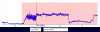
Here are the two compasses

I haven't figured out the scaling and offset yet.
In @Logger s flight the compass was switched from the back compass to the front compass at time 35.6
Here are the two compasses
I haven't figured out the scaling and offset yet.
You could Dropbox it here and I'll take a look. Or, if you're feeling brave, you could look at it with DatCon or CsvView. The links to those are in my signature.ok , extraction done of the .dat. How can i see now if there's an error in it ?
Thought you guys might be interested in this. DatCon has been modified to extract the compass 1 and 2 data. I'll distribute a version later today or tomorrow with these changes.
In @Logger s flight the compass was switched from the back compass to the front compass at time 35.6
View attachment 2311
Here are the two compasses
View attachment 2312
I haven't figured out the scaling and offset yet.
WOW. If a picture is worth a 1000 words, your graphs conclusively prove that there is an issue with load-induced interference on the rear compass which this firmware clearly tries to circumvent.
Not quite what I expected. It seems that the MP was on the front compass the whole flight. The back became noisy when full throttle was applied in Sport mode. Also, there was no indication of a compass error. Maybe because it was on the front compass the whole time.
I gotta ask, are you sure this is the right flight.

yes, 100% . as you can see i am making straight lines , everytime speeding up from 0 to 60km/ . I had the compass error EVERYTIME i came above 55km/h . Oddly i can't see it either. You know when you go into the dji app , you can relook at the flight that you were doing , the flight records . It wasn't on there. I've had other flights where it was recorded.
Very strange.
Very strange.
Similar threads
- Replies
- 3
- Views
- 2K
- Replies
- 10
- Views
- 1K
- Replies
- 7
- Views
- 1K
DJI Drone Deals
New Threads
-
-
Skunk Works and XTEND Partner for Advanced Mission Execution.
- Started by The Droning Company
- Replies: 0
-
Decatur man pleads guilty to illegally operating drone over Truist Park during MLB All-Star Game
- Started by mavic3usa
- Replies: 1
-
-










