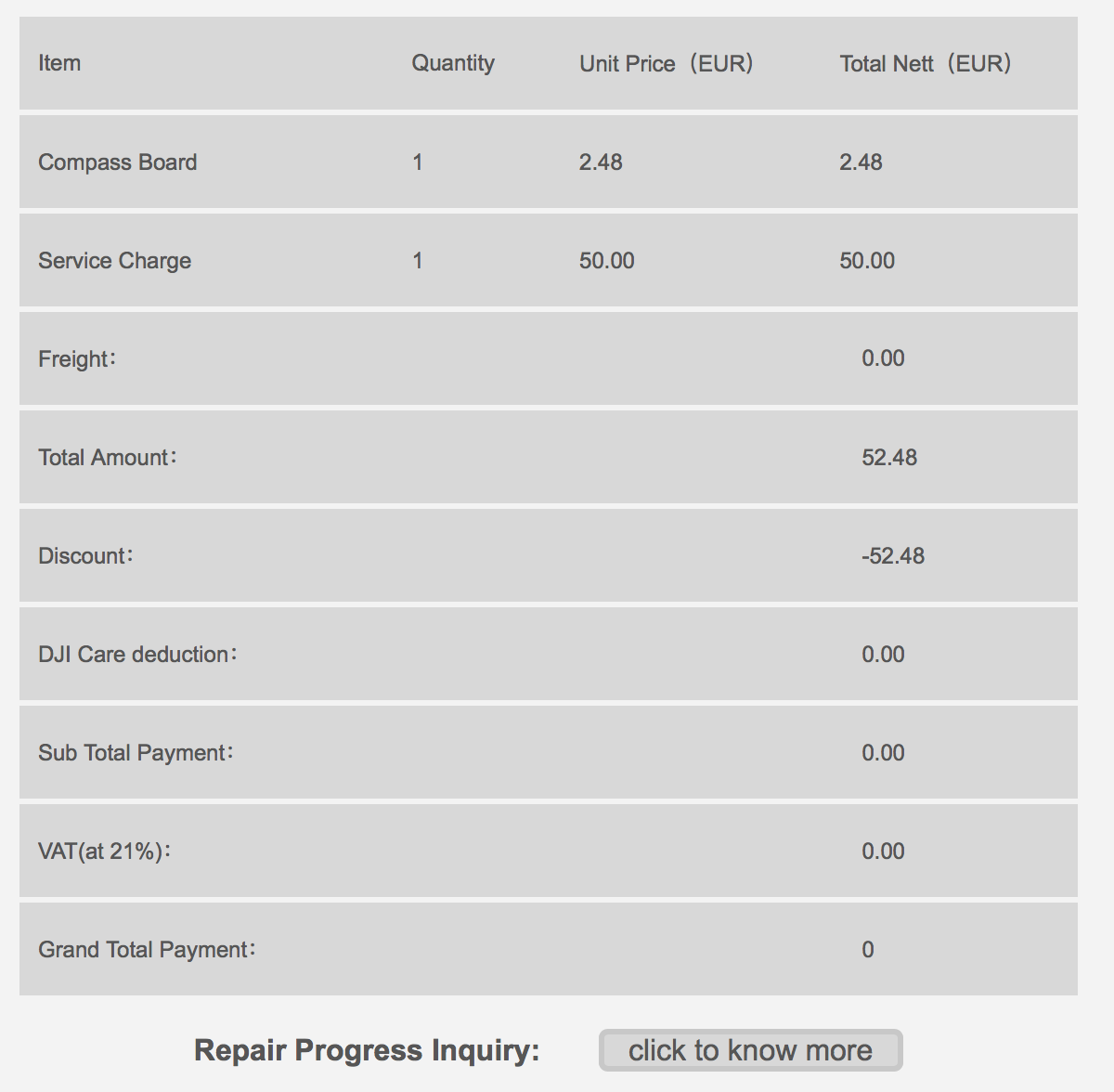Which version of FW fixes this, the one dated 06DEC or the one dated 09DEC?Yes a friend of mine did the same thing and he has no issues now.
I will try too.
1. DJI assistant: restore firmware update,
2. imu callibration
3. gibmal calibration,
4. reset camera settings,
5. compass calibration
Is what he did but he had multiple issues including the spots mode compass issue and is all fixed now he reports.
You are using an out of date browser. It may not display this or other websites correctly.
You should upgrade or use an alternative browser.
You should upgrade or use an alternative browser.
Firmware v01.03.0000 Compass Error.
- Thread starter Ewan Morrish
- Start date
Mr Spock
Well-Known Member
- Joined
- Nov 19, 2016
- Messages
- 285
- Reactions
- 60
- Age
- 50
I was not aware that there are two 01.03.0000 FW flavours! Is that what you are saying?Which version of FW fixes this, the one dated 06DEC or the one dated 09DEC?
I was not aware that there are two 01.03.0000 FW flavours! Is that what you are saying?
Yeah very confusing, they both have the same FW version number but released on different dates. You can see the both of them in the Assistant. Im trying to figure out which one I installed via the Go app, then Im gonna install the other version to see if that makes a difference.
ScrappyMavic
Active Member
- Joined
- Dec 18, 2016
- Messages
- 39
- Reactions
- 44
- Age
- 49
I just tested this "downgrade to older FW, then upgrade FW, then calibrate everything" and it did nothing to fix the issue for me. After I downgraded and was running v01.02.09, I happily noted the "compass redundancy switch" error message never appeared when flying in sport mode. However, looking at the log files with DatCon revealed the noise issue with back compass was there and just as bad... it's just the FW did nothing about it. In the plots below Current is using y-axis on right side. You can tell when I'm full bore in sport mode by Current > 20 amps. The peak-to-peak noise on magZ.Back is roughly the same regardless of FW version. It's about 200 counts peak-to-peak.
I still think a good fix would be to make the FW remember the compass selection across power cycles. I haven't seen any evidence that the front compass has any issues. If anyone has any please post the data. If not, please don't guess things.
Flying full speed sport mode with V01.03 (compass switch occurs)

Flying full speed sport mode with V01.02.09 (no compass switch)

I still think a good fix would be to make the FW remember the compass selection across power cycles. I haven't seen any evidence that the front compass has any issues. If anyone has any please post the data. If not, please don't guess things.
Flying full speed sport mode with V01.03 (compass switch occurs)

Flying full speed sport mode with V01.02.09 (no compass switch)
I will report back in an hour or so, but Im thinking mine will be the same. The big question is why are there day one Mavics out there that don't have this issue with the latest FW? Someone said somewhere that the German DJI chat said it was a wire routing issue and that some will be effected. Im more concerned about not having redundancy if only one compass is used.
Anyway, downgrading the FW did fix the issue for me but I would suggest my results are the same as yours. I monitored the compass during sports mode and compass 1 did peak out at a value of around 600 or so, on the current FW the compass switch occurs once this value goes over 400.
Anyway now installing the latest FW dated 09DEC and will report back how I go
Anyway, downgrading the FW did fix the issue for me but I would suggest my results are the same as yours. I monitored the compass during sports mode and compass 1 did peak out at a value of around 600 or so, on the current FW the compass switch occurs once this value goes over 400.
Anyway now installing the latest FW dated 09DEC and will report back how I go
One last thing before I go and fly, my gimbal would always topple with the latest FW, however downgrading back to the previous has fixed it. This is while flying in sports mode but on occasion it would happen in P-GPS mode. In Addition the latest FW shows numerous high wind warnings and gimbal limits reached warnings. Very buggy.
Well I can confirm the different dated FW doesn't fix this. Also, this FW is so bad that my gimbal topples all the time and is essential unusable. Not sure if I should downgrade until they release a fix or send it in, just wish DJI would acknowledge one way or the other if it's FW or hardware.
Is anybody else having gimbal issues with the latest FW? It will topple if you max yaw in sports mode but it didn't do this on the older FW
Is anybody else having gimbal issues with the latest FW? It will topple if you max yaw in sports mode but it didn't do this on the older FW
I am not convinced. Doing so loses redundancy. Forever stuck on compass 2 after your first noise event - with no fallback if compass fails for some other reason. As it is now, fly at average speeds = all good & no switching. Fly fast, interference may cause a redundancy switch for remainder of flight. I can live with this - I just don't see it as a big deal...I still think a good fix would be to make the FW remember the compass selection across power cycles.
Good to see you have shown reverting firmware brings back the previous issue. There was zero chance of me reverting mine to simply to get rid of the the messages telling you it is saving your aRRs.
So this is what I have found, when observing the compass data within the go app the value climbs pass 400 when I travel max speed in sports mode, when it passes 400 the compass redundancy error appears and switches to compass 2.
The following is what I have observed with the current firmware (v01.03.000):
- Compass redundancy occurs when the compass 1 data passes a value of 400
- I have tried both firmwares (v01.03.000) dated 06DEC and (v01.03.000) dated 09DEC (whats the difference?) and the problem remains
- When Im in sports mode and max yaw my gimbal topples and seems to drop to one side. It tries to correct itself but drops to the other side
- When the compass switch occurs I see 'IMU data error' appear in the compass 1 data screen.
- I receive a lot of maximum wind warnings.
- I receive the 'gimbal pitch limit' warning appear in both sport and P-GPS mode
Now when I downgrade the firmware to v01.02.0900 all of the above problems (including the gimbal toppling) disappears. Ive noticed the compass value climbs to past 600 (on compass 1) when I fly max speed in sports mode but it doesn't change compasses.
I understand DJI reduced the compass tolerances to prevent the TBE which some users have reported. So hoping that they can optimise for this whilst still keeping the redundancy of two compasses whilst flying in sports mode.
Anyway, whilst the above seems to be firmware related I would really like to know if it is at all hardware as well. Happy to send logs in if required but I need an answer very soon. If FW, I find it strange that its happening only on a few Mavics.
Finally, is there any major bugs or issues with the downgraded FW? Until I get a solid answer on what to do with the craft I plan to fly on that until told otherwise.
The following is what I have observed with the current firmware (v01.03.000):
- Compass redundancy occurs when the compass 1 data passes a value of 400
- I have tried both firmwares (v01.03.000) dated 06DEC and (v01.03.000) dated 09DEC (whats the difference?) and the problem remains
- When Im in sports mode and max yaw my gimbal topples and seems to drop to one side. It tries to correct itself but drops to the other side
- When the compass switch occurs I see 'IMU data error' appear in the compass 1 data screen.
- I receive a lot of maximum wind warnings.
- I receive the 'gimbal pitch limit' warning appear in both sport and P-GPS mode
Now when I downgrade the firmware to v01.02.0900 all of the above problems (including the gimbal toppling) disappears. Ive noticed the compass value climbs to past 600 (on compass 1) when I fly max speed in sports mode but it doesn't change compasses.
I understand DJI reduced the compass tolerances to prevent the TBE which some users have reported. So hoping that they can optimise for this whilst still keeping the redundancy of two compasses whilst flying in sports mode.
Anyway, whilst the above seems to be firmware related I would really like to know if it is at all hardware as well. Happy to send logs in if required but I need an answer very soon. If FW, I find it strange that its happening only on a few Mavics.
Finally, is there any major bugs or issues with the downgraded FW? Until I get a solid answer on what to do with the craft I plan to fly on that until told otherwise.
mathew thomas
Well-Known Member
- Joined
- Nov 17, 2016
- Messages
- 70
- Reactions
- 14
- Age
- 39
Did you try both current firmware dates ?? Would be interesting what the other person did differently , if there not getting errors no more
Well just the higher risk of a TBE. But if that is not an issue for you because of how and where you fly, then you should be fine. As I want to do some autonomous Litchi WPT missions that would become problematic if I had another TBE, downgrading is not an option.....Finally, is there any major bugs or issues with the downgraded FW? Until I get a solid answer on what to do with the craft I plan to fly on that until told otherwise.
so , i just got a word from DJI Support that they found the error and that they will repair it free of charge.
Dear DJI User,
After testing and diagnosing your product, DJI will provide you with the free repair service. The repair is expected to be finished in 2 to 3 working days, then the product will be sent back to you. Thank you for choosing DJI.
Dear DJI User,
After testing and diagnosing your product, DJI will provide you with the free repair service. The repair is expected to be finished in 2 to 3 working days, then the product will be sent back to you. Thank you for choosing DJI.
mathew thomas
Well-Known Member
- Joined
- Nov 17, 2016
- Messages
- 70
- Reactions
- 14
- Age
- 39
so , i just got a word from DJI Support that they found the error and that they will repair it free of charge.
Dear DJI User,
After testing and diagnosing your product, DJI will provide you with the free repair service. The repair is expected to be finished in 2 to 3 working days, then the product will be sent back to you. Thank you for choosing DJI.
But this suggest there is a problem with all
Mavics ?? I've been told to revert back and wait for a new firmware .
mathew thomas
Well-Known Member
- Joined
- Nov 17, 2016
- Messages
- 70
- Reactions
- 14
- Age
- 39
I was told to either wait for a fw upgrade or sent it in and get it replaced / repaired. Which i did .... Oddly enough to say , it 's either a bug , than it's software related , or hardware, than it should be fixed .
Weird , just them asking you to send it in suggest an issue . On the other hand they say wait for a firmware revision .
What are they going to do different ??
i have an opinion on that , don't know it it's true though.
My guess is that they would make a new Fw Version where the Compass error is not shown anymore. So the Error happens , but is not logged or reproduced. It just switches to the second compass. Nothing happens , unless there's also an issue with the second compass , than it comes down. Now since it appears to be only the first units delivers that happen to have that problem, my guess is they are taking the risk , because it's much cheaper than repairing or swapping.
just my 2 cents.
My guess is that they would make a new Fw Version where the Compass error is not shown anymore. So the Error happens , but is not logged or reproduced. It just switches to the second compass. Nothing happens , unless there's also an issue with the second compass , than it comes down. Now since it appears to be only the first units delivers that happen to have that problem, my guess is they are taking the risk , because it's much cheaper than repairing or swapping.
just my 2 cents.
mathew thomas
Well-Known Member
- Joined
- Nov 17, 2016
- Messages
- 70
- Reactions
- 14
- Age
- 39
Possible .. I don't consider my mavic to be one of the first.. I got mine 2months after production .. will see
ScrappyMavic
Active Member
- Joined
- Dec 18, 2016
- Messages
- 39
- Reactions
- 44
- Age
- 49
I am not convinced. Doing so loses redundancy. Forever stuck on compass 2 after your first noise event - with no fallback if compass fails for some other reason.
This isn't correct. I'm suggesting that in the FW fix, DJI should let the compass switching algorithm continue to run regardless of which compass is selected. The change needed is to remember the selection across power cycles. At the first high speed interference event, compass 2 will be selected. From then on, as long as compass 2 passes the health checks, the Mavic would stick with compass 2. If compass 2 becomes noisy or totally fails the FW would switch back to compass 1, which would get you home as long as you didn't fly top speed.
My personal view is that it's a wonderful thing to have redundancy built into sensors, especially for issues like this. If they can smooth this out with FW I'll gladly take it, rather than sending in my Mavic for many weeks of wait / repair. If compass 2 is shown to have it's own issues and isn't reliable I'll eat my words, but for now I'm optimistic.
ScrappyMavic
Active Member
- Joined
- Dec 18, 2016
- Messages
- 39
- Reactions
- 44
- Age
- 49
DJI assistant 2 now shows date of 12-21 for v01.03 as of today. Hmm, and the older dates are gone. I guess I'll reinstall it to see if anything changes...
mathew thomas
Well-Known Member
- Joined
- Nov 17, 2016
- Messages
- 70
- Reactions
- 14
- Age
- 39
Let us know the resultsDJI assistant 2 now shows date of 12-21 for v01.03 as of today. Hmm, and the older dates are gone. I guess I'll reinstall it to see if anything changes...
Similar threads
- Replies
- 3
- Views
- 2K
- Replies
- 10
- Views
- 2K
- Replies
- 7
- Views
- 1K
DJI Drone Deals
New Threads
-
-
3 Long flight in a cold and windy but beautiful valley
- Started by alex_markov
- Replies: 1
-
-
Mini 4 Pro Istanbul where the East meets West - Kadıköy
- Started by MPone
- Replies: 0
-
Members online
Total: 4,788 (members: 13, guests: 4,775)