Tested. Doesn't fix the compass errors for me, or the gimbal limit reached issues either. Good news is, nothing seems to be worse :-D. Thats gotta be a good thing.
You are using an out of date browser. It may not display this or other websites correctly.
You should upgrade or use an alternative browser.
You should upgrade or use an alternative browser.
Firmware v01.03.0000 Compass Error.
- Thread starter Ewan Morrish
- Start date
mathew thomas
Well-Known Member
- Joined
- Nov 17, 2016
- Messages
- 70
- Reactions
- 14
- Age
- 39
Hi,
today I got firmware upgrade notice to 1.03.0200.
have you guys tested it yet?
Just tested this firmware and still the same issue
mathew thomas
Well-Known Member
- Joined
- Nov 17, 2016
- Messages
- 70
- Reactions
- 14
- Age
- 39
Just tested this firmware and still the same issue
I'm really on the fence if this is a problem to send my drone in or not
ScrappyMavic
Active Member
- Joined
- Dec 18, 2016
- Messages
- 39
- Reactions
- 44
- Age
- 49
Yea unfortunately it looks like the release notes are honest and only very minor changes and hence the tiny 00.00.02 rev number bump. I verified no change to compass behavior. My first flight in sport mode also transitioned to ATTI mode while compass 2 was active. (again) The data analysis doesn't show any magYaw oscillations or large deviation between Yaw and magYaw. The only thing sticking out to me is pitch oscillations. However I was flying into a 30 mph wind in sport mode. No TBE evident at time of issue. In the plot below the white background state is normal, light blue is sport, red is ATTI. Look how stable the pitch is as I fly full stick into the wind. Once I switch to sport, the pitch looks unstable to me, while still at full stick. This ATTI issue to me looks like marginally stable flight controller gains instead of any compass or yaw issue. Still hoping for a major FW update!
Firmware : v01.03.0200 What’s New? Improved gimbal performance when flying in low temperatures. Added Cinematic Mode for smoother the footage.
Transition to ATTI while in sport mode full bore into 30 mph wind
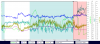
Firmware : v01.03.0200 What’s New? Improved gimbal performance when flying in low temperatures. Added Cinematic Mode for smoother the footage.
Transition to ATTI while in sport mode full bore into 30 mph wind
Attachments
So , i tried today for the first time after i got it back from repair.
So far so good. After a few tests, nothing , all good. but than , again , suddenly it appeared ... AGAIN ... Compass error .... even twice .... every time going over 63km/h ..
Odd thing is ... on Healthy Drones i can't see an error , neither can i see in the recorded Log on the DJI Go App.
@BudWalker
here's the DAT to compare to the old DAT.
Dropbox - Filght Records
So far so good. After a few tests, nothing , all good. but than , again , suddenly it appeared ... AGAIN ... Compass error .... even twice .... every time going over 63km/h ..
Odd thing is ... on Healthy Drones i can't see an error , neither can i see in the recorded Log on the DJI Go App.
@BudWalker
here's the DAT to compare to the old DAT.
Dropbox - Filght Records
mathew thomas
Well-Known Member
- Joined
- Nov 17, 2016
- Messages
- 70
- Reactions
- 14
- Age
- 39
Ermmm this is slightly worrying and could more be pointing towards a firmware errorSo , i tried today for the first time after i got it back from repair.
So far so good. After a few tests, nothing , all good. but than , again , suddenly it appeared ... AGAIN ... Compass error .... even twice .... every time going over 63km/h ..
Odd thing is ... on Healthy Drones i can't see an error , neither can i see in the recorded Log on the DJI Go App.
@BudWalker
here's the DAT to compare to the old DAT.
Dropbox - Filght Records
mathew thomas
Well-Known Member
- Joined
- Nov 17, 2016
- Messages
- 70
- Reactions
- 14
- Age
- 39
M Akbar Marwan
Member
- Joined
- Nov 20, 2016
- Messages
- 23
- Reactions
- 3
- Age
- 49
I sure this compass error is hw issue, on my old mavic (have been replaced) everytime I goes forward on sport mode then compass error appears OFTENTIMES. It very different on the new one, until now since I got it the new one only show one time compass error from 12 flight I made.
mathew thomas
Well-Known Member
- Joined
- Nov 17, 2016
- Messages
- 70
- Reactions
- 14
- Age
- 39
well ive just downgraded to the previous firmware , all seems to be fine again, Full throttle sports mode. I did about 10 test runs , going out to around 150m each time.. and not 1 error message came up.
also did a few runs within the compass menu itself!! and all seemed alot more stable then before..
v01.02*****
also did a few runs within the compass menu itself!! and all seemed alot more stable then before..
v01.02*****
Looking at the previous .DAT and the new .DAT it appears that DJI fixed a noisy back compass problem. But, that wasn't the problem you were having. I probably could've stated that more directly back in post #39 Firmware v01.03.0000 Compass Error.So , i tried today for the first time after i got it back from repair.
So far so good. After a few tests, nothing , all good. but than , again , suddenly it appeared ... AGAIN ... Compass error .... even twice .... every time going over 63km/h ..
Odd thing is ... on Healthy Drones i can't see an error , neither can i see in the recorded Log on the DJI Go App.
@BudWalker
here's the DAT to compare to the old DAT.
Dropbox - Filght Records
In that flight the back compass did became noisy with high current, BUT, it didn't matter because the Mavic was using the front compass the whole flight. The compass error you saw wasn't the, by now, well known Sport-mode-max-elevator-compass/TBE-problem.
In the current flight the back compass noise is much less. Although a good thing, it's immaterial since that isn't the problem you're having.
I absolutely have no doubt that you're seeing a compass error in the Go App. But, it didn't get recorded in the .txt for the first flight. It's probably in the .DAT file but DatCon (or, me) isn't smart enough to extract it.
Looking at the previous .DAT and the new .DAT it appears that DJI fixed a noisy back compass problem. But, that wasn't the problem you were having. I probably could've stated that more directly back in post #39 Firmware v01.03.0000 Compass Error.
In that flight the back compass did became noisy with high current, BUT, it didn't matter because the Mavic was using the front compass the whole flight. The compass error you saw wasn't the, by now, well known Sport-mode-max-elevator-compass/TBE-problem.
In the current flight the back compass noise is much less. Although a good thing, it's immaterial since that isn't the problem you're having.
I absolutely have no doubt that you're seeing a compass error in the Go App. But, it didn't get recorded in the .txt for the first flight. It's probably in the .DAT file but DatCon (or, me) isn't smart enough to extract it.
So you can't see it switching back and forth on compasses in the newest DAT ? it remains on the first one ?
It was much easier to see on the firts flight because the back compass was more noisier. But, no, I can't see that it switches.So you can't see it switching back and forth on compasses in the newest DAT ? it remains on the first one ?
You'll note that the feature at time -137.0326 is the same for the magZ and magZ.Front indicating it starts by using the front compass. It appears that no switch occurs in the rest of the flight. This would actuallly be much easier for you to see if you were to run CsvView and have a look for yourself and zoom in on different parts of the flight.
You mentioned doing a screen recording to illustrate the compass errors. I'm absolutely positive they exist. The most informative thing that you could provide is the exact time(s) a compass error happens. That will help to narrow the search for the right signal in the .DAT.
Maybe I'm confused. I thought on the first flight (12-11-2016) you couldn't see the compass errors using the Go App replay. But, now you can? That means it's recorded in the .txt. Please provide the .txt. No need to zip or Dropbox. Just attach it to a post.around Minute 2 and 33 secs . That must have been one for sure !
Similar threads
- Replies
- 3
- Views
- 3K
- Replies
- 10
- Views
- 2K
- Replies
- 7
- Views
- 2K
DJI Drone Deals
New Threads
-
3 Second attempt to navigate coming clouds
- Started by alex_markov
- Replies: 0
-
-
-
Air 3 3 Features I Love About New DJI Drones
- Started by VegardBerland
- Replies: 2
-










