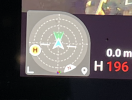After four years with the Phantom 3 & 4 the Mavic Air 2 to me is absolutely great. The Controller Fantastic the App Fantastic. This new Upgrade to me is more like a Downgrade. The Attitude Indicator is of no interest to me and I won't be using it. I much prefer less stuff on the screen.This just shows how us humans are "creatures of habit". There are tons of posts on here an other forums how some people (people used to the Go App) would never buy an Air 2 because the Fly App didn't have more advanced fatures such as the Attitude indicator. And even those that did buy it, complained that the Fly App was no good, and that was one of the reasons....So DJI listened to their customers and change the App to be more like the Go, and now a bunch of people who didn't use the Go App, are complaining and wondering why DJI took away what they thought was a simple way of doing things.
DJI tried to simplify the Fly App, presenting less information, making it more user friendly for beginners (or "non-experts") Their existing user base was used to the "more is better" approach of information, even if more complicated to use. Those types of people complained, so they are now making it more like the Go App and adding back in some of the advanced information.
Personally, I could go either way. I appreciated the simplicity of the Fly App, and the fact that it was cleaner and a little more user-friendly. That said, It took me a while to get used to not having/using the old-style orientation and attitude indicator. So I did miss it.
Unfortunately, DJI is in the position of not being able to please everyone. People liked what they were used to, it making changes mid-stream causes some angst. Hopefully everyone who prefers the old method, gets used to the newer (or actually older) method, and DJI continues to tweak it to be a little easier to use.
You are using an out of date browser. It may not display this or other websites correctly.
You should upgrade or use an alternative browser.
You should upgrade or use an alternative browser.
Fly App 1.2.2 Adds Attitude Indicator
- Thread starter Pappy
- Start date
I agree with A.O. On the previous display, the relationship between the RC and the drone was on the lower centre screen, full time, and it also showed the direction that the drone was pointing. So when flying, a quick glance gave you that information whilst you could mainly concentrate on flying. The update has now removed that permanent screen display and placed it on to the map screen, requiring a disassociation from flying to open up and interrogate the new screen location. I fly using an iphone 11 Pro which has been very good for flight control but I now find that the very small icon and having to tap a further marker in the bottom corner simply to make a quick check on the drone relationship is convoluted. Furthermore, as I never fly considering FPV orientations, the twin line positions detailing banking, pitch and roll are irrelevant. If DJI want to leave this update in, then place options in the Setup Menus to allow a user to select which RC-Drone Link Display is required. That should be very easy to implement and would solve the display choice issues typically being mentioned here. ????May be you should learn how to use it in the first place ?
cLaNzKiLLeR
Member
Macinfo
Well-Known Member
Thats a good video, FlytPath also has one covering the details of 1.2.2, these explanations I think detail why this version of the indicator is much better.... The problem of course is, you get used to one way and then it changes. DJI cannot win, you make it simpler people whine, you add in more detailed functionality, people whine... Course I just want stability and for everything to work..
Look at mine. I have NO BLUE DOTI really do not understand why you guys are saying that the Orientation indicator is gone? Yes, it is not same, but still do the same job. It is so simple now to find where is the drone in the area and in what direction is directed towards me....for example in the picture below, the drone is slightly to my right. She is 90 degrees rotated left towards me. If I want to face her to me, I have to rotate the drone right. The H icon then will move at the top. That is all, what are all these complicated explanations, dramas and empty words????
Every new update makes this drone better and better...Cruise control is brilliant idea....actually I do not know other drone with this ability...This will increase the RC sticks life and your finger will be free for other manipulations like camera adjustment, safety checks and what else you want...
CORRECTED POST, THANK YOU DanMan32
Attachments
Macinfo
Well-Known Member
Reportedly, you have no blue dot, because the device your running Fly on either has no GPS or its not enabled..Look at mine. I have NO BLUE DOT
Running on an IPAD mini 5 with Celluar Tech...GPS and Compass working fine..Reportedly, you have no blue dot, because the device your running Fly on either has no GPS or its not enabled..
Macinfo
Well-Known Member
Could be a bug in Fly, if you have another device available to try and the blue dot shows up, then its either a bug with Fly talking to your iPad, or there is some issue with the iPad, which would seem odd if it's otherwise operating normally.Running on an IPAD mini 5 with Celluar Tech...GPS and Compass working fine..
Other options might be to delete and re-install Fly, see if that makes a difference. Or perhaps a more annoying thing to try would be to do a clean install of IOS..
Macinfo
Well-Known Member
Interesting, though the center indicator for some if I recall, was also intermittent. I'd have to double check if its working on my 12 Pro... Tomorrow sometime....Not working on my Iphone 7 plus either. Worked on both when it was in the CENTER
Geekinions
Well-Known Member
I don't use this feature, since I always fly in VLOS and can see my UAV at all times. So the changes are irrelevant to me. I keep track of it and myself in 3D space at all times. Pretty easy to do. If I'm unsure of of Z axis, I relocate myself while I hover until I understand the situation. That's probably the trickiest bit, but I sure don't need an indicator telling me where my drone is in reference to me when I need to be watching it at all times. That's kind of redundant.
wordzenpix
Member
DJI site shows Moto G7 Play as compatible with v. 1.2.1 which I'm running. DJI doesn't list that phone as compatible with 1.2.2. Anyone know?Installed the newest DJI Fly App v1.2.2 last night, second flight on the new version this morning: having very bad video feed stutter if the new attitude sensor display is enabled. I'm on an iPhone XS running iOS 14.3 -- anyone else able to confirm they're seeing likewise? Happens in all three flight speed modes and both HD & Smooth transmission modes. If I switch to the map it goes back to normal.
Macinfo
Well-Known Member
1.2.2 fixed issues in 1.2.1, highly unlikely device compatibility changed.DJI site shows Moto G7 Play as compatible with v. 1.2.1 which I'm running. DJI doesn't list that phone as compatible with 1.2.2. Anyone know?
wordzenpix
Member
That didn't seem likely to me either, but when the DJI list drops your phone, you pay attention. I haven't flown yet, connection problems, now compass won't calibrate, so I'm trying to decide on a return. I have nine days left on my return window.
Macinfo
Well-Known Member
It's more likely they merely have not updated the list. Connection problems and calibration seem to be issues unrelated to your specific device. Though I guess that depends on the specific connection problem, is it RC to AC or something else.That didn't seem likely to me either, but when the DJI list drops your phone, you pay attention. I haven't flown yet, connection problems, now compass won't calibrate, so I'm trying to decide on a return. I have nine days left on my return window.
wordzenpix
Member
When I received the drone, it connected fairly quickly, compass calibration worked fine. I know it's not the phone, but I've read others have had controller to drone connection problems, some suggesting different sequences, plugging and unplugging the controller to phone cable. I did all that, and it finally connected. Today I went through the Fly app sequence requiring manual connect and button press on the drone bottom. It took a couple of efforts but it connected. Now it's failure to calibrate the compass preventing flight. I'm recharging everything and will try again later.
Macinfo
Well-Known Member
While I am not sure, you could have a flaky cable from RC to Phone if when the RC is ready the phone is still telling you its disconnected.. Compass calibration can be affected by the environment your in, if there is a fair amount of metal where the drone is sitting, you could get compass errors..When I received the drone, it connected fairly quickly, compass calibration worked fine. I know it's not the phone, but I've read others have had controller to drone connection problems, some suggesting different sequences, plugging and unplugging the controller to phone cable. I did all that, and it finally connected. Today I went through the Fly app sequence requiring manual connect and button press on the drone bottom. It took a couple of efforts but it connected. Now it's failure to calibrate the compass preventing flight. I'm recharging everything and will try again later.
I've said it before and will say it again. I think the blue dot is under the yellow dot. You can see a triangle peaking out from under it.Look at mine. I have NO BLUE DOT
A.O.
Well-Known Member
I could look at the old one and know right where in the sky my drone was, the new one not!The arrow from the blue dot comes from the compass in your device. Some ideas:
For me the new attitude indicator does everything the old one did, plus it gives additional information.
- Does your device have a compass?
- Have you calibrated your device by rotating it in a figure 8?
- Is your device properly switching the compass to landscape from portrait? I've had this happen a few times which can throw off compass indicator by 90 degrees.
G Randy Brown
Well-Known Member
Thank you, that explains a lot.Is your device properly switching the compass to landscape from portrait? I've had this happen a few times which can throw off compass indicator by 90 degrees.
I thought my device was just wonky but after I switched my phone to always show landscape, it works great!
Similar threads
- Replies
- 20
- Views
- 2K
- Replies
- 15
- Views
- 999
- Replies
- 13
- Views
- 836
- Replies
- 8
- Views
- 2K
- Replies
- 20
- Views
- 3K