So I'll add my 2 cents also since I picked up an new 32GB iPad mini 2 with cellular also from Craigslist for $200. I couldn't pass up an unopened one and when I checked the serial number in apples website for warranty it showed it was bought 7 days before I bought it from this guy. So I still have almost a full manufacture warranty with it.
I wanted the GPS mainly so i could return to home were I stand, so it didn't matter what Cellular company it was made for.
Since I have an iPad Air 2 the 32GB was a perfect size. I set the DJI Go 4 app to cache 16GB and only have the apps I need for flying installed. This way if I loose the mavic I still have all the flight video and log warnings for DJI to review.
I was concerned about any lag since I've only flown the mavic with the iPhone 6, but no lag and works great even while enabling encoding in the DJI Go 4 app.
For those shopping,the iPad mini 2 and 3 are identical except the 3 has the Touch ID. Save the money and get the mini 2. The Mini 2 still has a strong enough processor and GPU for caching videos and encoding. Still support the latest iOS since it's a 64 Bit processor and Apple still sells the iPad mini 2.
I put a link down below showing a good comparison between the iPad mini 2 and mini 4. The key differences with the 4 are slightly faster CPU, GPU, it adds wifi AC, and extra GB of memory for 2GB vs 1GB in the mini 2 and 3. The screens are the same, battery is slightly bigger but you won't get better runtime since it needs the extra battery for the faster CPU and GPU. The biggest difference is in the cellular channels if you decide to use it with a separate SIM card, I just tether mine to my phone.
My set up is:
I use the PGY-Tech 7-11 inch pad holder $30. Be carful of the amazon one that say PGY, most of them were pulled when people complained it was another model.
I put my in the controller upside down so I can see the controller and the iPad mini at the same time.
The PGY also fits my iPad Air 2 for those wanting to use a full size iPad. I'm using it now for typing this post with my iPad Air 2, it has a dual use. See the pictures to understand more.
Found a cheap right angle cable about 6 inches long for $8, remove 4 screws and the cable comes out easy. The lighting port part of the cable fits in the bracket whole, or just run it on the outside like I did.
Cheap sunshade $8, easy set up to unfold and folds up for easy storage. Fits with the PGY clamp good, cable fits well in the whole on the side.
Together makes me a happy pilot.
A good comparison between the iPad Mini 2 and iPad Mini 4
Apple iPad mini 4 vs Apple iPad mini 2 - Phone specs comparison
PGY-Tech 7-11 inch pad holder. NOTE at the time of this post only this ebay seller and the PGY AliExpress French store was selling the authentic PGY Pad holder.
PGYTECH Accessoriess 7-10 Inch Pad Mobile Phone Holder Pad for DJI Mavic Pro 3M | eBay
7.9 inch sunshade
Amazon.com: 7.9" Tablet FPV Monitor Sunshade Sun Hood for DJI Phantom 2 3 Inspire 1 Transmitter Remote Controller Quick Release iPad Holder Clip Mount (White) (physical mount not included): Toys & Games
6 inch cable with right angle plugs
Amazon.com: WOPOW Portable Metal Keychain USB Data Charge Sync Cable Support Bottle Opener for iPhone 5/6/7: Computers & Accessories
I wanted the GPS mainly so i could return to home were I stand, so it didn't matter what Cellular company it was made for.
Since I have an iPad Air 2 the 32GB was a perfect size. I set the DJI Go 4 app to cache 16GB and only have the apps I need for flying installed. This way if I loose the mavic I still have all the flight video and log warnings for DJI to review.
I was concerned about any lag since I've only flown the mavic with the iPhone 6, but no lag and works great even while enabling encoding in the DJI Go 4 app.
For those shopping,the iPad mini 2 and 3 are identical except the 3 has the Touch ID. Save the money and get the mini 2. The Mini 2 still has a strong enough processor and GPU for caching videos and encoding. Still support the latest iOS since it's a 64 Bit processor and Apple still sells the iPad mini 2.
I put a link down below showing a good comparison between the iPad mini 2 and mini 4. The key differences with the 4 are slightly faster CPU, GPU, it adds wifi AC, and extra GB of memory for 2GB vs 1GB in the mini 2 and 3. The screens are the same, battery is slightly bigger but you won't get better runtime since it needs the extra battery for the faster CPU and GPU. The biggest difference is in the cellular channels if you decide to use it with a separate SIM card, I just tether mine to my phone.
My set up is:
I use the PGY-Tech 7-11 inch pad holder $30. Be carful of the amazon one that say PGY, most of them were pulled when people complained it was another model.
I put my in the controller upside down so I can see the controller and the iPad mini at the same time.
The PGY also fits my iPad Air 2 for those wanting to use a full size iPad. I'm using it now for typing this post with my iPad Air 2, it has a dual use. See the pictures to understand more.
Found a cheap right angle cable about 6 inches long for $8, remove 4 screws and the cable comes out easy. The lighting port part of the cable fits in the bracket whole, or just run it on the outside like I did.
Cheap sunshade $8, easy set up to unfold and folds up for easy storage. Fits with the PGY clamp good, cable fits well in the whole on the side.
Together makes me a happy pilot.
A good comparison between the iPad Mini 2 and iPad Mini 4
Apple iPad mini 4 vs Apple iPad mini 2 - Phone specs comparison
PGY-Tech 7-11 inch pad holder. NOTE at the time of this post only this ebay seller and the PGY AliExpress French store was selling the authentic PGY Pad holder.
PGYTECH Accessoriess 7-10 Inch Pad Mobile Phone Holder Pad for DJI Mavic Pro 3M | eBay
7.9 inch sunshade
Amazon.com: 7.9" Tablet FPV Monitor Sunshade Sun Hood for DJI Phantom 2 3 Inspire 1 Transmitter Remote Controller Quick Release iPad Holder Clip Mount (White) (physical mount not included): Toys & Games
6 inch cable with right angle plugs
Amazon.com: WOPOW Portable Metal Keychain USB Data Charge Sync Cable Support Bottle Opener for iPhone 5/6/7: Computers & Accessories
Attachments
-
 IMG_6309.PNG6.3 MB · Views: 87
IMG_6309.PNG6.3 MB · Views: 87 -
 IMG_6310.PNG6.4 MB · Views: 86
IMG_6310.PNG6.4 MB · Views: 86 -
 IMG_6305.jpg227.6 KB · Views: 78
IMG_6305.jpg227.6 KB · Views: 78 -
 IMG_6307.jpg366.5 KB · Views: 76
IMG_6307.jpg366.5 KB · Views: 76 -
 IMG_6306.jpg334 KB · Views: 75
IMG_6306.jpg334 KB · Views: 75 -
 IMG_6308.PNG6.8 MB · Views: 82
IMG_6308.PNG6.8 MB · Views: 82 -
 IMG_6317.jpg492.6 KB · Views: 80
IMG_6317.jpg492.6 KB · Views: 80 -
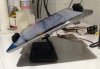 IMG_6318.jpg443.6 KB · Views: 81
IMG_6318.jpg443.6 KB · Views: 81 -
 IMG_6320.jpg541.2 KB · Views: 81
IMG_6320.jpg541.2 KB · Views: 81 -
 IMG_6319.jpg388.4 KB · Views: 83
IMG_6319.jpg388.4 KB · Views: 83
Last edited:












