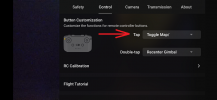You are using an out of date browser. It may not display this or other websites correctly.
You should upgrade or use an alternative browser.
You should upgrade or use an alternative browser.
FN Button
- Thread starter photo2be
- Start date
THE CYBORG
Well-Known Member
- Joined
- Oct 12, 2016
- Messages
- 30,371
- Reactions
- 34,325
- Location
- Harrisburg, PA (US)
- Site
- mavichelp.com
Does this still allow you to zoom in while holding the FN button and moving the left wheel?First, you'll need to set the Fn button to "Toggle Map/Live View" in the following section of the DJI Fly settings:
View attachment 117207
View attachment 117208
Then, tap the map in the bottom, left corner of DJI Fly to display the map.
View attachment 117209
At that point, you'll be able to tap the Fn button to toggle the view between the map and camera.
TDZHDTV
Well-Known Member
Yes.Does this still allow you to zoom in while holding the FN button and moving the left wheel?
"Recenter Gimbal" is (Mod Removed) flip the camera straight down, and then back to horizontal with a second click. Very poorly worded.msinger, isn't you, other members just fantasic!Thanx! What is "Recenter Gimbal" for?
Last edited by a moderator:
I thought it was me....I was trying to tap everything to bring up options. How can this have been overlooked in the recent update?This function is missing with Android at the moment
TDZHDTV
Well-Known Member
I’m back on iOS now and I have a fully customisable Fn button, I’ve set up gimbal Re-centre and Camera setting.I thought it was me....I was trying to tap everything to bring up options. How can this have been overlooked in the recent update?
Similar threads
- Replies
- 4
- Views
- 600
- Replies
- 7
- Views
- 2K
- Replies
- 2
- Views
- 385
- Replies
- 3
- Views
- 1K
DJI Drone Deals
New Threads
-
-
Would an outdoor WIFI 6 range extender interfere with DJI drone flights?
- Started by jmc667
- Replies: 0
-
-
-
Members online
Total: 2,554 (members: 15, guests: 2,539)