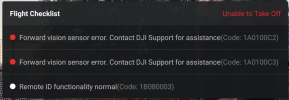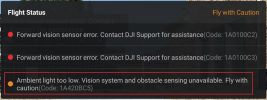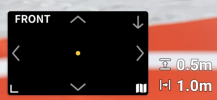Hello all, so I have purchased a brand new Mavic 4 Pro from eBay from a Korean seller, drone arrived this morning, in brand new, sealed package. No damage to it. I unpacked it fired the drone up, registered it under my DJI account but when I started it I am getting this error on my RC2 controller:
Forward vision sensor error. Contact DJI Support for assistance Code: 1A0100C2)
Forward vision sensor error. Contact DJI Support for assistance Code: 1A0100C3)
I have updated the firmware to the latest version out there (I believe V01.00.0200) did multiple factory resets, restarted drone and RC multiple time, it just does not go away. Anyone seen the same? I tried to connect it to DJI Assistant 2, while it does recognize the drone, apart from firmware update it does not offer visual sensor calibration (something I read online that this tool could do). I guess not for this version.
Drone is under warranty, activated it only today, but me, being in US, I cannot request repair service with DJI directly, I am getting this "This product is not supported currently".
What are my options here? I even reached out to the Korean seller over eBay, requesting to perhaps send the drone back (I assume its not gonna be cheap to ship it back). I am in complete desperate situation here, so any help, advise here would be greatly appreciated
Many thanks in advance!
Pete
Forward vision sensor error. Contact DJI Support for assistance Code: 1A0100C2)
Forward vision sensor error. Contact DJI Support for assistance Code: 1A0100C3)
I have updated the firmware to the latest version out there (I believe V01.00.0200) did multiple factory resets, restarted drone and RC multiple time, it just does not go away. Anyone seen the same? I tried to connect it to DJI Assistant 2, while it does recognize the drone, apart from firmware update it does not offer visual sensor calibration (something I read online that this tool could do). I guess not for this version.
Drone is under warranty, activated it only today, but me, being in US, I cannot request repair service with DJI directly, I am getting this "This product is not supported currently".
What are my options here? I even reached out to the Korean seller over eBay, requesting to perhaps send the drone back (I assume its not gonna be cheap to ship it back). I am in complete desperate situation here, so any help, advise here would be greatly appreciated
Many thanks in advance!
Pete