SkywalkerFeng
Well-Known Member
Thank you. I am very much surprised no one told me this before on this thread. I thought that the NDPL Filters was the issue, although I am not using them for photos anymore
It looks like you are using one of the 3rd party software to decode the DNG file.
If you want no surprise, use Adobe Lightroom or Photoshop to open Mavic 3's DNG files. You will see a "perfect" image without vignetting at four corners.
What happened here is that DJI embedded the lens profile for Mavic 3's main camera into each DNG file. DNG is a type of RAW file format created by Adobe, essentially a container for the actual raw data captured by the camera. There are certain bits in the file header to store lens correction data (e.g., vignetting correction), also a flag to tell post-processing software whether it should apply the lens correction automatically, when decoding the RAW data stored in the DNG file. DJI set that flag to true, telling post-processing software to automatically apply lens correction upon opening the DNG files. When Adobe Lightroom or Photoshop reads the flag stored in file header, they apply the lens correction automatically, so users never see vignetting at corners of the image. However, some 3rd party software ignore that flag and does not apply the lens correction data by default. For those software, they should give you an option to selectively apply lens correction, AFTER you have opened the DNG file.
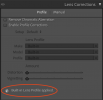
Last edited:









