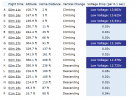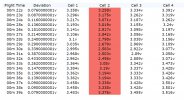Kbviper
Well-Known Member
- Joined
- Jul 18, 2017
- Messages
- 133
- Reactions
- 183
- Age
- 65
I was flying my M2P with a battery that showed about 3/4 full on the green LED lights on the battery, it may have discharged some power automatically over the previous day, when all of a sudden, right after take off but I was already about 200 yards away, the phone display showed me 0% battery and the alarm went off. Needless to say I almost panicked since I had a river to cross and there were buildings in the area, I thought it was going to go into auto-land. I made it over the river and basically emergency landed it between a park bench and the river, almost landing diagonally. The battery still shows 3/4 full with the green lights, but on the phone display it shows 0%.
Are you not supposed to fly batteries after they have discharged to being idle, without re-charging them first? I am assuming the automatic discharge must have had something to do with this incident, even though I have flown discharged batteries without problems before.
I still don't know if the battery is actually 3/4 full or empty. I haven't tried to fly again with this battery, but will probably do a test soon. I did fly with another battery, and it worked fine.
Can somebody shed some light on this?
I had a very similar thing happen with a Mavic Enterprise Zoom (Which is a really a modified version of the Mavic 2) on Nov. 17th, 2019. I was visiting relatives in Nova Scotia and decided to launch off a cliff over looking a breakwater, wharf and a number of fishing boats.
There was a fairly strong wind in my face and I took off and put both sticks full forward, traveling forward and up into the wind. I took off with 97% battery, the battery had been charged 53 times, and I had been monitoring it in Airdata - no swelling or other issues.
I started getting the following warning: Not Enough Force/ESC Error (repeated 100 times)
Followed by: Mode changed to Confirm Landing
I was at an altitude of 319 feet, and 930 feet from the takeoff point, and out over the water.
The drone immediately started descending. I pushed the left stick forward in attempt to stop the descent, similar to what I have done with a critically low battery, but it kept descending, and the battery percentage was showing as 0%.
I started back towards the takeoff point, but it was quickly apparent that I would not make it back before the rate of descent put me down. There was a breakwater made out of triangular concrete pieces I flew along knowing that if I went down on it I would likely severely damage the drone, or possibly end up in the water, but at least there may be a chance to recover it.
As can be seen in the attached screenshot mapping the flight, as I got close to shore over the breakwater I turned to the right and put it down hard and fast into a sandy beach. No visible damage to the drone, but a lot of time ensuring that there was no sand left anywhere in it and extremely grateful that I recovered the drone and did not have to ditch it in salt water. The battery was permanently taken out of service.
As far as cause, I have a couple of thoughts - a defective battery, combined with an over load from full acceleration (up and forward) into a strong wind overwhelmed the battery. I have had the "Not Enough Force/Esc warning before and after this incident and now always let off as soon as I get it.
I have attached some screenshots of the flight from Airdata.
Looking at the battery data, it looks like two of the four cells were putting out very low voltage, but then recovered, however the battery display remained at 0% and the descent continued to the "controlled crash".