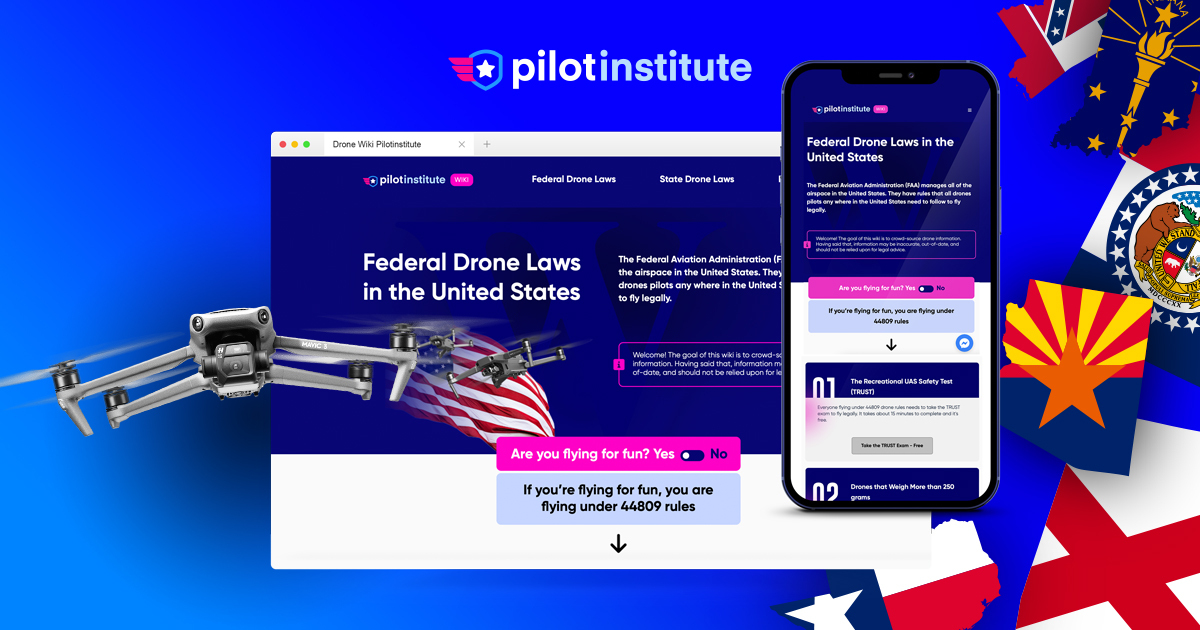My younger brother has wowed the family holidays with his DJI mini and I have always dreamt of a drone myself.
I'm in commercial real estate management and it would be a great help for me to inspect roofs ect. and a lot of fun.
Before Christmas once of our tenants was a total deadbeat and disappeared, we ended up locking out and siezing the property and it's contents.
In the back in the corner I found a backpack, which low and behold had a unused big drone with a head piece and goggles.
Unsure what exactly I had found (it is a good job for pickin) I have now surmised I have a Mavic Pro 2 with the RC N1 and DJI googles (with the red headband).
It appears all is in order and how it was opened.
I thought today would be the day to fire this bad boy up and go flying, unfortunately I have spent the last 4 hrs buggering with it going into deep you tube holes many of which are years old.
I understand and the big bummer is this is an older unsupported model.
I have downloaded the GO4 and Ifly apps today (assume they are latest version).
No sure why this one came with the RC N1 didnt look standard, but I have sorted that out at least in identifiying.
Now the big challange has been the firmware issue.
Both remote and aircraft turn on and blink.
I was able to connect through wired to my Iphone the RC. What I am finding in the set up is it appears there is not a Pro 2 update, is there a compatible? I downloaded the 3 classic.
When trying to pair I come up with nothing from the aircraft. I have tried the little button on the sied as well.
I am thinking I need to update firmware of aircraft however I am unable to communicate and have tried hard wiring to computer (mac) and still nothing just spinning my wheels and not any rotars.
Any input and guidance would be very much appriciated.
This is a super cool find and believe there are 1000 backed upped toilets and broken A.C.'s for every sweet score.
Thank you in advance.
I'm in commercial real estate management and it would be a great help for me to inspect roofs ect. and a lot of fun.
Before Christmas once of our tenants was a total deadbeat and disappeared, we ended up locking out and siezing the property and it's contents.
In the back in the corner I found a backpack, which low and behold had a unused big drone with a head piece and goggles.
Unsure what exactly I had found (it is a good job for pickin) I have now surmised I have a Mavic Pro 2 with the RC N1 and DJI googles (with the red headband).
It appears all is in order and how it was opened.
I thought today would be the day to fire this bad boy up and go flying, unfortunately I have spent the last 4 hrs buggering with it going into deep you tube holes many of which are years old.
I understand and the big bummer is this is an older unsupported model.
I have downloaded the GO4 and Ifly apps today (assume they are latest version).
No sure why this one came with the RC N1 didnt look standard, but I have sorted that out at least in identifiying.
Now the big challange has been the firmware issue.
Both remote and aircraft turn on and blink.
I was able to connect through wired to my Iphone the RC. What I am finding in the set up is it appears there is not a Pro 2 update, is there a compatible? I downloaded the 3 classic.
When trying to pair I come up with nothing from the aircraft. I have tried the little button on the sied as well.
I am thinking I need to update firmware of aircraft however I am unable to communicate and have tried hard wiring to computer (mac) and still nothing just spinning my wheels and not any rotars.
Any input and guidance would be very much appriciated.
This is a super cool find and believe there are 1000 backed upped toilets and broken A.C.'s for every sweet score.
Thank you in advance.
Last edited: