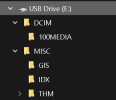Hi. So I bought my first drone, air 3. I ran into issue where I want to get processed video of hyperlapse (instead of pictures) and stitched panorma (one photo instead of 33 jpg files) but instead when accessing dji drone by usb I only get raw footage (multiple images) that isn't processed. I can't use app because I have android 15 beta and dji fly is crashing on this android version (dji sucks for software development, even lightcut from them, from google play store is crashing on A14) and I don't want to use my old phone just for that, also don't want to waste time to schuffle footage from one device to another (like from drone to phone and from phone to PC...). Is there any other way to force drone/controller to process/stitch footage into hyperlapse video/360 panorama? Or if not then what app on PC do you recommend to do that after downloading raw footage?
Thanks in advance
Thanks in advance