- Joined
- Aug 24, 2017
- Messages
- 297
- Reactions
- 108
- Age
- 48
Sorry for the basic question, but I just picked up a new Mini 3 last night and the middle of a family reuniun shoot and don't have time to crack open the manual to figure this out.
Did a quick test flight and when I transferred the footage, it had all the flight data plastered on the recordings (when did they start doing this??))
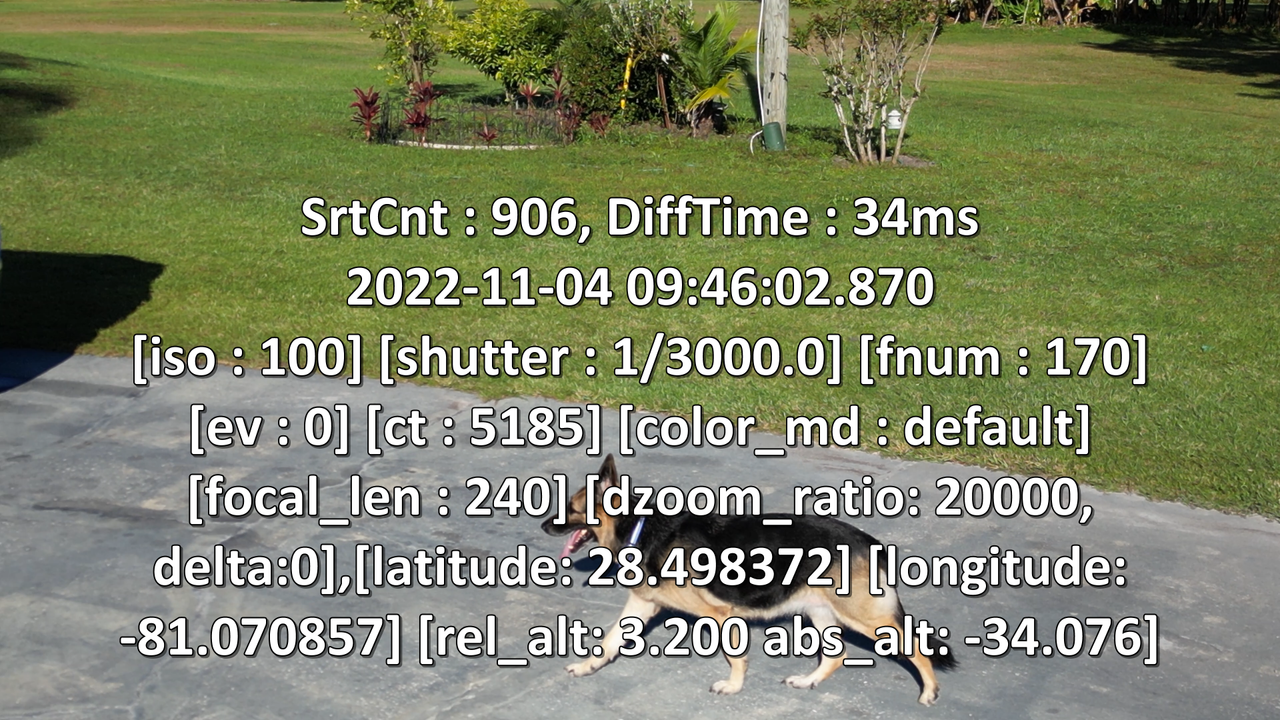
I'm sure its sumthin super simple, but I just went back to flying my MP1 for now
Did a quick test flight and when I transferred the footage, it had all the flight data plastered on the recordings (when did they start doing this??))
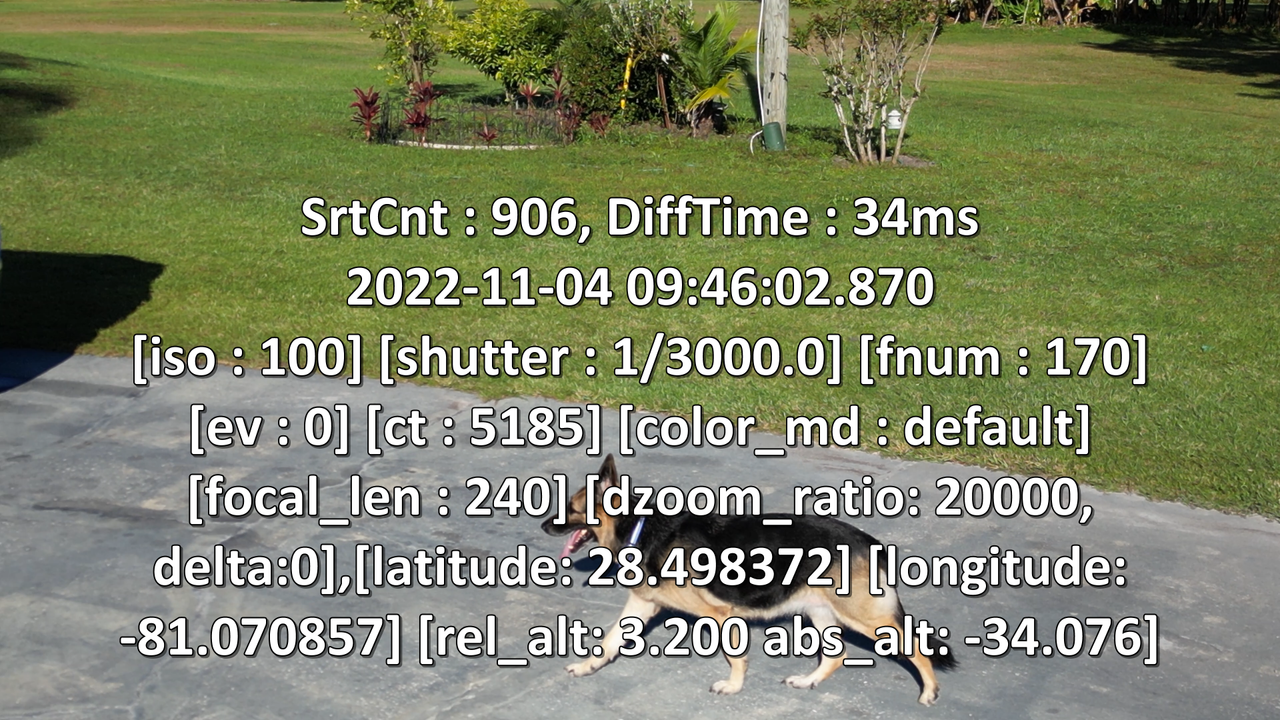
I'm sure its sumthin super simple, but I just went back to flying my MP1 for now








