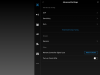- Joined
- Oct 5, 2017
- Messages
- 73
- Reactions
- 21
- Age
- 50
Just setting this unit up and scrolling through the menus and features, as some are new or different from my P3A I'm familiar with. Had watched a video clip of a review and he stated that he had his setup like this and seems like a good tip. But I didnt see focus under the assignment options of the buttons?
Also not sure what some of the options were in the list. Most of these Mavic specific features or at least features developed after the P3A are new to me.
Also not sure what some of the options were in the list. Most of these Mavic specific features or at least features developed after the P3A are new to me.