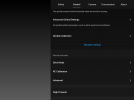hiflyer201
Well-Known Member
- Joined
- Sep 27, 2018
- Messages
- 2,740
- Reactions
- 2,167
Does anyone have any idea why there have always been control settings listed under advanced gimbal settings that have nothing to do with the gimbal? Now it looks like the actual gimbal settings are missing. Also the expo settings come with default nonlinear settings, I guess it's going to take a bit of experimenting as others have said.