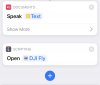Don’t know how many iPhone owners have fooled around with the Shortcuts app. I have created a shortcut to put my iPhone in “drone mode”. Here is what it does with a single button press.
1) Sets brightness to 100%
2) Sets volume to 90%
3) Turns on “Do Not Disturb”
4)Reads out loud the local wind speed, chance of rain, and current temp
5) Reads out loud iPhone battery level
6) Opens the DJI Fly app (apps for other drones can be substituted)
The screen shots show the individual macros. Hope someone finds this helpful.
1) Sets brightness to 100%
2) Sets volume to 90%
3) Turns on “Do Not Disturb”
4)Reads out loud the local wind speed, chance of rain, and current temp
5) Reads out loud iPhone battery level
6) Opens the DJI Fly app (apps for other drones can be substituted)
The screen shots show the individual macros. Hope someone finds this helpful.