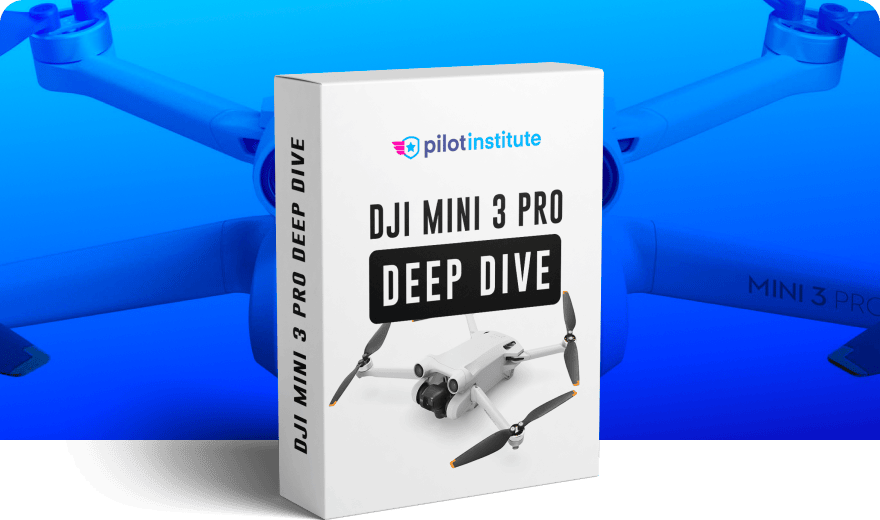Hello - Joined as my mini 3 has arrived!
Please may anyone point me in the right direction - (watched a plethora of YT vids) - however when I export in the app (dji) - it only shows 1080p - how to I get my 4k option?
Thanks a million! (Just completed
my first flight) - wow this is addictive!
Please may anyone point me in the right direction - (watched a plethora of YT vids) - however when I export in the app (dji) - it only shows 1080p - how to I get my 4k option?
Thanks a million! (Just completed
my first flight) - wow this is addictive!