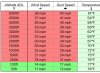griffinhart
Well-Known Member
- Joined
- Jan 29, 2018
- Messages
- 52
- Reactions
- 33
- Age
- 58
The 32 designation is nothing but what bitness is being used. The Partition limit for FAT32 is 2TB. File size limitation is 4GB. The MA will do videos in 3GB chunks. The max Micro SD card the MA supports is 128GB. The easiest thing to do is to format it from the DJI Go app and just use it.So since we are on this topic can somebody please explain what is the functional difference between ExFAT and FAT32 and does it mean anything when I am considering what size card I am purchasing? I see people out there using disks up to 128 G on their MA, for some reason I though it was limited to 32G being FAT32. Also my Windows 10 PC will only format 64G drives to ExFat, unless I am missing something. I guess the MA formats to FAT32 regardless of the size of the card.