You are using an out of date browser. It may not display this or other websites correctly.
You should upgrade or use an alternative browser.
You should upgrade or use an alternative browser.
Litchi waypoint height error?
- Thread starter Celestyn
- Start date
-
- Tags
- height measurement litchi
lisadoc
Well-Known Member
- Joined
- May 29, 2017
- Messages
- 1,014
- Reactions
- 691
I have created simple mission with waypoints with the same height (relative to first waypoint) But exported kml path viewed in google earth has not the same height. Why ?
Is seems that height is modified by the terrain, but I didn't use the new feature "terrain height".
It's not modified by the terrain height. The terrain is actually modified and changing in height, not your drone (which is why it looks different). If you had used it relative to terrain height, then it would all stick up at the same height (relative to the ground). You're thinking about it backwards (if that makes sense).
lisadoc
Well-Known Member
- Joined
- May 29, 2017
- Messages
- 1,014
- Reactions
- 691
There's something wrong with your export. When you take the same KML file you attached above and import it into Litchi (reverse from your export), it imports it into Litchi and shows variable heights for those different waypoints. I checked one of my own missions and confirmed that exporting the KML file from Litchi should show the heights relative to takeoff point (if not using RTG), and importing it back in shows the exact same heights.
Now i made very simple mission and share its link: Mission Hub - Litchi
My exported KML is on this link: MEGA
Still the same weird behavior.
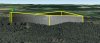
My exported KML is on this link: MEGA
Still the same weird behavior.
lisadoc
Well-Known Member
- Joined
- May 29, 2017
- Messages
- 1,014
- Reactions
- 691
I have made some investigations.
The Litchi KML export produces KML altitude in relativetoground mode (Altitude Modes | Keyhole Markup Language | Google Developers). I havent found the option to change this parameter for KML export.
When I export CSV file from the Litchi, all the altitudes are of the same value. When I use this tool (Convert Litchi .csv file to .kml with elevation) to convert exported CSV file to KML, I got KML file with the relativetoground altitudes too.
Both of files are correct. But Litchi digital terrain model is different from the model using by Google Earth. Thus there are difference, especially in more rugged terrains. Thats my explanation of this behavior.
The Litchi KML export produces KML altitude in relativetoground mode (Altitude Modes | Keyhole Markup Language | Google Developers). I havent found the option to change this parameter for KML export.
When I export CSV file from the Litchi, all the altitudes are of the same value. When I use this tool (Convert Litchi .csv file to .kml with elevation) to convert exported CSV file to KML, I got KML file with the relativetoground altitudes too.
Both of files are correct. But Litchi digital terrain model is different from the model using by Google Earth. Thus there are difference, especially in more rugged terrains. Thats my explanation of this behavior.
Similar threads
- Replies
- 4
- Views
- 2K
- Replies
- 14
- Views
- 1K
- Replies
- 44
- Views
- 5K
- Replies
- 2
- Views
- 2K
DJI Drone Deals
New Threads
-
Latest version of FlyApp for RC Pro??
- Started by Filmarik
- Replies: 6
-
Is there a 1 click way to delete all photos saved to the smart controller?
- Started by matt@tcdrones
- Replies: 1
-
-
-
Air 3 Trift Suspension Bridge in the Alps: A Decade of Change
- Started by GekoCH
- Replies: 0
Members online
Total: 994 (members: 12, guests: 982)














