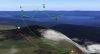- Joined
- Nov 21, 2017
- Messages
- 26
- Reactions
- 1
- Age
- 68
Hi ! It was in my second flight today, when I engaged RTH. The drone was in GoHome-Mode 1180 ft away from the homepoint, at 325 ft height when I lost RC communication. RTH was set to "auto-land", it worked on the previous flight, but did not happen here. I never saw the drone again. Battery was at 37 %, GPS OK with 17 Satellites...
We searched for 2 hrs without success. Curious is, that from home, when checking the "find drone" on the app it shows the drone lost far away from the lost signal point. Unfortunately as the flight was on the cliffs of an island, far out on the water.
Can anyone get more out of the log files and/or confirm that this maybe a technical problem under warranty and how to process with DJI ?
Regards Robert
We searched for 2 hrs without success. Curious is, that from home, when checking the "find drone" on the app it shows the drone lost far away from the lost signal point. Unfortunately as the flight was on the cliffs of an island, far out on the water.
Can anyone get more out of the log files and/or confirm that this maybe a technical problem under warranty and how to process with DJI ?
Regards Robert