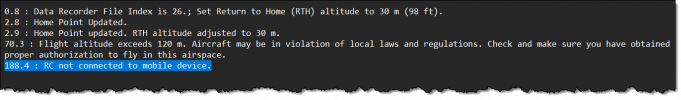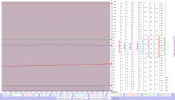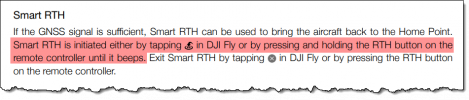That's not true. Many times I pressed the H button on the controller after I lost visual signal on my phone (screen went black and a red text said Device not connected) and the drone always returned back.
If you lost control connection then the RTH button does nothing. That is simple fact, it can't because the controller has no way of communicating with the drone.
If you lost the JUST video signal that is a different matter because you still have control communication between the drone and the controller.
You said " ...... Madeira and I lost signal with my drone ....." and it is a reasonable assumption to assume you meant control connection so what Gfields said was correct.
Home Point updated. RTH altitude adjusted to 30 m.
There is nothing in the log to suggest that the RTH was ever anything but 30m, look at the csv downloaded from phantomhelp and the column HOME.goHomeHeight [ft]. It is 98.4ft for the whole column.
If it was 100m in a previous flight then I would guess you accidentally changed the height before the drone started to record a log. Unfortunately that is very easy to do ...... as I know from personal experience.
One other thought occurs,
could you have set the drone/app to use imperial units?
altitude over 300 meters and 1,2 km away
more like over 440m and 1.5km away.
The last line says "RC not connected to mobile device".
Which would normally mean
a) the phone had disconnected from the controller but
b) the controller was still controlling the drone.
What model of controller do you have?
It is therefore possible that your double press of the RTH button started and then cancelled the RTH.
When the drone stopped on its outbound flight it looks at if there was a side wind but I doubt that it was strong enough to cause the drone problems.
With the battery percentage and the possible cancelling of the RTH I think it is possible that the drone will have hovered until low battery RTH kicked in.
Given the drone's distance and height a straight forward RTH commanded by you would, I think, have started a "smart RTH", in which drone descends at 14deg. If my maths is correct it would have arrived over the home point at a height of around 64m and then descended vertically. Whether or not a low battery RTH uses "smart RTH" I have no idea.
@slup?
If it doesn't then your drone will have arrived over the home point at a height of around 444m and then descended vertically.
Does the drone still have the proximity sensors enabled while returning home in fail safe mode?
It can do but you should know the answer to that question already, it's covered in the manual. I do not know if OA can be switched off but I would assume it can.
However, thoughts of OA raise another question, where was the sun and how low was it?
If the drone was RTH'ing into the sun and OA was on then it has been known to cause the drone to detect an obstacle. You should read the manual to check what the drone's behaviour is if it thinks there is an obstacle in the way, especially when it is flying at or near the set maximum height ..... which your drone was.... at least around the start of your problems.
Then I saw a drone over my head but it was flying as if it was controlled by someone so it wasn't my drone unless someone could intercept it somehow.
Again this is covered in the manual.
RTH places constraints on what controller commands the drone will follow during the various phases of the RTH.
Final point, I think. If the drone did get back to above the home point and did have OA on then I suspect, note suspect, that HORIZONTAL OA will be disabled during the vertical descent but I am not sure about that.
Others will have to address that point.
@slup??
Landing protection will still work but with no screen device you will not have seen any messages. Any vibrations from the controller would not have had any meaning and I have no way of knowing what audible messages, if any, the controller gives out because I am deaf.
My suggestion, look around/underneath where you saw the 'other' drone and or describe its flight path.
PS Perhaps
@slup can confirm this but I think logs DO NOT tell us whether or not OA is switched on, if I am correct I think that that is a major oversight on DJI's part.