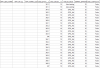- Joined
- Jun 10, 2017
- Messages
- 11
- Reactions
- 2
- Age
- 74
Well, it took more than a year but I finally joined the many that have lost a drone. I will accept that it was pilot error to avoid having the many posts identifying what I did wrong. I don't really believe that but you can judge for yourself when you see the log. I have been searching the area that seemed like the most likely resting spot to no avail. I am wondering if one of you with the great math/navigation skills can give me a more precise area to look. I imagine that it is up in one of the tall oak trees in the area. The files are the last two flights where things got squirrely.