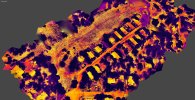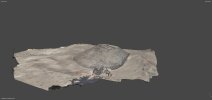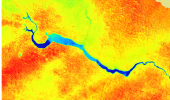Hi,
tried to look for existing thread but didn't find any for M3E IR orthomosaics. We're planning to do large scale thermal surveys on approximately 6 km2 area to identify possible groundwater springs. No need for RTK accuracy. After having issues with the flight hub 2 (DJI responded that it isn't currently possible to produce orthomosaics from IR photos in FH2), we're in search for alternative stitching software. I'm aware of Drone deploy, Agisoft & PIX4D. Any suggestions or things to take in to account when choosing the software for developing georeferenced IR orthomosaics? Just want to emphasize that the aim is to be able to view a broader area in QGis or similar software and have an approximated location of the potential springs. No need for high accuracy GPS location. Thanks!
tried to look for existing thread but didn't find any for M3E IR orthomosaics. We're planning to do large scale thermal surveys on approximately 6 km2 area to identify possible groundwater springs. No need for RTK accuracy. After having issues with the flight hub 2 (DJI responded that it isn't currently possible to produce orthomosaics from IR photos in FH2), we're in search for alternative stitching software. I'm aware of Drone deploy, Agisoft & PIX4D. Any suggestions or things to take in to account when choosing the software for developing georeferenced IR orthomosaics? Just want to emphasize that the aim is to be able to view a broader area in QGis or similar software and have an approximated location of the potential springs. No need for high accuracy GPS location. Thanks!