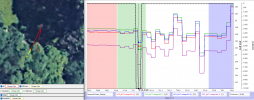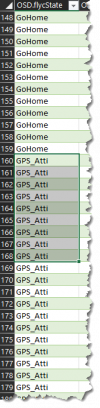Two days ago I was flying my M2 P to capture the full moon. First flight went well, but had a problem using Litchi to get the full 34 shot pano. So, I landed it with around 40% battery. I decided to have another try so took off and was only about 40' up and 25' from me and the takeoff point, thought better of using that battery and started landing to change batteries. At about 20' altitude, while still 20' from me and the home point, DJI Go4 crashed and at the same time the drone was frozen in place. No amount of stick movement, direction or throw would move the drone. I repeatedly force closed the app and restarted it. Still no connection. On the controller "Joystick Mode" popped up.
Then I tried Litchi and booted that after force closing Go4. That too would not connect. I did a hard restart on the iPad 5th gen, tried using Go4 again and still nothing. Moving the sticks brought no response. It would not move. It was so frustrating being so close and unable to control it. Although I was close to Home, I tried the RTH button on the controller. The drone took that command, but turned 180 deg away from its set home point, stayed at current altitude and started full bore towards a nearby oak. As soon as I saw that, I pulled full back stick and regained control, then landed it with the controller only. This is the first and only problem I have had with this bird. It has never been crashed or landed hard.
Using .0770 firmware and app ver 4.3.50. Here is a link to the flight logs: DJI Flight Log Viewer - PhantomHelp.com
Any insight on what was going on is appreciated.
Then I tried Litchi and booted that after force closing Go4. That too would not connect. I did a hard restart on the iPad 5th gen, tried using Go4 again and still nothing. Moving the sticks brought no response. It would not move. It was so frustrating being so close and unable to control it. Although I was close to Home, I tried the RTH button on the controller. The drone took that command, but turned 180 deg away from its set home point, stayed at current altitude and started full bore towards a nearby oak. As soon as I saw that, I pulled full back stick and regained control, then landed it with the controller only. This is the first and only problem I have had with this bird. It has never been crashed or landed hard.
Using .0770 firmware and app ver 4.3.50. Here is a link to the flight logs: DJI Flight Log Viewer - PhantomHelp.com
Any insight on what was going on is appreciated.
Last edited: