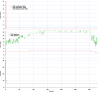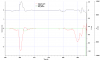hello to everyone.my mavic 2 pro fell from a distace to 2 meters from ground.i was geting ready to land and when i took the pozition to land, before presing the stick down the aircraft took the direction to the left without presing any button to the controller.hi hit a wall and crashed to the ground.after that i recive the mesage _magnetic interference check app_
the other think is that is very dificult to update home point at current location.after i try to set it i recive the mesage seting homepoint failed.after trying it a couple of times i have succes.the atached files below are from yesterday beceause i cant find the last flight data.a lot of compas errors.
need your help.thank you in advance.
the other think is that is very dificult to update home point at current location.after i try to set it i recive the mesage seting homepoint failed.after trying it a couple of times i have succes.the atached files below are from yesterday beceause i cant find the last flight data.a lot of compas errors.
need your help.thank you in advance.