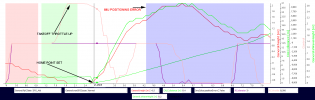Good Afternoon
I'm after some help if possible with getting to the bottom of a recent incident where the M2P began to fly forward immediately after Take Off.
The aircraft was powered up and it began its self diagnostics. There were no error messages displayed and the aircraft had a GPS lock and displayed the message “GPS Safe to Fly”. The motors were started by pushing both sticks diagonally downwards.
A manual take-off was instigated with the intention to initially climb and carryout flight
control checks. The initial climb was carried out to 7ft in order to check the controls before climbing higher.
A collision avoidance message was displayed on the IPad screen despite there being no objects near the drone. The
aircraft then without any control input began to fly forward at a height of 7ft above the ground. I immediately applied
full right stick down in an attempt to retard the forward movement of the aircraft. This had no effect whatsoever. I could see that the drone was heading directly towards a fence line with trees beyond. I then attempted to force the drone to land by applying full downward left stick. This also had no effect on the drone. Believing the drone was unresponsive to control input I attempted an emergency engine stop by pushing both stick diagonally down and
inwards to stop the motors. This again had no effect of the control of the aircraft and that a collision with the approaching fence line was imminent.
I continued to attempt an emergency shut down but this was not working. The drone again without input began to yaw right about 120 degrees and the rear left propeller collided with the fence. The aircraft then shut down.
An inspection of the drone revealed it had sustained damage to the rear left propeller on both tips and damage to the trailing edge of the propeller. There appeared to be no other damage to the aircraft.
The drone was recovered to the take off point and a function check carried out. The function check revealed at fault with the rear left motor. The motor was not spinning freely when manually trying to rotate it and appeared to be ceasing of jamming. It is unclear if this was as a result of the collision or a fault which had resulted in the loss off control of the aircraft.
No injury was caused as a result of this incident and no damage to any other property. This incident could have
been more severe if the aircraft had initially climbed to a height which meant it was clear of the fence as the drone had 100% battery and this could have resulted in a substantial flyaway.
At the time of the incident the weather was clear with broken clouds and sunshine. There was 19% cloud cover,
with a temperature of 6 degrees. The wind was from the south west with a speed of 5mph. Humidity was 85% and
visibility excellent at 16km.The flight lasted a total of 11 seconds with a maximum height of 7ft.
The aircraft travelled a total distance of around 30m. I had a clear unobstructed view of the drone at all times.
I'm after some help if possible with getting to the bottom of a recent incident where the M2P began to fly forward immediately after Take Off.
The aircraft was powered up and it began its self diagnostics. There were no error messages displayed and the aircraft had a GPS lock and displayed the message “GPS Safe to Fly”. The motors were started by pushing both sticks diagonally downwards.
A manual take-off was instigated with the intention to initially climb and carryout flight
control checks. The initial climb was carried out to 7ft in order to check the controls before climbing higher.
A collision avoidance message was displayed on the IPad screen despite there being no objects near the drone. The
aircraft then without any control input began to fly forward at a height of 7ft above the ground. I immediately applied
full right stick down in an attempt to retard the forward movement of the aircraft. This had no effect whatsoever. I could see that the drone was heading directly towards a fence line with trees beyond. I then attempted to force the drone to land by applying full downward left stick. This also had no effect on the drone. Believing the drone was unresponsive to control input I attempted an emergency engine stop by pushing both stick diagonally down and
inwards to stop the motors. This again had no effect of the control of the aircraft and that a collision with the approaching fence line was imminent.
I continued to attempt an emergency shut down but this was not working. The drone again without input began to yaw right about 120 degrees and the rear left propeller collided with the fence. The aircraft then shut down.
An inspection of the drone revealed it had sustained damage to the rear left propeller on both tips and damage to the trailing edge of the propeller. There appeared to be no other damage to the aircraft.
The drone was recovered to the take off point and a function check carried out. The function check revealed at fault with the rear left motor. The motor was not spinning freely when manually trying to rotate it and appeared to be ceasing of jamming. It is unclear if this was as a result of the collision or a fault which had resulted in the loss off control of the aircraft.
No injury was caused as a result of this incident and no damage to any other property. This incident could have
been more severe if the aircraft had initially climbed to a height which meant it was clear of the fence as the drone had 100% battery and this could have resulted in a substantial flyaway.
At the time of the incident the weather was clear with broken clouds and sunshine. There was 19% cloud cover,
with a temperature of 6 degrees. The wind was from the south west with a speed of 5mph. Humidity was 85% and
visibility excellent at 16km.The flight lasted a total of 11 seconds with a maximum height of 7ft.
The aircraft travelled a total distance of around 30m. I had a clear unobstructed view of the drone at all times.