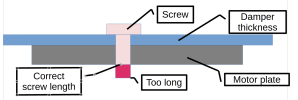Hello Friends! My first drone crash here (Mavic 2 Pro). At first I thought I could replace yaw/roll arm by myself. So I ordered the pat from AliExpress and when received, I replaced it. The camera was working fine but the gimbal did not respond. I tried taking it apart and putting it back together a few times and made sure the ribbon cables were snapped in. Nothing worked. So I finally broke down and bought an entire gimbal/camera assy.
I replaced the Gimbal/camera assembly with one I purchased from eBay authorized reseller. It finally works. Sorta. During the initialization boot process, the gimbal does it's acrobatics but ultimately ends up completely crooked when it "thinks" it is calibrated.


I watched the video about the python reset:
My first issue is that I have a Mac and I’m not sure how to get the COM ports figured out. Also I am not sure that this is the actual issue.
That’s why I wanted tp post here and see if anyone has had this type of issue before and what the solution might be. Thank you so much!
P.S. Here is the actual video of what's going on with my drone on boot:
I replaced the Gimbal/camera assembly with one I purchased from eBay authorized reseller. It finally works. Sorta. During the initialization boot process, the gimbal does it's acrobatics but ultimately ends up completely crooked when it "thinks" it is calibrated.


I watched the video about the python reset:
My first issue is that I have a Mac and I’m not sure how to get the COM ports figured out. Also I am not sure that this is the actual issue.
That’s why I wanted tp post here and see if anyone has had this type of issue before and what the solution might be. Thank you so much!
P.S. Here is the actual video of what's going on with my drone on boot: