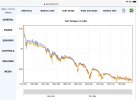I was flying 30m high, maybe 60m away, and drone lost connection to controller and disappeared. I waited hoping it would RTH but nothing happened... Tried to find the drone in the last position it was in and couldn't locate it. Anyone have an idea?
You are using an out of date browser. It may not display this or other websites correctly.
You should upgrade or use an alternative browser.
You should upgrade or use an alternative browser.
Mavic 2 Pro Lost connection and drone is gone
- Thread starter drone of clubs
- Start date
The recorded flight data is required to be able to tell anything about what heppened to your drone.I was flying 30m high, maybe 60m away, and drone lost connection to controller and disappeared. I waited hoping it would RTH but nothing happened... Tried to find the drone in the last position it was in and couldn't locate it. Anyone have an idea?
Go to DJI Flight Log Viewer | Phantom Help
Follow the instructions there to upload your flight record from your phone or tablet.
That will give you a report of the flight.
Come back and post a link to the report it gives you.
Or .. just post the txt file here.
I didn't see anything of note on the log. The drone just stops.The recorded flight data is required to be able to tell anything about what heppened to your drone.
Go to DJI Flight Log Viewer | Phantom Help
Follow the instructions there to upload your flight record from your phone or tablet.
That will give you a report of the flight.
Come back and post a link to the report it gives you.
Or .. just post the txt file here.
Attachments
Yeah ... you're right, all just ends on height.
In this case I think you've had a battery disconnect ... which isn't at all unusual for the Mavic 2 series unfortunately. Don't know the health status of the battery but it have been reported earlier that they have been starting to swell slightly during flight & by that pushed the battery out, often in direct connection with larger AC tilts/moves. The M2 series is much more sensitive for this than the M1 series due to the battery design where the M1 give some room for swelling but that haven't the M2's.
Just there in the end you performed a lot of different stick inputs making the craft tilt max to several directions ... that's typical for nearly all battery ejections earlier. Here below you see both your stick inputs & how the AC moves regarding pitch, roll & yaw.
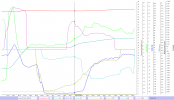
At 452sec all battery related data starts to flatline ... indicating that the communication with the battery have been terminated ... then all ends approx 6 sec later.
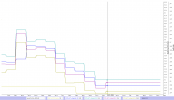
In the sat pic below the yellow bar is pointing into the tilt direction the AC had when it most probably lost power ... it would have fallen into that direction from a height of 33m above your HP with a last recorded horizontal speed of 2,4m/s & nearly no vertical speed at all.

In this case I think you've had a battery disconnect ... which isn't at all unusual for the Mavic 2 series unfortunately. Don't know the health status of the battery but it have been reported earlier that they have been starting to swell slightly during flight & by that pushed the battery out, often in direct connection with larger AC tilts/moves. The M2 series is much more sensitive for this than the M1 series due to the battery design where the M1 give some room for swelling but that haven't the M2's.
Just there in the end you performed a lot of different stick inputs making the craft tilt max to several directions ... that's typical for nearly all battery ejections earlier. Here below you see both your stick inputs & how the AC moves regarding pitch, roll & yaw.
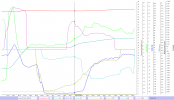
At 452sec all battery related data starts to flatline ... indicating that the communication with the battery have been terminated ... then all ends approx 6 sec later.
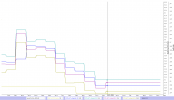
In the sat pic below the yellow bar is pointing into the tilt direction the AC had when it most probably lost power ... it would have fallen into that direction from a height of 33m above your HP with a last recorded horizontal speed of 2,4m/s & nearly no vertical speed at all.

Last edited:
Your flight data helps eliminate some possible issues.I didn't see anything of note on the log. The drone just stops.
The battery still had plenty of juice at the end of the flight.
There are no obvious obstacles blocking the return path.
Wind was not going to cause an RTH problem
RTH height was set at 75 metres and teh failsafe action was at the default setting of Go Home.
On loss of signal, the drone should have initiated RTH and been able to come home.
That it didn't suggests that the loss of signal was due to the drone losing power which would have caused it to fall and it should be just a little closer to the launch point than the last recorded location.
What's the ground cover like there?
The drone could be hard to find in weeds or other vegetation.
How likely is it that someone could have picked it up before you went looking for it?
The battery had plenty left.The voltage only goes down to 3.5V per cell. This wouldn't cause such a dramatic loss of power would it?
Or are you saying that the battery actually fell out of its housing mid-flight?
It gets to 3.3 volts before low voltage is an issue.
He was suggesting that disconnection of the battery might have caused a complete loss of power.
There's no evidence of exactly what happened so it's just conjecture.
It isn't possible to tell whether the battery came out completely or was dislodged enough for the contacts to lose contact.
Update
I have went back and found the drone a little way from the last known location, with the battery on the ground a few feet away. The battery is at 50%. I have wiped the mud off it and i hope the drone and battery are not damaged in the crash. Would I be able to find out more information now that I have recovered the drone?
I would like to know as much as possible to try and avoid this from happening again
I have went back and found the drone a little way from the last known location, with the battery on the ground a few feet away. The battery is at 50%. I have wiped the mud off it and i hope the drone and battery are not damaged in the crash. Would I be able to find out more information now that I have recovered the drone?
I would like to know as much as possible to try and avoid this from happening again
Unfortunately not from us here at the forum ... the AC itself contains a flight log ending with .DAT, but that log is encrypted for Mavic 2's & can't be read by others than DJI staff.... Would I be able to find out more information now that I have recovered the drone?
I would like to know as much as possible to try and avoid this from happening again
You also have a .DAT log in the mobile device you flew with, it have a slightly slower recording frequency than the one in the AC ... but as with the .TXT log you already have uploaded here, the mobile device .DAT log ends when the RC looses the connection with the AC.
All points to a power loss of some sort ... the flat lining of the battery data in the graph in post #4 gives a kind of indication that the power loss originates from the battery & not due to a electrical component failure ... but only a indication. As said ... the true facts to what actually happened is buried behind the RC disconnect & nothing can be said with 100% confidence.
Would be very cautious about that battery for continued flight duty ... check it over really closely regarding the slightest bulging/swelling especially after charging ... the M2's have no extra room in the battery compartment to allow that ... it will immediately put strain on the battery latches.
D
Deleted member 103366
Guest
that's a great results so far.found the drone
With regards to the DAT file if you are using an RC1B controller it is unlikely that you will have a DAT log on the phone.
If you are using an RC1A then you might have one.
I do not know if the smart controller records one
D
Deleted member 103366
Guest
I am beginning to wonder about putting a rubber band around the body and battery of my M2P.
Not unusual that M2' pilots use a velcro strap for that purpose ...I am beginning to wonder about putting a rubber band around the body and battery of my M2P.
Thank you all for your replies, they have been very helpful.
The battery button does not click when pressed ( though the light comes on). There is also mud inside the battery light cover; it seems to have taken a pretty heavy hit in a 30m free-fall (who knew). I don't notice any bulging, but I will charge it and keep checking. I will probably just not use that battery in more to be safe. And I will velcro the battery down as an extra precaution.
The battery button does not click when pressed ( though the light comes on). There is also mud inside the battery light cover; it seems to have taken a pretty heavy hit in a 30m free-fall (who knew). I don't notice any bulging, but I will charge it and keep checking. I will probably just not use that battery in more to be safe. And I will velcro the battery down as an extra precaution.
@drone of clubs very pleased you found your drone ,with regards to the battery that was in the drone when it fell from the sky ,i would dispose of it safely and not use it,or try to charge it if anything is damaged inside, then you run the risk of it catching alight its just not worth the risk, these batteries pack a lot of punch in a small space,and need careful handling
This is scary. Are there means of determining battery health, apart from visually checking for swelling? (OP stated there is no obvious swelling!)
AIRDATA (subscription) captures a pretty good health check of your battery each time you fly
Attachments
D
Deleted member 103366
Guest
Just in case it might save you some money. For the M2P you can get much of that info out of the charts available from CsvView after CsvView has processed the txt flightlog and CsvView is a free download...................... (subscription)..............
To get the deviations per minute thing you could, I think, play around with formulae in a spreadsheet of the csv of the flight log.
Ken-Mav-Mtl
Well-Known Member
- Joined
- Jun 24, 2019
- Messages
- 225
- Reactions
- 204
I have lost an M2Z to battery ejection. DJI replaced my drone.
You just have to search on these forums to find out all the info available on the subject as well as what type of Velco straps you can purchase. Choose the straps that are the narrowest to assure your bottom sensors don't get covered up.
Here is a link to one of my previous posts on the subject:
 mavicpilots.com
mavicpilots.com
You just have to search on these forums to find out all the info available on the subject as well as what type of Velco straps you can purchase. Choose the straps that are the narrowest to assure your bottom sensors don't get covered up.
Here is a link to one of my previous posts on the subject:
Battery swelled and cracked
I was flying my Mavic Pro 2 in Miami last week. After 10 minutes of flight time I landed the craft. When I went to retrieve it the battery popped out of its bay on its own... I thought I was mistaken. When I looked closer I saw the battery upper surface was cracked and the lower area was soft...
Mike Mas
Well-Known Member
Sorry for your loss I have thousands of flights never an issue, more than likely just not seated and flew out. Glad you found you machine how bad was it?
Mike
Mike
First of all ... batteries will not last forever...Are there means of determining battery health, apart from visually checking for swelling? (OP stated there is no obvious swelling!)
...they will either slowly degrade until the point where the useful flight times are so short that you stop using it
...or it will have a sudden cell failure which will trigger a sudden forced auto landing in the worst possible place
...or it will slowly start to swell to the point where they not fit into the drone anymore
...or the swelling goes off instantly or gets worse when the battery gets hot & push itself out of the drone at height.
The only visual sign is swelling ... which not always occur. Furthermore different drone models have different possibilities to handle a smaller momentary swelling when hot during flight.
So a battery can't be judged only by that it take charge to 100%, isn't swollen & manage to power your drone without mishaps ... too much is going on hidden from just a visual inspection or a test flight, you may have been on the verge to a disaster without knowing it.
You have mainly 2 methods to both prolong the useful service life of the battery & prevent sudden failures ... & judge when it's time to either limit the flight duty (in colder temps for instance) or completely take it off flight tasks.
1.Battery Care
...Never keep the battery cell voltage outside 3,7-3,8v for a longer period than 48h (that is a battery charged to approx 50%). If too high after a flight, discharge them, too low charge them up to storage level again.
...Store them in room temperature ... (too warm is more damaging than too cold)
...Never let them overheat ... (left in the sun or thrown in a hot car)
...Don't charge them hot, let them cool down to room temperature
...Don't use cold batteries, try to have them at room temperature before using them
...Respect the operational ambient temperature specified in the user manual
...Don't push the battery for amp draw (both sticks on max inputs at the same time in Sport mode) when cold or hot ambient temps
...Don't fly them below 15% other in exceptional cases
...Always start a day of flying with the batteries freshly fully charged
2.Battery performance follow up over time
...Follow how the useful calculated max flight time change
...Compare the full charged max mAh compared to the designed mAh
...Monitor how the cell deviations degrades
For all points regarding the battery performance it's a question about trends over time ... just looking at a single flight will not give any insight over the actual health ... having a bit shorter flight time or some bigger cell deviations in one flight can be normal if using Sport mode or flying in colder ambient temps for instance. The paid Airdata subscriptions give the possibility to check these trends over all flight logs uploaded there ... it gives a good decision base to understand the battery health & if it's time to take it off duty.
Last edited:
Mike Mas
Well-Known Member
All the way back to to the first home built lithium electric helicopters, long before drones surfaced, I've never lost a machine to a lithium battery failure. I have every DJI drone built, all with the original batteries. There are now even companies now who buy dated industrail lithium batteries and and re-sell them in new battery packs for RV's and such. The only thing that changes with lithium is a small amount of loss from their capacity.
All the Myth of Lithium cycling, handling and fondling of lithium batteries is just that; a Myth.
Don't charge lithium in sub-zero weather, try to avoid discharge to a critical level. Every Lithium battery for drones has a "battery control module" which prevents the cells from "Ever" fully discharging and charging. These secondary low and high buffers are in place to prevent consumer abuse. When you charge to 100% you're only charging to around 80+% in most cases. Swelling is no longer a issue since the BCM will discharge the cells to a safe level during storage. On some lithium cells the high charge level is limited to 80-85% which do not require discharge for storage.
Just use them and charge them - don't over-analyze your drone - they are almost bullet-proof - their worst enemy is the Pilot!
Stay Safe - Mike
www.rvvolt.com
All the Myth of Lithium cycling, handling and fondling of lithium batteries is just that; a Myth.
Don't charge lithium in sub-zero weather, try to avoid discharge to a critical level. Every Lithium battery for drones has a "battery control module" which prevents the cells from "Ever" fully discharging and charging. These secondary low and high buffers are in place to prevent consumer abuse. When you charge to 100% you're only charging to around 80+% in most cases. Swelling is no longer a issue since the BCM will discharge the cells to a safe level during storage. On some lithium cells the high charge level is limited to 80-85% which do not require discharge for storage.
Just use them and charge them - don't over-analyze your drone - they are almost bullet-proof - their worst enemy is the Pilot!
Stay Safe - Mike
www.rvvolt.com
Last edited:
Similar threads
- Replies
- 28
- Views
- 3K
- Replies
- 19
- Views
- 3K
- Replies
- 59
- Views
- 9K
- Replies
- 23
- Views
- 3K
DJI Drone Deals
New Threads
-
Should Authorities reconsider line of sight with 360 drones ?
- Started by Pacefast
- Replies: 1
-
-
4 Pro Night Christmas Boats Parade
- Started by MikeReidPhotography
- Replies: 3
-
-
Mini 5 Pro Mist-erious Forest | West Coast rainforest with Mini 5 Pro & 3 Pro
- Started by DMD Cine Attic
- Replies: 9
Members online
Total: 3,640 (members: 9, guests: 3,631)