Some of you receiving the DJI Mavic 3 might take a Raw photo, place it into Photoshop/Lightroom and notice that standard Adobe color profiles are not available. I contacted Adobe about this and as of 11/12/2021 Adobe says they have not made DNG Raw color profiles for the Mavic 3 yet and should have them ready by December 2021.
You are using an out of date browser. It may not display this or other websites correctly.
You should upgrade or use an alternative browser.
You should upgrade or use an alternative browser.
Mavic 3 Raw Photos In Adobe Photoshop (Update)
- Thread starter Sportfishtrader
- Start date
It shouldn't be to hard to make your own profiles if you know how to do it. That's one thing that Lightroom shines over all the other similar programs. You might need to obtain or purchase a color checker chart to do so, but it can be helpful as the standard color profiles aren't always the best. With a standard profile you're relying on the camera to be calibrated to be able to properly take advantage of a "canned" profile. Perhaps the M3 is which is the part that has the relationship with Hasselblad.
Just one more reason for me to delay purchase of the M3. Without Adobe for my Photoshop I would be S.O.L. (x5%$#@% out of luck).Some of you receiving the DJI Mavic 3 might take a Raw photo, place it into Photoshop/Lightroom and notice that standard Adobe color profiles are not available. I contacted Adobe about this and as of 11/12/2021 Adobe says they have not made DNG Raw color profiles for the Mavic 3 yet and should have them ready by December 2021.
dmcgrew
Well-Known Member
I dunno Dale... I kind of have to chuckle when I hear people complain about not having color profiles for specific cameras. After digital was full speed ahead it was several years before pre-canned profiles were even available. Now their an "indispensable thing". Honestly, in over 20 years of digital photography I don't know that I ever relied on a camera profile that I didn't build myself if any profile at all. BTW.. It's easy especially if you have Lightroom. All you really need is the right Macbeth color checker.Just one more reason for me to delay purchase of the M3. Without Adobe for my Photoshop I would be S.O.L. (x5%$#@% out of luck).
In terms of "profiles", the history of calibrated monitors is quite interesting. One of the reasons that Apple became the largely preferred choice of photographers and graphic artists is because they were the first ones to have CLUT (color look-up tables) in their graphics cards which could be calibrated and profiled. It was a few years before PC's caught up in that category. I have so many stories to tell about the bereshit of digital.
SteveMouzon
Well-Known Member
I Googled it and as of Dec. 2 there is no DNG support by Adobe for it.This thread mostly occurred about 6 weeks ago... just curious if there's an M3 Camera RAW profile out yet?
SFC117
Member
remotehorizons
Active Member
Adobe Camera RAW supported cameras do not yet list DJI cameras - here is their list as of June 2022. I I guess their profile will not show up in your Adobe CR but I have used Adobe CR for the past 5 years on every drone I have owned without problems including Mavic Air, Mini 2, Mavic 2 Pro, and now the Mavic 3.
Dale\Miami
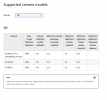
remotehorizons
Active Member
Hi Dale, thank you for taking the time to reply.Adobe Camera RAW supported cameras do not yet list DJI cameras - here is their list as of June 2022. I I guess their profile will not show up in your Adobe CR but I have used Adobe CR for the past 5 years on every drone I have owned without problems including Mavic Air, Mini 2, Mavic 2 Pro, and now the Mavic 3.
Dale\Miami
View attachment 150687
I’m talking specifically about the Adobe colour profiles eg Adobe Landscape.
These make a massive difference to the colour foundation of my editing. Hopefully they will be available soon. I seem to remember when my Air 2s came out I had to wait a few months for them, but not more than 6 months as with the Mavic 3. Perhaps they were waiting for DJI to update the camera firmware to a certain level before proceeding.
Well, you've really got me now. I don't really know about these profiles. I am just bumbling along as best as I can with what I've been doing all the time, which is processing images in ACR and videos in Premiere. I am using the LUTs I purchased from Film Poets for the M2P and the LUT that was supplied with the Mavic 3, but I'd sure be happy to be educated about where these profiles appears and how I can use them in Premier Pro.Hi Dale, thank you for taking the time to reply.
I’m talking specifically about the Adobe colour profiles eg Adobe Landscape.
These make a massive difference to the colour foundation of my editing. Hopefully they will be available soon. I seem to remember when my Air 2s came out I had to wait a few months for them, but not more than 6 months as with the Mavic 3. Perhaps they were waiting for DJI to update the camera firmware to a certain level before proceeding.
Dale
remotehorizons
Active Member
Dale, I use my drone for stills photography. These are profiles applied to raw image files in Lightroom. I guess in a way they could be considered as the equivalent of a LUT for a video file.Well, you've really got me now. I don't really know about these profiles. I am just bumbling along as best as I can with what I've been doing all the time, which is processing images in ACR and videos in Premiere. I am using the LUTs I purchased from Film Poets for the M2P and the LUT that was supplied with the Mavic 3, but I'd sure be happy to be educated about where these profiles appears and how I can use them in Premier Pro.
Dale
You will find them at the top of the develop menu in Lightroom, close to the white balance controls. You should see a Profiles drop down there.
Now I understand- I am not a Lightroom user except for my 100% use of LrC for LRTimelapse 5.8 software that I need for timelapse. That's why I didn't know about it. I use the develop mode for my key frames in the timelapse processor.Dale, I use my drone for stills photography. These are profiles applied to raw image files in Lightroom. I guess in a way they could be considered as the equivalent of a LUT for a video file.
You will find them at the top of the develop menu in Lightroom, close to the white balance controls. You should see a Profiles drop down there.
Dale
You don't actually need a profile for the DNG output files in either Adobe LR or Adobe PS ACR - there is a profile built into the DNG file already. This is what you see if you go into Lens Corrections (where your camera profile is applied) in LR. In this case I clicked on the little i button and got the LR dialogue.


The poster was referring to color profiles. There are no color profiles included in Mavic 3 DNG files - even after 2+ years. The only profiles included are lens correction profiles, which is what you are referring to. Mavic 3 DNG colors look way off without color profiles. Neither Adobe nor DJI seem interested in providing them,... so be prepared to make your own if looking at purchasing this cam.You don't actually need a profile for the DNG output files in either Adobe LR or Adobe PS ACR - there is a profile built into the DNG file already. This is what you see if you go into Lens Corrections (where your camera profile is applied) in LR. In this case I clicked on the little i button and got the LR dialogue.
View attachment 150698
DARKSeifer
Well-Known Member
You need to pick a colorchecker and do your own DNG color profile, there are no camera matching color profiles, which is a shame especially for the Hasselblad cameras.
You can use either the classic or the Digital SG, but the digital is quite expensive.
You can use either the classic or the Digital SG, but the digital is quite expensive.
Similar threads
- Replies
- 10
- Views
- 904
- Replies
- 8
- Views
- 924
- Replies
- 1
- Views
- 2K
- Replies
- 0
- Views
- 329
DJI Drone Deals
New Threads
-
3 Aerial Video: Point Petre, Ontario – DJI Mavic 3 Pro
- Started by trisen1981
- Replies: 0
-
-
I have M2P and M2Z with very old firmware - RID module or activate latest?
- Started by pchaps
- Replies: 5
-
-
Never Miss a Critical Step! Free Custom Checklists for Drone & Flight Sim Pilots
- Started by nuclena
- Replies: 0











