I was on a POI flight around a lighthouse in Outer Banks, NC. It flew around it and on the second round, I decided to fly it manually in Tripod mode to get some good video and fly by the tower, the top part where the actual rotating light is. As the drone went around it, I could no longer see it but I noticed a series of strange images on the monitor and then it went dead. I walked behind the lighthouse and the drone was on the grass, with its lights flashing. One propeller was broken, the others were all scratched, the camera was dislodged and dangling on a wire, there was a loose wire next to it, one camera bracket was on the grass. I was crushed. Lots of concrete on the top of the drone, which to me indicated that it had rubbed against it, either as it tumbled down or its top hit the side of the lighthouse - cant understand how or what happened. I cleaned the drone and started it just to check. It started but the camera would not turn while on the ground. I did not start the motors or do anything beyond just starting the drone (the buzzing sound). My assumption is that the drone was drawn to the lighthouse for some reason and my last minute controls did not respond. A couple of questions: 1-What in a lighthouse can interfere with the drone? 2-Are there magnets in the lighthouse, esp the top part or is it the concrete the culprit? 3-Who do I send the drone for repair and diagnostics (DJI or an authorized repair shop)? 4-Is it better to replace it? I am a serious hobby photographer so with the Mavic Air 2s in the market now, should I dump this and buy the 2s, although the difference, even with a 1" sensor, would not be significantly different for home videos. 5-Would any repairs on this damaged drone make it as good as new? Thanks for your thoughts. I have been flying drones for years, Yuneec, DJIs, and others so I am not a novice pilot. No pilot error, unless one considers proximity to the lighthouse to be one.
You are using an out of date browser. It may not display this or other websites correctly.
You should upgrade or use an alternative browser.
You should upgrade or use an alternative browser.
Mavic Air 2 crashes into Lighthouse
- Thread starter Icarus-50
- Start date
I'm guessing that since you were orbiting the Lighthouse, you simply hit it because the obstacle sensors dont work unless you're going straight ahead or reverse. Just curious as to which OBX Lighthouse this was. I was there over xmas and filmed several of them.
I've visited many lighthouses and spent time inside them.A couple of questions: 1-What in a lighthouse can interfere with the drone? 2-Are there magnets in the lighthouse, esp the top part or is it the concrete the culprit?
There's nothing there that would exert any mysterious pull to draw a drone towards it.
Even outside the lighthouse world, I can't think of anything, anywhere that can do that.
Without seeing the recorded flight data, which will probably show exactly what actually happened, my assumption is that what mysteriously drew your drone toward the lighthouse was .... RTH following loss of signal when you flew behind the lighthouse.My assumption is that the drone was drawn to the lighthouse for some reason and my last minute controls did not respond.
The RTH path would have been right through the lighthouse and *bingo* it's game over.
My guess above is pilot error, but if you post the recorded flight data, that will confirm whether it's correct.No pilot error, unless one considers proximity to the lighthouse to be one.
And if not, it should give some useful clues.
tlswift58
Well-Known Member
Agree with Meta on the probability. You did not mention if day or night flying either. If night, then the "light" could have created issues with the drone if really close - just like the sun does on really bright days.I've visited many lighthouses and spent time inside them.
There's nothing there that would exert any mysterious pull to draw a drone towards it.
Even outside the lighthouse world, I can't think of anything, anywhere that can do that.
Without seeing the recorded flight data, which will probably show exactly what actually happened, my assumption is that what mysteriously drew your drone toward the lighthouse was .... RTH following loss of signal when you flew behind the lighthouse.
The RTH path would have been right through the lighthouse and *bingo* it's game over.
My guess above is pilot error, but if you post the recorded flight data, that will confirm whether it's correct.
And if not, it should give some useful clues.
Flown the main 4 at Ocracoke and Hatteras and no issues other than having to fly pretty far from outside park boundaries for Hatteras and esp Bodie. Loved being able to be close to Currituck since it is a private lighthouse. None but Currituck are open to public to climb to the top.
Hope you post the logs for review. Always helpful to others to learn from others misfortune. DJI will probably offer a discount on a drone only replacement. Worth asking for an upgrade to the A2s since your other parts will work.
Sorry for your loss. I'm sure that if you provide the flight logs, You will get the answers you're looking for
I've visited many lighthouses and spent time inside them.
There's nothing there that would exert any mysterious pull to draw a drone towards it.
Even outside the lighthouse world, I can't think of anything, anywhere that can do that.
Without seeing the recorded flight data, which will probably show exactly what actually happened, my assumption is that what mysteriously drew your drone toward the lighthouse was .... RTH following loss of signal when you flew behind the lighthouse.
The RTH path would have been right through the lighthouse and *bingo* it's game over.
My guess above is pilot error, but if you post the recorded flight data, that will confirm whether it's correct.
And if not, it should give some useful clues.
The failsafe (loss of signal) RTH for the Air 2 should have retraced the last 50 meters backwards before entering straight line RTH, which if really circling the lighthouse should have been plenty to get a signal back or at least not have it run right into the lighthouse on the straight line RTH. Not to mention, hopefully the sensors (if enabled) would see the lighthouse if flying straight into it, so my "guess" would be not a RTH incident, but actually flying into it, but as noted, just a guess until someone sees the flight data....
The failsafe (loss of signal) RTH for the Air 2 should have retraced the last 50 meters backwards before entering straight line RTH, which if really circling the lighthouse should have been plenty to get a signal back or at least not have it run right into the lighthouse on the straight line RTH. Not to mention, hopefully the sensors (if enabled) would see the lighthouse if flying straight into it, so my "guess" would be not a RTH incident, but actually flying into it, but as noted, just a guess until someone sees the flight data....
Not long ago I lost signal on my MA2 when I flew it below a ridge line and it triggered an automatic RTH. The camera footage did not show any "retrace 50 meters" ... the drone simply turned, climbed to the preset elevation, and started to return home. At that point of course I reaquired signal. I don't remember any such "retrace 50 meters" in any of my documentation, and in any case I wouldn't want it to do so.
I was on a POI flight around a lighthouse in Outer Banks, NC. It flew around it and on the second round, I decided to fly it manually in Tripod mode to get some good video and fly by the tower, the top part where the actual rotating light is. As the drone went around it, I could no longer see it but I noticed a series of strange images on the monitor and then it went dead. I walked behind the lighthouse and the drone was on the grass, with its lights flashing. One propeller was broken, the others were all scratched, the camera was dislodged and dangling on a wire, there was a loose wire next to it, one camera bracket was on the grass. I was crushed. Lots of concrete on the top of the drone, which to me indicated that it had rubbed against it, either as it tumbled down or its top hit the side of the lighthouse - cant understand how or what happened. I cleaned the drone and started it just to check. It started but the camera would not turn while on the ground. I did not start the motors or do anything beyond just starting the drone (the buzzing sound). My assumption is that the drone was drawn to the lighthouse for some reason and my last minute controls did not respond. A couple of questions: 1-What in a lighthouse can interfere with the drone? 2-Are there magnets in the lighthouse, esp the top part or is it the concrete the culprit? 3-Who do I send the drone for repair and diagnostics (DJI or an authorized repair shop)? 4-Is it better to replace it? I am a serious hobby photographer so with the Mavic Air 2s in the market now, should I dump this and buy the 2s, although the difference, even with a 1" sensor, would not be significantly different for home videos. 5-Would any repairs on this damaged drone make it as good as new? Thanks for your thoughts. I have been flying drones for years, Yuneec, DJIs, and others so I am not a novice pilot. No pilot error, unless one considers proximity to the lighthouse to be one.
1. What are your RTH settings?
2. Does the lighthouse have any overhangs? If RTH was initiated and your RTH setting was for a return height higher than where you were flying, you could have climbed into an overhang since the MA2 does not have topside collision sensors.
3. If your settings allow sideways motion and if your RTH is set for "go around", any momentary object in front of you (like a bird) might have caused your drone to fly sideways into the lighthouse. You did say that you saw a series of strange objects on the monitor.
4. I try to avoid changing mode settings during a flight. I think the MA2 is supposed to handle that OK, but I've seen reports here that suggest that it isn't always the case. If the mode change from Normal to Tripod temporarily confused the drone, who knows what it might have tried to do.
5. How close were you trying to fly around the lighthouse on the second pass? I assume the frame of the lit portion of the lighthouse is metal, which could have disrupted your control signal and maybe even altered the path lengths (and therefore the timing, and therefore the position information) of the GPS signals if you were close enough.
Not long ago I lost signal on my MA2 when I flew it below a ridge line and it triggered an automatic RTH. The camera footage did not show any "retrace 50 meters" ... the drone simply turned, climbed to the preset elevation, and started to return home. At that point of course I reaquired signal. I don't remember any such "retrace 50 meters" in any of my documentation, and in any case I wouldn't want it to do so.
The retrace 50 meters is definitely in the manual. Not sure why you wouldn't want it to do that, seems safer than a true RTH.
What is very interesting is that there was a change to the manual over time (that I just noticed) that if it reacquires a signal in the retrace, it then begins a straight line RTH. Not sure if this is a change in functionality from one one of the firmware updates, or just a manual clarification. In either case, maybe what happened to you, and maybe the OP, is it starts a retrace, quickly reacquires a signal, and then goes into straight line RTH, so you don't even notice the retrace. Either that or the manual is completely off.
I might be wrong about my "guess" (although sensors still should have avoided the lighthouse anyway) about it not being in straight RTH.
Original Mavic Air 2 manual:
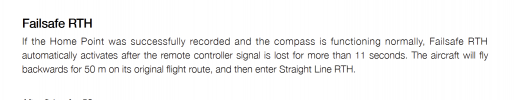
Latest Version:
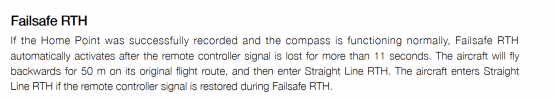
Van Belle Jean Marc
Active Member
Crashing is always a pilot error. i think you confused the different sensitivity between sports or manual mode and the safer standard mode. The remote and acceleration is much much faster when in manual mode. The fact you saw lights, means you could not see how close you were. Do not feel ashamed of crashing a drone in ‘pilot’ mode. You learn most from it, especially after having paid quite a lot for repair... i crashed it between trees but could repair the camera and am extra carefull now, but i expect another crash if i continue to fly. It is a matter of time... i drove more than 2,5 million kilometer with cars and motorbikes but still i am not perfect! +jeI was on a POI flight around a lighthouse in Outer Banks, NC. It flew around it and on the second round, I decided to fly it manually in Tripod mode to get some good video and fly by the tower, the top part where the actual rotating light is. As the drone went around it, I could no longer see it but I noticed a series of strange images on the monitor and then it went dead. I walked behind the lighthouse and the drone was on the grass, with its lights flashing. One propeller was broken, the others were all scratched, the camera was dislodged and dangling on a wire, there was a loose wire next to it, one camera bracket was on the grass. I was crushed. Lots of concrete on the top of the drone, which to me indicated that it had rubbed against it, either as it tumbled down or its top hit the side of the lighthouse - cant understand how or what happened. I cleaned the drone and started it just to check. It started but the camera would not turn while on the ground. I did not start the motors or do anything beyond just starting the drone (the buzzing sound). My assumption is that the drone was drawn to the lighthouse for some reason and my last minute controls did not respond. A couple of questions: 1-What in a lighthouse can interfere with the drone? 2-Are there magnets in the lighthouse, esp the top part or is it the concrete the culprit? 3-Who do I send the drone for repair and diagnostics (DJI or an authorized repair shop)? 4-Is it better to replace it? I am a serious hobby photographer so with the Mavic Air 2s in the market now, should I dump this and buy the 2s, although the difference, even with a 1" sensor, would not be significantly different for home videos. 5-Would any repairs on this damaged drone make it as good as new? Thanks for your thoughts. I have been flying drones for years, Yuneec, DJIs, and others so I am not a novice pilot. No pilot error, unless one considers proximity to the lighthouse to be one.
The retrace 50 meters is definitely in the manual. Not sure why you wouldn't want it to do that, seems safer than a true RTH.
What is very interesting is that there was a change to the manual over time (that I just noticed) that if it reacquires a signal in the retrace, it then begins a straight line RTH. Not sure if this is a change in functionality from one one of the firmware updates, or just a manual clarification. In either case, maybe what happened to you, and maybe the OP, is it starts a retrace, quickly reacquires a signal, and then goes into straight line RTH, so you don't even notice the retrace. Either that or the manual is completely off.
I might be wrong about my "guess" (although sensors still should have avoided the lighthouse anyway) about it not being in straight RTH.
Original Mavic Air 2 manual:
View attachment 129316
Latest Version:
View attachment 129317
Yup, you are definitely correct and I was wrong. I just checked my own copy of the manual and it's clearly there. Not sure how I missed it. I don't think I'm fond of retrace as a default since it's possible that something has moved to block the retrace, but I guess the other obstacle avoidance measures would handle that. Anyway, thanks for the correction.
Day time; Hatteras. I filmed 2 lighthouses on this trip too; love the perspective. Yes, t obstacle sensors didn’t stop the crash.I'm guessing that since you were orbiting the Lighthouse, you simply hit it because the obstacle sensors dont work unless you're going straight ahead or reverse. Just curious as to which OBX Lighthouse this was. I was there over xmas and filmed several of them.
Good to know, thank you. Don’t know how to see/post the logs. Can u help w steps?I've visited many lighthouses and spent time inside them.
There's nothing there that would exert any mysterious pull to draw a drone towards it.
Even outside the lighthouse world, I can't think of anything, anywhere that can do that.
Without seeing the recorded flight data, which will probably show exactly what actually happened, my assumption is that what mysteriously drew your drone toward the lighthouse was .... RTH following loss of signal when you flew behind the lighthouse.
The RTH path would have been right through the lighthouse and *bingo* it's game over.
My guess above is pilot error, but if you post the recorded flight data, that will confirm whether it's correct.
And if not, it should give some useful clues.
Thank you.Crashing is always a pilot error. i think you confused the different sensitivity between sports or manual mode and the safer standard mode. The remote and acceleration is much much faster when in manual mode. The fact you saw lights, means you could not see how close you were. Do not feel ashamed of crashing a drone in ‘pilot’ mode. You learn most from it, especially after having paid quite a lot for repair... i crashed it between trees but could repair the camera and am extra carefull now, but i expect another crash if i continue to fly. It is a matter of time... i drove more than 2,5 million kilometer with cars and motorbikes but still i am not perfect! +je
Various options are described in this thread:Good to know, thank you. Don’t know how to see/post the logs. Can u help w steps?
Mavic Flight Log Retrieval and Analysis Guide | DJI Mavic Drone Forum (mavicpilots.com)
Thank you. How do I download the flight data to post it?I've visited many lighthouses and spent time inside them.
There's nothing there that would exert any mysterious pull to draw a drone towards it.
Even outside the lighthouse world, I can't think of anything, anywhere that can do that.
Without seeing the recorded flight data, which will probably show exactly what actually happened, my assumption is that what mysteriously drew your drone toward the lighthouse was .... RTH following loss of signal when you flew behind the lighthouse.
The RTH path would have been right through the lighthouse and *bingo* it's game over.
My guess above is pilot error, but if you post the recorded flight data, that will confirm whether it's correct.
And if not, it should give some useful clues.
Go to DJI Flight Log Viewer | Phantom HelpThank you. How do I download the flight data to post it?
Follow the instructions there to upload your flight record from your phone or tablet.
That will give you a report of the flight.
Come back and post a link to the report it gives you (even if it looks like an empty report).
Or .. just post the txt file here.
- Joined
- May 25, 2017
- Messages
- 8,476
- Reactions
- 7,965
- Age
- 62
RTH should have worked fine, even if behind the lighthouse, as long as OA was working and / or it retraced 50m, either should save it from a solid object like that.
We don't know how close it was to the lighthouse, I'm guessing pretty close.
If that happened with some wind blowing, and it was on the leeward side it went down, it could have been a low pressure system behind there that dragged it into the lighthouse.
I had a crash like that once into some art silos, could see in the footage it sort of drifted into the wall by itself, quite possible it was also complicated by losing a few satellites as I was very close it it.
If the flight logs are posted it will be interesting to see the probable cause.
We don't know how close it was to the lighthouse, I'm guessing pretty close.
If that happened with some wind blowing, and it was on the leeward side it went down, it could have been a low pressure system behind there that dragged it into the lighthouse.
I had a crash like that once into some art silos, could see in the footage it sort of drifted into the wall by itself, quite possible it was also complicated by losing a few satellites as I was very close it it.
If the flight logs are posted it will be interesting to see the probable cause.
Even in a strong wind, there's no suction on one side of a lighthouse, especially one that a drone can't fight against.If that happened with some wind blowing, and it was on the leeward side it went down, it could have been a low pressure system behind there that dragged it into the lighthouse.
We don't have the kind of physics that could create that effect.

If the drone didn't attempt to RTH through the lighthouse, it was accidentally flown into the lighthouse, and the flight data should give enough information to see what happened.
Similar threads
- Replies
- 2
- Views
- 224
- Replies
- 6
- Views
- 489
- Replies
- 19
- Views
- 2K
- Replies
- 4
- Views
- 922
- Replies
- 5
- Views
- 805
DJI Drone Deals
New Threads
-
3 Lanzhin Skok waterfalls - one of my best flights so far
- Started by alex_markov
- Replies: 1
-
Motion Sensor Beeping when Taking Photograph
- Started by HoozierDroneDaddy
- Replies: 0
-
-
-











