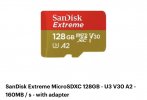Hi,
I am new to this forum, and generally happy with my new Mavic Air 2 that I bought in November 2020.
However, from the outset it has intermittently failed to recognise SD cards over 32Gb - I have tried 64Gb and 128Gb. Note that I only use Sandisk Extreme and Sandisk Extreme Pro - as recommended on the official DJI website. Occasionally, after ejecting and re-inserting the SD card a few times with the drone ON, it recognises it, but then it fails to recognise it again next time I switch the drone on, with the SD card still in. I have tried reformatting the SD cards in the drone (while they are still recognised), but I am reluctant to fly with the SD card, after re-inserting a few times, for fear of loosing valuable footage if it decided to 'un-recognise' the card in mid-flight.
I contacted DJI Support in December, but they just advised me to reload up-to-date firmware - which I did. After that, we had COVID lockdown in the UK, and I was laid up after a knee operation, and have only recently had the opportunity to follow up the problem.
DJI Support have now sent me UPS label and mailing instructions to send the drone to their nearest repair centre... in Holland! I am not happy with this - I will lose use of the drone for up to a month, UPS expect me fill in EU import forms (in triplicate!) and may charge me EU VAT for shipping and import.
Has anybody else had this MicroSD issue with a Mavic Air 2? Can it be solved by carefully cleaning the SD slot? What course of action did you take?
I am new to this forum, and generally happy with my new Mavic Air 2 that I bought in November 2020.
However, from the outset it has intermittently failed to recognise SD cards over 32Gb - I have tried 64Gb and 128Gb. Note that I only use Sandisk Extreme and Sandisk Extreme Pro - as recommended on the official DJI website. Occasionally, after ejecting and re-inserting the SD card a few times with the drone ON, it recognises it, but then it fails to recognise it again next time I switch the drone on, with the SD card still in. I have tried reformatting the SD cards in the drone (while they are still recognised), but I am reluctant to fly with the SD card, after re-inserting a few times, for fear of loosing valuable footage if it decided to 'un-recognise' the card in mid-flight.
I contacted DJI Support in December, but they just advised me to reload up-to-date firmware - which I did. After that, we had COVID lockdown in the UK, and I was laid up after a knee operation, and have only recently had the opportunity to follow up the problem.
DJI Support have now sent me UPS label and mailing instructions to send the drone to their nearest repair centre... in Holland! I am not happy with this - I will lose use of the drone for up to a month, UPS expect me fill in EU import forms (in triplicate!) and may charge me EU VAT for shipping and import.
Has anybody else had this MicroSD issue with a Mavic Air 2? Can it be solved by carefully cleaning the SD slot? What course of action did you take?