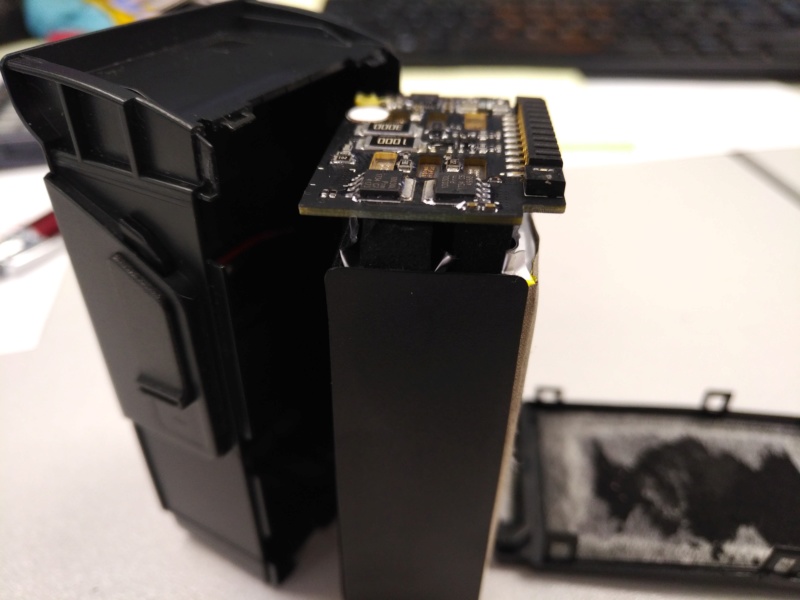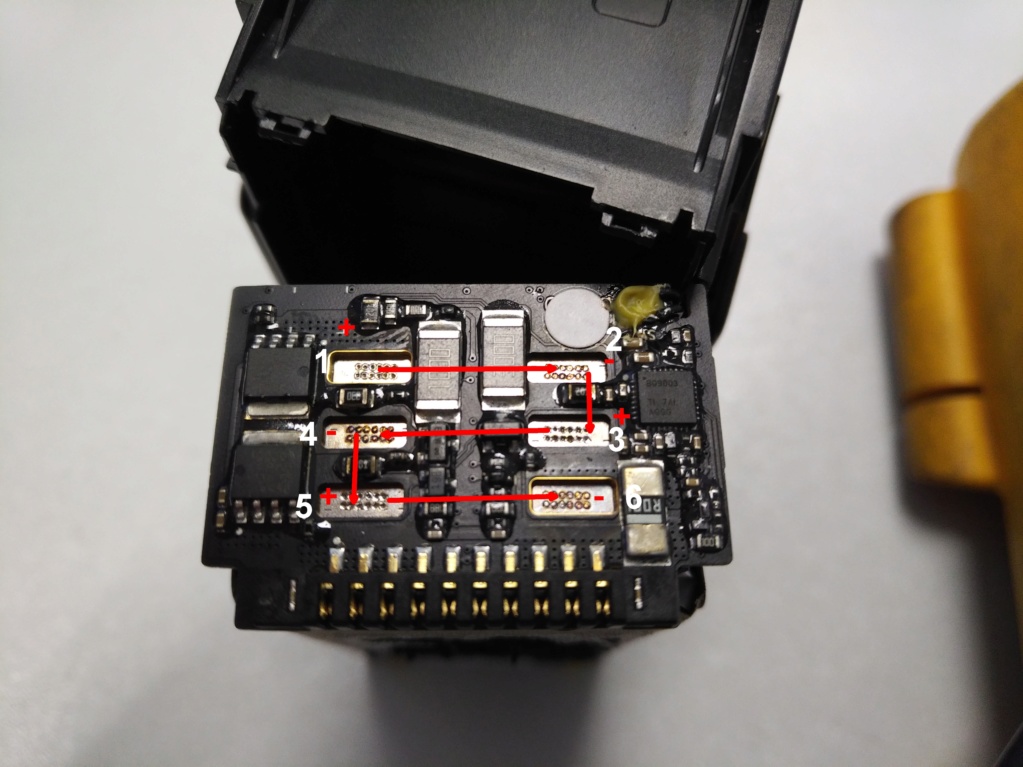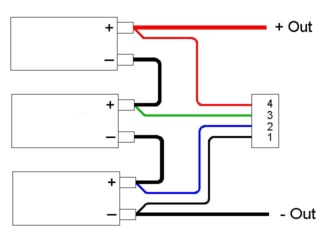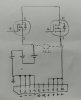According to the specs on the back casing of the battery, these are 3 cell LiHV batteries. (LiHV or HVLi = High Voltage Lithium Polymer)
LiHV can be charged to 4.35v per cell vs. standard LiPo's 4.2V (Nominal Voltages per cell are 3.85 and 3.7V respectively as well)
I know there are a ton of B6 balance cables which are online, but I am wondering if they truly are balance chargers or does the "intelligent" battery control the balancing?
Does anyone have a Pin Out layout for the Mavic Air Battery?
I ask as I do RC Cars and Trucks using Lipo and when you over discharge a battery, most "balance" chargers refuse to charge them when below a certain threshold. The un-official repair is to slowly charge the battery's main output as a NiMH battery at very low amperage until the overall voltage in the cells has increased above that threshold for the balance charger to take over.
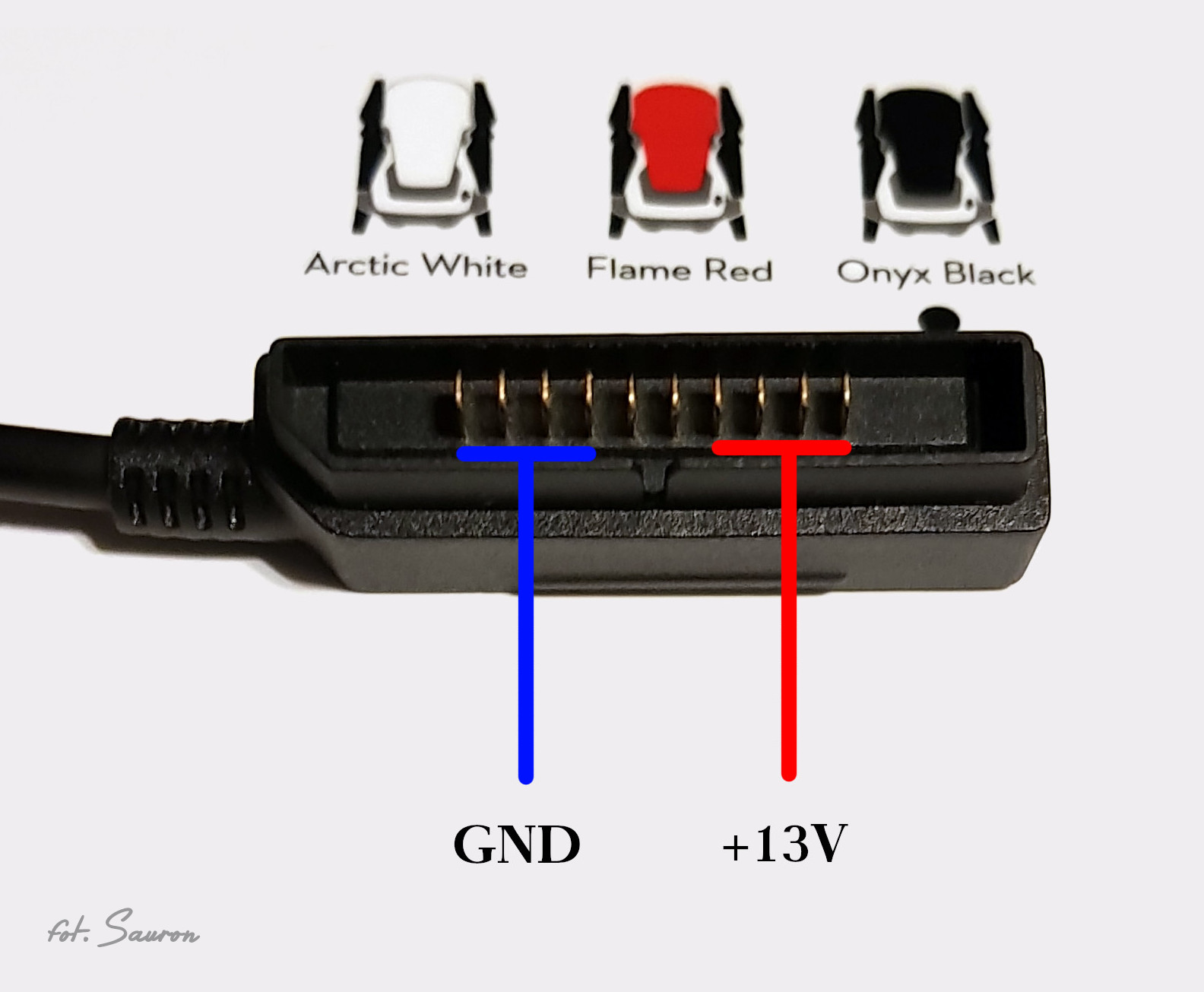
I did find this online, but it does not say if all 4 +ve pins get 13V input/output?
All 4 grounds are supposedly tied together (may as well be one pin), but are the 4 +ve connections separate or 3 cells (each at 4.4V max) and one combined output (11.55V)? Or are the 4 +ve each at combined output?
If the latter then the "Intelligence is doing the balance charging and you would need to pry the whole GD thing apart to correct the cell V balance externally...
Again As I stated in my intro on the forum, I received my used Mavic with 2 dead batteries... Just wondering...
LiHV can be charged to 4.35v per cell vs. standard LiPo's 4.2V (Nominal Voltages per cell are 3.85 and 3.7V respectively as well)
I know there are a ton of B6 balance cables which are online, but I am wondering if they truly are balance chargers or does the "intelligent" battery control the balancing?
Does anyone have a Pin Out layout for the Mavic Air Battery?
I ask as I do RC Cars and Trucks using Lipo and when you over discharge a battery, most "balance" chargers refuse to charge them when below a certain threshold. The un-official repair is to slowly charge the battery's main output as a NiMH battery at very low amperage until the overall voltage in the cells has increased above that threshold for the balance charger to take over.
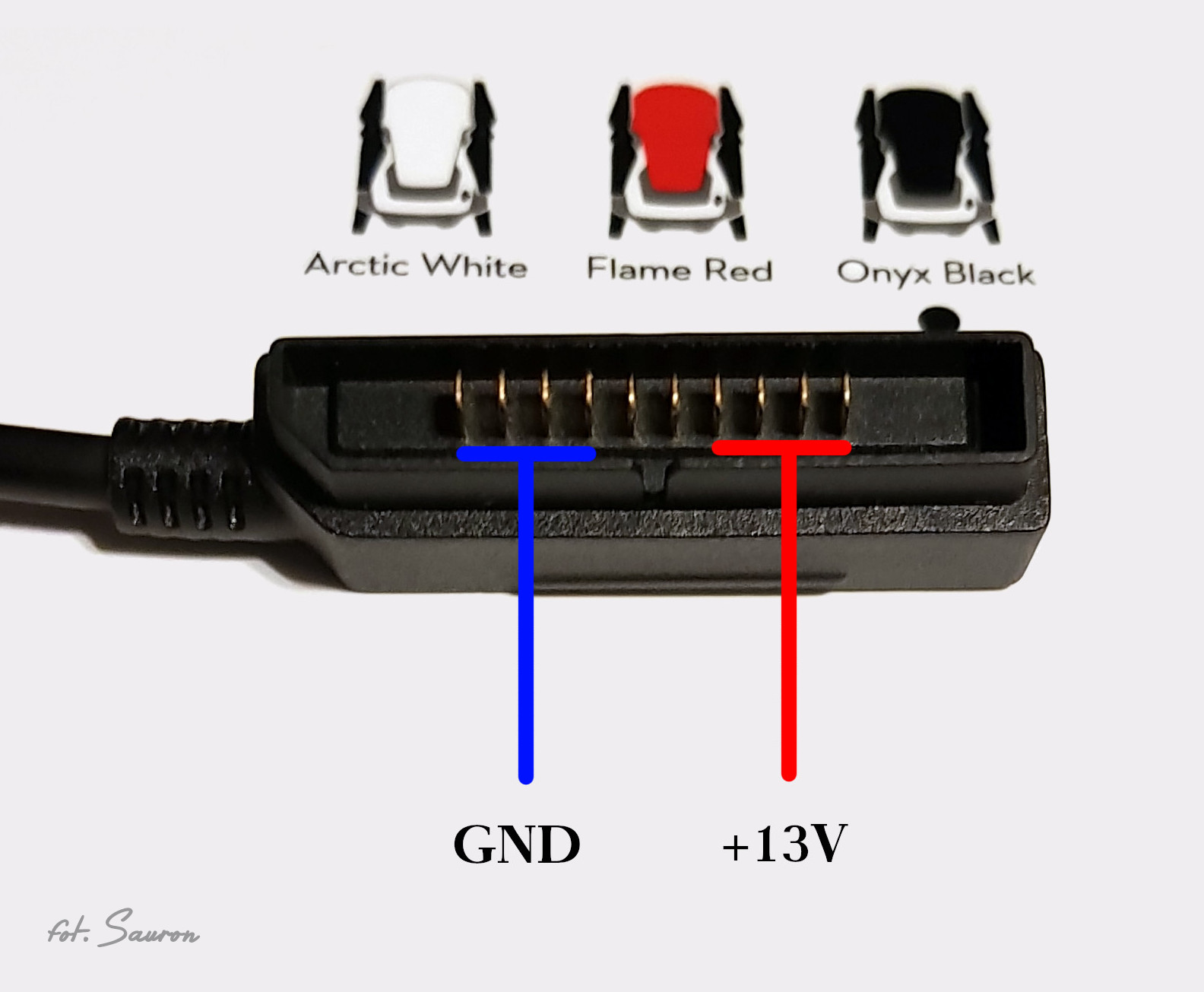
I did find this online, but it does not say if all 4 +ve pins get 13V input/output?
All 4 grounds are supposedly tied together (may as well be one pin), but are the 4 +ve connections separate or 3 cells (each at 4.4V max) and one combined output (11.55V)? Or are the 4 +ve each at combined output?
If the latter then the "Intelligence is doing the balance charging and you would need to pry the whole GD thing apart to correct the cell V balance externally...
Again As I stated in my intro on the forum, I received my used Mavic with 2 dead batteries... Just wondering...