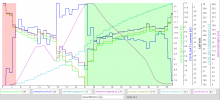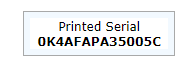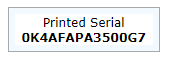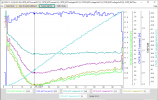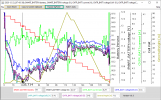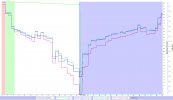Hello,
Had a scary flight yesterday afternoon. My Mavic Air took off, hovered for around 1 minute, and then gave me an error about battery being too low and max motor speed reached. It took a little bit harder of a landing than I wanted it to however just looks to be cosmetic scratches on the outsides, props surprisingly still in tack and not broken/bent. I thought it had to do with operator error by putting in a battery that wasn't charged so I tried again to let it hover with another battery with the same issue.
I gave it a break for awhile and tried it again one more time to let it hover hours later and again the same issue. It baffles me because it flew fine that same morning and I have many flight hours with this thing. I took a look at the logs which I have here for the first flight:
 www.phantomhelp.com
www.phantomhelp.com
From my basic interpretation of this (and I could be wrong so please correct me if that's the case) that the battery report seems to coincide with it flying for a short time and then dropping rapidly. Is this a problem with a bad battery or the drone itself reading the battery levels incorrectly.
Thank you in advance for any feedback, this has been stressing me out all day trying to figure this out and searching online however not finding anything specific to the Mavic Air.
Had a scary flight yesterday afternoon. My Mavic Air took off, hovered for around 1 minute, and then gave me an error about battery being too low and max motor speed reached. It took a little bit harder of a landing than I wanted it to however just looks to be cosmetic scratches on the outsides, props surprisingly still in tack and not broken/bent. I thought it had to do with operator error by putting in a battery that wasn't charged so I tried again to let it hover with another battery with the same issue.
I gave it a break for awhile and tried it again one more time to let it hover hours later and again the same issue. It baffles me because it flew fine that same morning and I have many flight hours with this thing. I took a look at the logs which I have here for the first flight:
DJI Flight Log Viewer | Phantom Help
Upload and view flight logs from your DJI drones
From my basic interpretation of this (and I could be wrong so please correct me if that's the case) that the battery report seems to coincide with it flying for a short time and then dropping rapidly. Is this a problem with a bad battery or the drone itself reading the battery levels incorrectly.
Thank you in advance for any feedback, this has been stressing me out all day trying to figure this out and searching online however not finding anything specific to the Mavic Air.