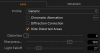While awaiting delivery of Mavic Air, I am doing my homework researching how (if?) I will be able to process raw photos using Capture One. I did multiple searches on this forum and Internet at large and did not find any specifics (apart from from existence of a "warm spot").
Specifically, I would like to know if Capture One will accept the raw files from Mavic Air. Under what profile?
Also, since this "warm spot" seems to be an issue for both Mavic Pro and Mavic Air raw files, I was wondering if someone who has processed these files in Capture One has some processing tips (or perhaps some "presets") he/she can share.
For still photography I by far prefer working with raw files, but it would (sadly) seem from another post ("The onboard MOV/JPG conversion counteracts most of the effect") that JPG may produce better results?
Thanks.
Specifically, I would like to know if Capture One will accept the raw files from Mavic Air. Under what profile?
Also, since this "warm spot" seems to be an issue for both Mavic Pro and Mavic Air raw files, I was wondering if someone who has processed these files in Capture One has some processing tips (or perhaps some "presets") he/she can share.
For still photography I by far prefer working with raw files, but it would (sadly) seem from another post ("The onboard MOV/JPG conversion counteracts most of the effect") that JPG may produce better results?
Thanks.