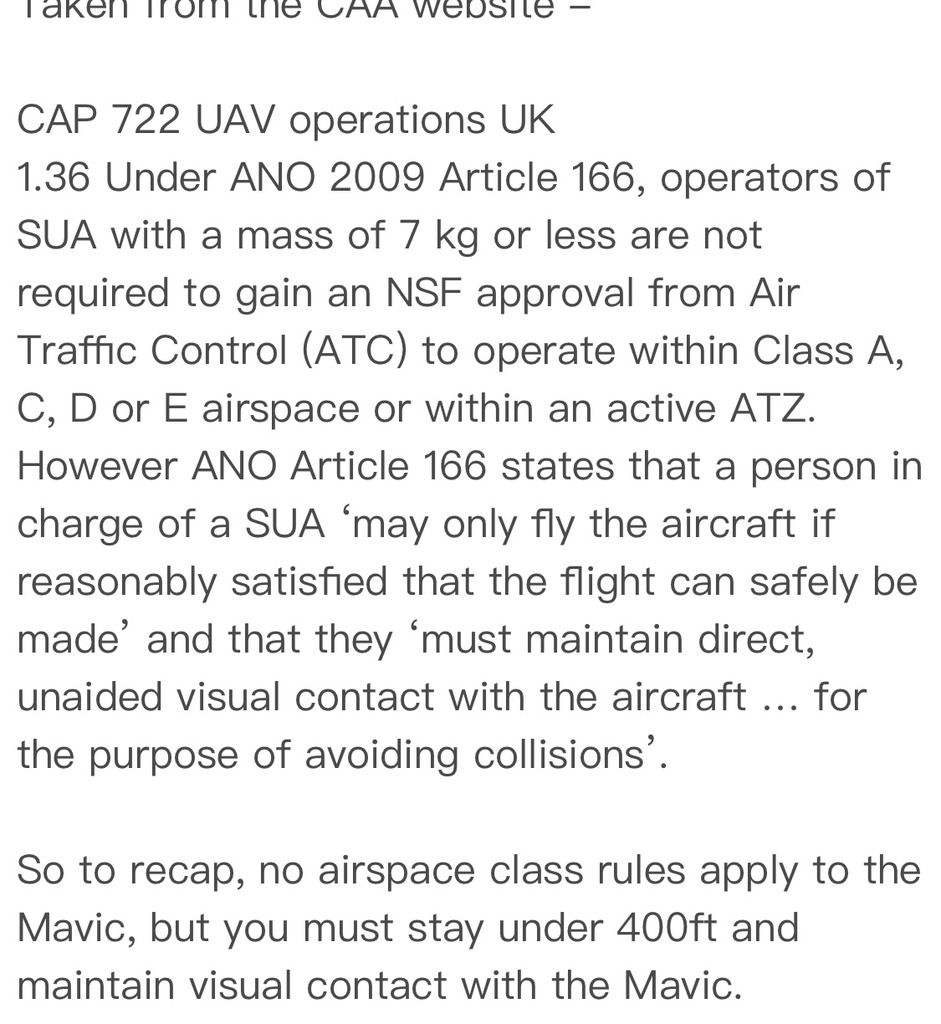Finally got my Mavic Pro, and love it, had a small crash that was totally my fault, no damage.
Then on my first full day of using it, I’m flying over a river, and my app says I’ve lost gps, the RTH point apparently wasn’t set. As pushing the button says no RTH point (in the log it does show as set). and the drone just decides to go off on a jolly.
It eventually gets a lock again and I can bring it back safely. I’m still perplexed as to why it shot off, as it clearly wasn’t going to a RTH point
In the flight log it tells me - compass error exit p-gps mode
Followed a second later by - inflight, Working IMU encounters heading exception, please switch to atti mode if craft behave abnormally
5 seconds later I get weak gps signal.
Is this user error? Has anyone encountered this before?
Then on my first full day of using it, I’m flying over a river, and my app says I’ve lost gps, the RTH point apparently wasn’t set. As pushing the button says no RTH point (in the log it does show as set). and the drone just decides to go off on a jolly.
It eventually gets a lock again and I can bring it back safely. I’m still perplexed as to why it shot off, as it clearly wasn’t going to a RTH point
In the flight log it tells me - compass error exit p-gps mode
Followed a second later by - inflight, Working IMU encounters heading exception, please switch to atti mode if craft behave abnormally
5 seconds later I get weak gps signal.
Is this user error? Has anyone encountered this before?
Last edited: