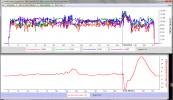Hello, my mavic mini is getting stuck at full throttle on random occasion no error. It ignores even the max height limit set in the app, and keeps climbing. Does any of you know how could I fix it? I recalibrated everything many times but nothing changed. When on the ground I sometimes see calibrate ima message pop up for millisecond and then it just goes away by it’s own.
You are using an out of date browser. It may not display this or other websites correctly.
You should upgrade or use an alternative browser.
You should upgrade or use an alternative browser.
Mavic mini 1 stuck at full throttle
- Thread starter StaluUu
- Start date
Yorkshire_Pud
Well-Known Member
You would do better to either make those logs public and post their URL's here or upload their .txt flightless to DJI Flight Log Viewer | Phantom Help and paste the resulting URL's here.
rwilliam99
Well-Known Member
I would follow the advice here:
 mavicpilots.com
mavicpilots.com
And then post the link to your flight log for others to review.
Mavic Flight Log Retrieval and Analysis Guide
With the introduction of the Mavic Mini there has been a noticeable uptick in the number of posts requesting help with lost or crashed aircraft. While there is plenty of help and advice available on this forum, and detailed guidance and options on several other websites, I thought that perhaps a...
And then post the link to your flight log for others to review.
Yorkshire_Pud
Well-Known Member
Though reading the linked to page is, with out doubt, useful, it looks to me as if they already have the logs on Airdata. If that is correct then all they need do is either upload the txt's directly to Phantomhelp or, if they used the Airdata app etc. to upload those logs to Airdata, down load the "Original"s from Airdata and then upload those to Phantomhelp.I would follow the advice here:
EyesWideShut
Well-Known Member
Could it be a problem with the bottom sensors and it thinks something is too close and keeps climbing?Hello, my mavic mini is getting stuck at full throttle on random occasion no error. It ignores even the max height limit set in the app, and keeps climbing.
Thanks for all the reply. Please find datalogs attached: DJI Flight Log Viewer - PhantomHelp.com
Just some note to that: It only hapens when i go full throttle up, then it locks. When i fly gently close to myself all works normally. When i go full throttle for even 2 sec. It starts to climb by itself. Switching modes etc. is not doing anything to the drone. I have not tested it a lot due to heavy winds recently. Drone had small accident and i bought it with glued one arm but other than that no other visible damages. I Have made all calibrations that i could (IMU, compas, control) also i have cleaned sensors on the bottom.
Once again thanks for support.
I look at the logs on the Phantom help and obviously something is not right:
Drone is climbing up, VPS is not working, and speed is 0 mph. No idea what causes this behavior.
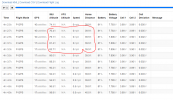
Just some note to that: It only hapens when i go full throttle up, then it locks. When i fly gently close to myself all works normally. When i go full throttle for even 2 sec. It starts to climb by itself. Switching modes etc. is not doing anything to the drone. I have not tested it a lot due to heavy winds recently. Drone had small accident and i bought it with glued one arm but other than that no other visible damages. I Have made all calibrations that i could (IMU, compas, control) also i have cleaned sensors on the bottom.
Once again thanks for support.
I look at the logs on the Phantom help and obviously something is not right:
Drone is climbing up, VPS is not working, and speed is 0 mph. No idea what causes this behavior.
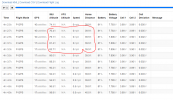
Last edited:
Yorkshire_Pud
Well-Known Member
With that in mind I would have a look at what the app shows when you go to the controller calibration section and Strat to fiddle with the throttle. The apparent throttle control seems very twitchy in places.Just some note to that: It only hapens when i go full throttle up, then it locks. When i fly gently close to myself all works normally. When i go full throttle for even 2 sec. It starts to climb by itself.
Is a height of -31m possible when the drone was only 14m from the home point, @ 3min 41sec ? There might be a hill somewhere near there but that would be a blooming steep drop if it is.
Besides the descent speeds during that 'descent' are impossible, in sec 218 it 'drops' from -2.66m to -15.40m.
One for @slup, @Meta4, @sar104 I think.
Last edited:
Thanks for the reply, there is no hill or anything. I flew easy for around 3,3 minutes to check if its ok. Then around 3,3 i put full blast on throttle for 1 sec and let it go but mavic was kept going up to c.a 110ft even when the max height was set way way lower. Throttle control could look twitchy due to the fact that I was trying the limits of mavic to initiate this weird behavior. when it shows -31m mavic was at aroun +60 ft not low - it was climbing.With that in mind I would have a look at what the app shows when you go to the controller calibration section and Strat to fiddle with the throttle. The apparent throttle control seems very twitchy in places.
Is a height of -31m possible when the drone was only 14m from the home point, @ 3min 41sec ? There might be a hill somewhere near there but that would be a blooming steep drop if it is.
Please also find actual drone fotage from this flight:
Yorkshire_Pud
Well-Known Member
Have you played with the firmware or anything? I ask because the names of the files that I downloaded from Phantom help lacked [ ] around the time portion of the "yyyy-mm-dd_[hh-mm-ss]"Thanks for the reply, there is no hill or anything. I flew easy for around 3,3 minutes to check if its ok. Then around 3,3 i put full blast on throttle for 1 sec and let it go but mavic was kept going up to c.a 110ft even when the max height was set way way lower. Throttle control could look twitchy due to the fact that I was trying the limits of mavic to initiate this weird behavior. when it shows -31m mavic was at aroun +60 ft not low - it was climbing.
I have bought used drone, myself have not. Is there any possibility to flash with stock firmware via PC? I also export from IOS device if thats make any diferenceHave you played with the firmware or anything? I ask because the names of the files that I downloaded from Phantom help lacked [ ] around the time portion of the "yyyy-mm-dd_[hh-mm-ss]"
Yorkshire_Pud
Well-Known Member
Ahhh the iOS thing might make a difference, it stirs something in the back of my mind.I have bought used drone, myself have not. Is there any possibility to flash with stock firmware via PC? I also export from IOS device if thats make any diference
Do you have any idea what can make those bugs with gaining altitude on its own? Or anythinkg i can try to fix it? Thanks Yorkshire!Ahhh the iOS thing might make a difference, it stirs something in the back of my mind.
Yorkshire_Pud
Well-Known Member
Last edited:
Thank you for response. Sadly I don’t understand. Mavic is not working properly even with clean air.
If clean air underneath all should good
This doesn't seem to be as simple as something disturbing the VPS sensor, making the drone think it needs to ascend... it rather looks like a IMU or a Flight Controller issue.
From the video it's confirmed that the flight was performed over flat ground without a possibility to descend over 90ft below the HP... so that height value is wrong (red graph below & the indicated descent starts where I've placed the chart marker at 217,6sec).
Where the drone seems to descend through solid ground the drone yaw's (black graph) uncommanded (blue graph= stick command - value 1024 is neutral) not far from a half turn back & forth.
About a second after the false descent have started the event stream from the TXT log says...
218.8 : Bd silnika Sprawd miga i le ostronie.
218.8 : Motor Fault Check Blinking and Wrong Caution. (Google translate)
This is usually a indicator of that one of the props can't produce enough thrust due to flattened props which needs to be replaced.
Further forward at 223,4sec a "NotEnoughForce" error comes in (the greyish background color), but disappears again at 229,4sec.
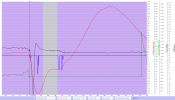
To me it looks like the Flight Controller thought that the drone was descending uncommanded & responded by spinning the motors faster to counter that false descent & maintain height. As the descent was false it instead led to a uncommanded ascent.
Maybe the mobile device stored DAT log can reveal more... the correct one for this flight ends with FLY065.DAT & is stored in the mobile device you flew with, in the same place as the TXT log you've already shared but in a sub-folder there called MCDatFlightRecords. Retrieve it & attach it in a new post here in this thread.
From the video it's confirmed that the flight was performed over flat ground without a possibility to descend over 90ft below the HP... so that height value is wrong (red graph below & the indicated descent starts where I've placed the chart marker at 217,6sec).
Where the drone seems to descend through solid ground the drone yaw's (black graph) uncommanded (blue graph= stick command - value 1024 is neutral) not far from a half turn back & forth.
About a second after the false descent have started the event stream from the TXT log says...
218.8 : Bd silnika Sprawd miga i le ostronie.
218.8 : Motor Fault Check Blinking and Wrong Caution. (Google translate)
This is usually a indicator of that one of the props can't produce enough thrust due to flattened props which needs to be replaced.
Further forward at 223,4sec a "NotEnoughForce" error comes in (the greyish background color), but disappears again at 229,4sec.
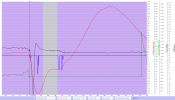
To me it looks like the Flight Controller thought that the drone was descending uncommanded & responded by spinning the motors faster to counter that false descent & maintain height. As the descent was false it instead led to a uncommanded ascent.
Maybe the mobile device stored DAT log can reveal more... the correct one for this flight ends with FLY065.DAT & is stored in the mobile device you flew with, in the same place as the TXT log you've already shared but in a sub-folder there called MCDatFlightRecords. Retrieve it & attach it in a new post here in this thread.
Dear Slup, thank you for your help! And sorry for my late response. Please find attached log that you asked for. Thanks again for your help!This doesn't seem to be as simple as something disturbing the VPS sensor, making the drone think it needs to ascend... it rather looks like a IMU or a Flight Controller issue.
From the video it's confirmed that the flight was performed over flat ground without a possibility to descend over 90ft below the HP... so that height value is wrong (red graph below & the indicated descent starts where I've placed the chart marker at 217,6sec).
Where the drone seems to descend through solid ground the drone yaw's (black graph) uncommanded (blue graph= stick command - value 1024 is neutral) not far from a half turn back & forth.
About a second after the false descent have started the event stream from the TXT log says...
218.8 : Bd silnika Sprawd miga i le ostronie.
218.8 : Motor Fault Check Blinking and Wrong Caution. (Google translate)
This is usually a indicator of that one of the props can't produce enough thrust due to flattened props which needs to be replaced.
Further forward at 223,4sec a "NotEnoughForce" error comes in (the greyish background color), but disappears again at 229,4sec.
View attachment 164120
To me it looks like the Flight Controller thought that the drone was descending uncommanded & responded by spinning the motors faster to counter that false descent & maintain height. As the descent was false it instead led to a uncommanded ascent.
Maybe the mobile device stored DAT log can reveal more... the correct one for this flight ends with FLY065.DAT & is stored in the mobile device you flew with, in the same place as the TXT log you've already shared but in a sub-folder there called MCDatFlightRecords. Retrieve it & attach it in a new post here in this thread.
Attachments
Yorkshire_Pud
Well-Known Member
1) The motor rpm from the DAT for the whole DAT max speeds
FR = 14,406
FL = 15,302
RR =14,157
RL = 15,272
2) zoomed in around max motor rpm
3 = 1) + throttle as shown by .txt flight log.
I think the FL & RL maximums are rather high
FR = 14,406
FL = 15,302
RR =14,157
RL = 15,272
2) zoomed in around max motor rpm
3 = 1) + throttle as shown by .txt flight log.
I think the FL & RL maximums are rather high
Attachments
Thank you for that. Have in mid that at this time the wind was quite strong atm. That can cause this behavior? Also do you have any sugestion what can cause this, and any possible fix? Thanks again!1) The motor rpm from the DAT for the whole DAT max speeds
FR = 14,406
FL = 15,302
RR =14,157
RL = 15,272
2) zoomed in around max motor rpm
3 = 1) + throttle as shown by .txt flight log.
I think the FL & RL maximums are rather high
Similar threads
- Replies
- 9
- Views
- 1K
- Replies
- 22
- Views
- 376
- Replies
- 2
- Views
- 193
- Replies
- 22
- Views
- 3K
- Replies
- 11
- Views
- 3K
DJI Drone Deals
New Threads
-
-
Air 3s This is Norway - Relaxing Natural Beauty
- Started by spamgnome
- Replies: 0
-
-
-