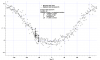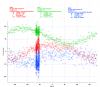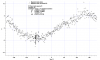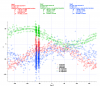- Joined
- Aug 16, 2018
- Messages
- 103
- Reactions
- 26
That didn't change much - the periodic variation is still there.
View attachment 84679
Firstly - are you sure that you fully demagnetized the aircraft? I'm very surprised not to see a more significant difference, even if you hadn't properly fixed it.
Secondly - I suggest another flight test. Take off to 50 ft or so and then slowly rotate the aircraft (rudder only), first CW through two revolutions, then CCW. I'd like to see what the resulting DAT file shows.
The first time I ran the fixer on just the areas as directed at the fixer website for a mavic, then took a test flight. Flight I posted the data on.
Then I ran the fixer all over the dang thing, hit everything but the motors and camera gimbal. Then took it for another test flight and still no change.
I will do as you requested, see if I can do it a minute between rain showers today.
I would like to add that I was pleasantly surprised. The Cfixer I received has the look and feel of a quality built piece of equipment exceeding my expectations.