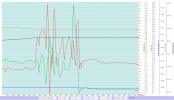Hi Mav Pilots
After an extended time out of action, I finally replaced a broken prop arm and reassembled the Mavic Pro. It was flying well too but my rustyness was apparent in losing the drone yesterday afternoon.
I went into Sport Mode and travelled through a nice scenic view. I wasn't paying attention to the drone's battery as I should have. I also didn't notice there was no GPS coverage when I first took off, so the drone didn't have a valid home location.
The battery hit 20% and prompted me to return home
I did not delay, selecting to let it do the work and come back in a battery efficient way (another mistake on my part). It flew back slowly, and flew to a random location beside a busy road and was not happy to land.
At 13% battery it said
When I realised it was lost at about 10% battery and I was in trouble. I saw power lines above, the road with cars, trees and high trees. I ascended, and reversed out of the trapped area (while in sport mode?) I think. Although the logs do say it was in Return to Home mode. Somehow, I ascended from around 2 metres alt in the sonar sensor, up to around 20 metres alt baro. I flew forward then, but I was still too low. Looking at the GPS location and reconstructing things, it appears I flew toward a tall, large tree and hit it. I have used Find my Drone, but the location it takes me to is the large tree. I've searched the area all around the drone which is thick vegetation with no luck. I searched for 2 hours last night and around 5 hours today.
I'm find the GPS position on my phone bounces around a lot from the tree cover or from a nearby pole mounted transformer.
Do you have any recovery tips or advice for me? Would my drone still be in sport mode, if I had selected return to home?
Foolishly, because it's been about 2 years since I regularly flew my Mavic Pro on my old phone, my new phone's app wasn't set up right. It was set to 2G local storage only. So on the trip of 15 minutes, it only recored about the first 5 minutes and not the critical last 30 seconds. If I only I could get that it would help! Are there any tricky locations where the DJI4 app might save the last video footage?
When my drone got stuck, it seemed like it was at 18m altitude, in the tree maybe? I could see in the video feed as I rushed toward it, that it appeared to be in a tree. As I got closer the video feed went to black and white just as I lost all contact with it.
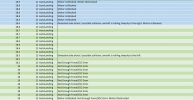
The final location say it was 17.7m above the takeoff height. When I lost contact with the drone it was stable somewhere, with the motor stuck.
I'm thinking to return to the site with another loan drone and try to travel to the same location and check up in the tree better.
*sigh*.
jookieapc
After an extended time out of action, I finally replaced a broken prop arm and reassembled the Mavic Pro. It was flying well too but my rustyness was apparent in losing the drone yesterday afternoon.
I went into Sport Mode and travelled through a nice scenic view. I wasn't paying attention to the drone's battery as I should have. I also didn't notice there was no GPS coverage when I first took off, so the drone didn't have a valid home location.
The battery hit 20% and prompted me to return home
| Low power. Returning home. |
I did not delay, selecting to let it do the work and come back in a battery efficient way (another mistake on my part). It flew back slowly, and flew to a random location beside a busy road and was not happy to land.
At 13% battery it said
| AutoLanding | Critically low power. Aircraft is landing. |
When I realised it was lost at about 10% battery and I was in trouble. I saw power lines above, the road with cars, trees and high trees. I ascended, and reversed out of the trapped area (while in sport mode?) I think. Although the logs do say it was in Return to Home mode. Somehow, I ascended from around 2 metres alt in the sonar sensor, up to around 20 metres alt baro. I flew forward then, but I was still too low. Looking at the GPS location and reconstructing things, it appears I flew toward a tall, large tree and hit it. I have used Find my Drone, but the location it takes me to is the large tree. I've searched the area all around the drone which is thick vegetation with no luck. I searched for 2 hours last night and around 5 hours today.
I'm find the GPS position on my phone bounces around a lot from the tree cover or from a nearby pole mounted transformer.
Do you have any recovery tips or advice for me? Would my drone still be in sport mode, if I had selected return to home?
Foolishly, because it's been about 2 years since I regularly flew my Mavic Pro on my old phone, my new phone's app wasn't set up right. It was set to 2G local storage only. So on the trip of 15 minutes, it only recored about the first 5 minutes and not the critical last 30 seconds. If I only I could get that it would help! Are there any tricky locations where the DJI4 app might save the last video footage?
When my drone got stuck, it seemed like it was at 18m altitude, in the tree maybe? I could see in the video feed as I rushed toward it, that it appeared to be in a tree. As I got closer the video feed went to black and white just as I lost all contact with it.
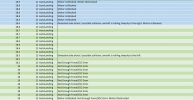
The final location say it was 17.7m above the takeoff height. When I lost contact with the drone it was stable somewhere, with the motor stuck.
I'm thinking to return to the site with another loan drone and try to travel to the same location and check up in the tree better.
*sigh*.
jookieapc