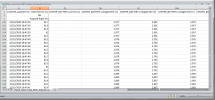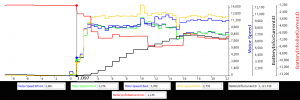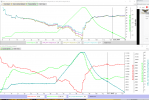As you understands very well. Nobody knows for sure what these fields represent so it's just my guess. I think BatteryInfo:Current is the current delivered by the battery in mA. It's quite close to the sum of the motor currents ( in Amp ) :Boblui, for clarity and my own education what are BatteryInfo:Current& BatteryInfo:BatCurrent
? ooops the smilies are meant to be colon D
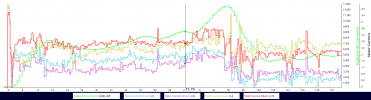
No idea on what BatteryInfo:BatCurrent is. The number is negative.