D
Deleted member 103366
Guest
Ah well I think you and I have discussed this enough in this thread and we do not appear to be achieving anything so lets leave it at that shall we?
I think RTH is more complicated, and important, than most people think, so it's worth debating, and I don't think it's a Failsafe except at Low Battery RTH - that's when the drone has calculated there's just enough battery left to get home. (but it doesn't take into account the wind - the pilot has to do that!)WOW! Arguing about RTH. It's a FAILSAFE people
Exactly, when I'm around heavy tree cover, I just ascend straight up to above treetop... it sets correct homepoint, no problem, away we go.unless you gained homepoint sitting on ground before take-off or set just at take off in vertical flight.
I think that's what we're all doing, partly right here in this thread.You should be learning and doing the same.
I agree. I cases where I have had a pretty intense flight to try to get some shots and video just right, it's nice to be able to hit RTH and lean back and relax for a few minutes for it to land. To each their own, at least I don't put others down for doing it differently.I think RTH is more complicated, and important, than most people think, so it's worth debating, and I don't think it's a Failsafe except at Low Battery RTH
You are entitled to your opine and how you fly your drone. I have the same.I think RTH is more complicated, and important, than most people think, so it's worth debating, and I don't think it's a Failsafe except at Low Battery RTH - that's when the drone has calculated there's just enough battery left to get home. (but it doesn't take into account the wind - the pilot has to do that!)
I think of RTH, by using the RC button or on-screen icon, as an everyday tool. When the AC is 'out there' and you notice battery is ~40%, just press RTH and relax a minute until it gets overhead. I wait for Sheila to say "Landing" and sometimes take control - sometimes not. My C2 button flips the camera straight down and I can use the diy landing pad to get it 'centered'.
Exactly, when I'm around heavy tree cover, I just ascend straight up to above treetop... it sets correct homepoint, no problem, away we go.
I think that's what we're all doing, partly right here in this thread.
I didn't state that it's so important to me, simply a harmless convenience. I said it was important to discuss, because when setup correctly, RTH can and has saved many peoples' drones.Why is RTH so important under normal flying. Just want to see why you state that.
I will when I want to... thank you. I also fly Litchi missions on autopilot and that's just something else good to learn... I like learning.If you want autopilot - then fly autopilot.
To each their own, at least I don't put others down for doing it differently.
So you hadn't waited for it to record before taking off, so it's all obviously irrelevant as it doesn't match the mentioned recommendation.the drone had indicated the it got a homepoint fix as it took off, the rear LED's flash in a specific way.
Homepoint recording is critical, so if you don't want to correct your misunderstandings about it at least don't come and post wrong info to users asking for help.Ah well I think you and I have discussed this enough in this thread and we do not appear to be achieving anything so lets leave it at that shall we?
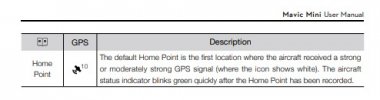
For most models, the distance is 20 metres.I'm not 100% sure here but I seem to recall reading that if rerurn to home was initiated within a set distance relative to home point ( ie within 50 meters ) it does not return to home but lands immediately.
Thank you for reply. Much Appreciate!G'day vulcanclassic. Here's the specifications from the manual-
Hovering Accuracy Range
Vertical: ±0.1 m (with Vision Positioning), ±0.5 m (with GPS Positioning)
Horizontal: ±0.3 m (with Vision Positioning), ±1.5 m (with GPS Positioning)
I took some photos for a timelapse video this morning. I took off from a hover from the middle of two shrubs and a tree, about a metre from the ground. The drone was about a metre from any one of them. I was after a nice timelapse with the paddocks beyond my place on the other side of a tree lined creek. I sent the drone straight up to 120 metres and let it do its stuff for 20 minutes, just hovering. Then I brought it straight down to a hover within ten centimetres from where I took off. So even though it was a little windy up above, the drone stuck to its GPS position really well.
I've never had a problem with RTH. It always comes back to where the home point was set. I always hand launch and hand catch and I've never had to move from where I sent it up to go catch it.
Appreciate your reply. Thank you!With regards to indicated distance it might be as well for you yourself to see what the RTH behaviour of your drone is when 'close'. There is/are distance threshold/s where the behaviour changes, if the 'error' affects that/those thresholds you could be caught out by the subsequent unexpected behaviour.
With my Mavic Mini, RTH is normally accurate to within 4 or 5 ft, often within 2 to 3ft.
That said, before relying on it for a real flight, I often send the drone out a short distance and then RTH it just to verify where it thinks home is set. This stems from a couple of flights where, with a different drone, the homepoint was inaccurate and the error would have brought it down into a fir tree.
It's not normal at all (and it's hard to see how you came to that conclusion).It seems that the behavior I experienced with regards to actual distance from the home point may be normal
When you say you ascend straight up when you're around trees and it sets the correct homepoint, are you saying you set the homepoint once you've ascended above the treeline to achieve a better sat lock verses setting on the ground when surrounded by trees? I do understand the point of not relying on it and to fly the drone and be comfortable doing so. My only thought around the horizontal distance discrepancies I noticed was in trying to get a sense of what range of error is expected.I think RTH is more complicated, and important, than most people think, so it's worth debating, and I don't think it's a Failsafe except at Low Battery RTH - that's when the drone has calculated there's just enough battery left to get home. (but it doesn't take into account the wind - the pilot has to do that!)
I think of RTH, by using the RC button or on-screen icon, as an everyday tool. When the AC is 'out there' and you notice battery is ~40%, just press RTH and relax a minute until it gets overhead. I wait for Sheila to say "Landing" and sometimes take control - sometimes not. My C2 button flips the camera straight down and I can use the diy landing pad to get it 'centered'.
Exactly, when I'm around heavy tree cover, I just ascend straight up to above treetop... it sets correct homepoint, no problem, away we go.
I think that's what we're all doing, partly right here in this thread.
The range of error you can expect (if you have a good GPS environment is 2-3 feet.My only thought around the horizontal distance discrepancies I noticed was in trying to get a sense of what range of error is expected.
We use essential cookies to make this site work, and optional cookies to enhance your experience.

