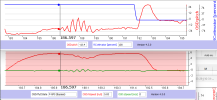Droning on and on...
Well-Known Member
My advice is to hold off on sending it back at this point, keep flying and have fun and just live with it for the time being. I doubtvsending it back will result in a fix yet, given the nature of the problem, and how many people are seeing it.
This is very likely a PID issue, and we'll see a firmware fix. Not surprising we're seeing some new oscillation issues as the suckers get so light with these powerful motors. As the drone get lighter and lighter, the damping effect of mass gets less effective.
This is very likely a PID issue, and we'll see a firmware fix. Not surprising we're seeing some new oscillation issues as the suckers get so light with these powerful motors. As the drone get lighter and lighter, the damping effect of mass gets less effective.