You are using an out of date browser. It may not display this or other websites correctly.
You should upgrade or use an alternative browser.
You should upgrade or use an alternative browser.
Mini2 Battery Life
- Thread starter kalimah
- Start date
March411
Well-Known Member
I also just purchased a Mini 2 - tomorrow will be the first flight so don't have any battery life numbers to report yet. But on Mini 2's FAQ page Support for DJI Mini 2 - DJI under Propulsion it says battery fight time is rated 31 min at 4.7m/s windless conditions. But the Mini 2 does C mode at 6m/s, N mode at 10m/s and S mode at 16m/s. So even in C mode at 6m/s in theory you would get less than 31 mins as that is only rated at 4.7m/s?
Then there's wind and other elements, so yeah I don't think anyone is hitting close to 31 minutes
Then there's wind and other elements, so yeah I don't think anyone is hitting close to 31 minutes
Your batteries will break in after a few flights so your time should increase somewhat. Remember the mini 2 starts giving a low battery warning at 20%. Its best not to fly them right down to almost nothing.
Thanks. Once I get the battery low signal, I bring her home.Your batteries will break in after a few flights so your time should increase somewhat. Remember the mini 2 starts giving a low battery warning at 20%. Its best not to fly them right down to almost nothing.
cheddar-man
Well-Known Member
It takes a few cycles for the batteries to reach their peak performance. Mine have had 4-5 charges/discharges now and I'm getting around 22mins "normal" flight, no streaking around the heavens.
Jamesz
Well-Known Member
I always wonder what DJI mean when they quote 31mins - do they mean 31 mins down to a 20% safety margin, or flown down to zero? I have been getting around 18 mins (on 3 different batteries) on the Mini 2, flying conservatively in lighter winds. That's a few minutes less than I get from an ageing Mavic Pro.
LoudThunder
Part 107 Licensed
To help us and yourself if you are still having short flights, after you charge your battery and after you start everything up, but before you fly, Snap screenshot of the Battery Info. Then after you take off and the App updates the Battery information on the main screen of the fly App, snap another screen shot. Then after you fly, snap a screen shot of the main screen to show us your flight time and remaining reserves and flight time in the battery, and a forth screenshot, again of the Battery info...
One final point, make sure you've updated teh acft firmware to at least 01.03.0000, the current version is 01.05.0000 to ensure the aircraft's firmware updates the battery firmware to allow the normal discharge of the battery if you leave the battery in the drone or charging hub...
Below is the link to all of the downloads offered by DJI for the Mini 2. You will also find the 75-page User's Manual, in case your Drone did not come with one.
After you read the Manual, read it again, you will be surprised what you missed the first time and you will be better prepared for that first "scary moment…"
DJI Mini 2 - Download Center - DJI
Happy and Safe Droning…
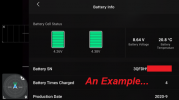
One final point, make sure you've updated teh acft firmware to at least 01.03.0000, the current version is 01.05.0000 to ensure the aircraft's firmware updates the battery firmware to allow the normal discharge of the battery if you leave the battery in the drone or charging hub...
Below is the link to all of the downloads offered by DJI for the Mini 2. You will also find the 75-page User's Manual, in case your Drone did not come with one.
After you read the Manual, read it again, you will be surprised what you missed the first time and you will be better prepared for that first "scary moment…"
DJI Mini 2 - Download Center - DJI
Happy and Safe Droning…
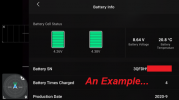
Is there anyway to check what firmware version a Mini 2 battery is on itself?One final point, make sure you've updated teh acft firmware to at least 01.03.0000, the current version is 01.05.0000 to ensure the aircraft's firmware updates the battery firmware to allow the normal discharge of the battery if you leave the battery in the drone or charging hub...
LoudThunder
Part 107 Licensed
Is there anyway to check what firmware version a Mini 2 battery is on itself?
This link explains why I asked about your Firmware version…
How Many Mini-2 Batteries do you Have?
I've read that leaving the batteries inside the charger is a bad idea as it stops the "intelligent" batteries of discharging automatically to a "safe" level (although this problem may have been fixed since then with a firmware update) They already fixed that in firmware update AFAIK.
However, to answer your question, I do not believe that there is any way for us (mere mortals…) to read what's in the batteries smart circuitry. The Smart battery has 6-connectors to the Drone. Each smart battery has two cells in it, each cell has one positive and one negative, therefore, the battery has two positives and two negatives (four connectors… ) and the smart circuitry has two lines of communication to the drone, input in and output out (plus these two connectors make a total of 6 connectors…).
The ACFT Firmware is uploaded to the drone and the drone uploads the firmware to the battery through the comm lines.
To check your ACFT Firmware version, you need to have the Drone turned on and the DJI Fly App running on your device (phone or tablet). You do not need to be flying, just everything needs to be turned on and the Drone linked to the App and controller.
Tap the Three Dot Menu (Upper Right Side of the App Screen), Tap the About Tab, and you will see the version of the ACFT Firmware. If you have at least 01.03.0000, running you are OK. The latest version is 01.05.0000, and it enables the Remote ID function in Mini 2s in Japan…

And remember what I asked for you to do about Screen shots if you still have short battery life after a few cycles of flying and charging…
We need to know if the batter was fully charged, we need to know if the battery cells are equal, and we need to know just how long your drone really flew… and it's battery condition after you flew… Otherwise, you are just guessing and we are just "shooting in the dark…" with answers…
Now, go forth and Drone…
Last edited:
Similar threads
- Replies
- 25
- Views
- 2K
- Replies
- 11
- Views
- 958
DJI Drone Deals
New Threads
-
-
-
-
-
Air 3 2025 Retrospective - our yearly drone showreel
- Started by AlbionDrones
- Replies: 5
Members online
Total: 1,839 (members: 14, guests: 1,825)









