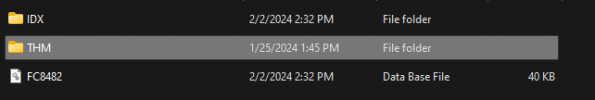While RTH with a low battery, I cancelled RTH at <100' so that I could land manually. The drone stopped a few feet off the ground and would not land. I was landing on a paved parking lot but the controller said something like "unsuitable landing area". The battery was running down and the drone would not respond to inputs to move in any direction. I pushed what I thought was the land button and the drone lifted and began flying toward a nearby building. I couldn't get it to stop or turn and it hit the side of the building and crashed. Thankfully I have DJI Care. But I am concerned about the way the drone behaved when it wouldn't land, why it turned and flew toward the building, and why the collision avoidance didn't kick in. Lots of questions.
You are using an out of date browser. It may not display this or other websites correctly.
You should upgrade or use an alternative browser.
You should upgrade or use an alternative browser.
Mini4 Pro Landing Failure
- Thread starter kinetix
- Start date
Yorkshire_Pud
Well-Known Member
As
@Yorkshire_Pud
I think he meant down load your flight data?
These Members are good on this. and we all learn.
I would look at this thread.
 mavicpilots.com
mavicpilots.com
If you got questions, you will get some help.
Rod ..
@Yorkshire_Pud
I think he meant down load your flight data?
These Members are good on this. and we all learn.
I would look at this thread.
Mavic Flight Log Retrieval and Analysis Guide
With the introduction of the Mavic Mini there has been a noticeable uptick in the number of posts requesting help with lost or crashed aircraft. While there is plenty of help and advice available on this forum, and detailed guidance and options on several other websites, I thought that perhaps a...
If you got questions, you will get some help.
Rod ..
Yorkshire_Pud
Well-Known Member
I guess that that was from looking at the card from the drone, would that be correct?
To get the logs from the controller you may need to either browse the controller's file system with an built in file browser, look for "DJIFlightRecord" and move them or copy them to the memory card in the controller or connect the controller to you computer via USB and run a search for DJIFlightRecord on the phone using windows.
This might be of some use
or post 7 in
 forum.dji.com
or
forum.dji.com
or

 forum.phantomhelp.com
forum.phantomhelp.com
To get the logs from the controller you may need to either browse the controller's file system with an built in file browser, look for "DJIFlightRecord" and move them or copy them to the memory card in the controller or connect the controller to you computer via USB and run a search for DJIFlightRecord on the phone using windows.
This might be of some use
or post 7 in
Can anyone help me retrieve my flight logs?
I'm trying to retrieve my flight logs from either my DJI RC controller (built-in screen) or from my Mini 3 Pro but do not know the methodology to do it. I'm reading so many different methods that don't mention using a Windows 10 system and/or the RC controller that I have. Right now all of my...

HOW TO: Copy TXT flight logs from DJI Smart Controller, RC, RC Pro, or RC2 remote controller
Overview Follow these instructions to copy TXT flight logs from the DJI Smart Controller, RC, RC Pro, or RC 2 remote controller. Before getting started, do the following: Grab a USB to USB-C cable that supports file transfers (some cables are only able to charge). Install the latest...
 forum.phantomhelp.com
forum.phantomhelp.com
Here is the link to the log file from flight viewer, I don't know how to analyze it. This was taken from the controller RC2. Any ideas?
Last edited:
Yorkshire_Pud
Well-Known Member
Did you touch the "unsuitable landing area" warning ?"unsuitable landing area"
Ahh edit, just managed to test this, I was mistaken. On touching the warning, the warning is cancelled but the drones ( 2 x Mini 2) continued to hover and I had to command descent by holding the throttle closed.
Of course, when I want to test this, now, the drone is finding the landing area suitable even when it is not and I am not getting the warning lol.
Last edited:
All these flights modes, really I just get lost?
What Is fun is watching that type of playback, and when us Humans go in that Panic mode.
Been there many times, I know there will be more. It would be very cool is to see the operators face at the same time.
As many others know I have twisted humor, I try to proud the person to share the log.
Everybody can Learn !!
Rod ..
What Is fun is watching that type of playback, and when us Humans go in that Panic mode.
Been there many times, I know there will be more. It would be very cool is to see the operators face at the same time.
As many others know I have twisted humor, I try to proud the person to share the log.

Everybody can Learn !!
Rod ..
You manually brought the drone down to two feet above the ground and released the left stick.
The drone had been directly above the homepoint, but as you descended it drone drifted to about 35 ft from the homepoint.
You left it hovering and pulled left stick down three times for about a second, then left it hovering for 20 seconds.
At 19:05.0 there was a warning of Low Battery, drone would return to home and the Flight Mode changed to RTH.
Shortly after this, you pulled the left stick down again and then the drone started to rotate to point towards the homepoint.
As it started to fly towards the homepoint, you fought against RTH to lower and turn the drone.
The drone returned to the homepoint and had a slow speed collision at 19:21.5.
You didn't cancel the RTH and tried to fight against it.
At the time of the collision, GPS indicates the drone was two feet from the recorded homepoint.
It's not safe having the homepoint close to obstacles
The drone had been directly above the homepoint, but as you descended it drone drifted to about 35 ft from the homepoint.
You left it hovering and pulled left stick down three times for about a second, then left it hovering for 20 seconds.
At 19:05.0 there was a warning of Low Battery, drone would return to home and the Flight Mode changed to RTH.
Shortly after this, you pulled the left stick down again and then the drone started to rotate to point towards the homepoint.
As it started to fly towards the homepoint, you fought against RTH to lower and turn the drone.
The drone returned to the homepoint and had a slow speed collision at 19:21.5.
The drone stopped a few feet off the ground and would not land. I was landing on a paved parking lot but the controller said something like "unsuitable landing area".
You got the impression that the drone wouldn't respond to your joystick inputs because the drone was trying to RTH.The battery was running down and the drone would not respond to inputs to move in any direction. I pushed what I thought was the land button and the drone lifted and began flying toward a nearby building. I couldn't get it to stop or turn and it hit the side of the building and crashed.
You didn't cancel the RTH and tried to fight against it.
At the time of the collision, GPS indicates the drone was two feet from the recorded homepoint.
It's not safe having the homepoint close to obstacles
I can't see an unsuitable landing spot message in the data, but if there was one, the correct action would be to move to a different spot and try landing there but you kept the drone at the same spot.But I am concerned about the way the drone behaved when it wouldn't land,
It went to Low Battery RTH and was following the RTH programming.why it turned and flew toward the building
Meta4,
Thanks for the analysis.
Regarding "as you descended it drone drifted to about 35 ft from the homepoint". I don't recall it drifting
more than a foot or two through the entire descent and it was very close to the HP when it stopped responding. I panicked when it wouldn't land. It went into the low battery warning again and I tapped what I thought was the land button on the left, maybe it was the return to home. I was still within a couple of feet of the home point when it turned and rose up abruptly flying away from the home point and into the bldg that was 10'-15' away. Trying to think of how I could have reacted differently and prevented the crash.
Doug
Thanks for the analysis.
Regarding "as you descended it drone drifted to about 35 ft from the homepoint". I don't recall it drifting
more than a foot or two through the entire descent and it was very close to the HP when it stopped responding. I panicked when it wouldn't land. It went into the low battery warning again and I tapped what I thought was the land button on the left, maybe it was the return to home. I was still within a couple of feet of the home point when it turned and rose up abruptly flying away from the home point and into the bldg that was 10'-15' away. Trying to think of how I could have reacted differently and prevented the crash.
Doug
Yorkshire_Pud
Well-Known Member
Oops I boobed see the edited post #9.Here is the link to the log file from flight viewer, I don't know how to analyze it. This was taken from the controller RC2. Any ideas?
If you had cancelled the RTH, you would have had full control.Trying to think of how I could have reacted differently and prevented the crash.
But trying to control the drone when RTH is controlling it isn't going to work.
Yorkshire_Pud
Well-Known Member
Are you sure about that?But trying to control the drone when RTH is controlling it isn't going to work.
The manual does not cover every scenario but it does say.
"Auto landing cannot be canceled, but the remote controller can be used to control the horizontal movement and the descent speed of the aircraft during landing. If there is sufficient power, the throttle stick can be used to make the aircraft ascend at a speed of 1 m/s.
During auto landing, move the aircraft horizontally to find an appropriate place to land as soon as possible. The aircraft will fall if the user keeps pushing the throttle stick upward until the power is depleted."
With either the Mavic Mini or a Mini 2 I had the home point on one side of the house and during an RTH auto landing, when the drone was about 3 or 4 ft above the landing point, I forced the drone to climb, fly over the roof of the house and land on the other side of the house.
Though I doubt that I did this at low battery levels.
I was somewhat surprised that once I released the throttle and elevator etc. it just descended where it was, I sort of half expected it to 'RTH again'.
YesAre you sure about that?
My comment was about fighting against RTH.The manual does not cover every scenario but it does say.
"Auto landing cannot be canceled, but the remote controller can be used to control the horizontal movement and the descent speed of the aircraft during landing. If there is sufficient power, the throttle stick can be used to make the aircraft ascend at a speed of 1 m/s.
During auto landing, move the aircraft horizontally to find an appropriate place to land as soon as possible. The aircraft will fall if the user keeps pushing the throttle stick upward until the power is depleted."
Your response is about autolanding.
Those are two different things.
There is a difference between Auto-Landing versus Forced-Landing."Auto landing cannot be cancelled, but [...]
Auto-landing, whether selected by menu choice or RTH, can be interrupted at any time by raising the throttle stick, or tapping the cancel button. Forced-Landing, whether due to low battery or geofencing, cannot be cancelled but it can be delayed by raising the throttle stick.
During RTH the Mini follows a straight path toward Home. Wiggling the control sticks cannot make the Mini deviate from that straight path toward Home, but RTH can be cancelled at any time by tapping the cancel button.
That would immediately cancel RTH and cancel an Auto-landing, putting you back in control.I tapped what I thought was the land button on the left, maybe it was the return to home.
During the descent phase of RTH once the Mini has started descending straight down to auto-land, or even descending during a Forced-Landing, you can control its horizontal movement to a more suitable location and slow its descent or even make it climb. But whenever you release the sticks it will continue its descent to land in that new location. Of course if it's a critically low battery condition, there is a finite limit to how long you can coax it to stay airborne while you're holding the throttle stick up."Auto landing cannot be cancelled, but the remote controller can be used to control the horizontal movement and the descent speed of the aircraft during landing. If there is sufficient power, the throttle stick can be used to make the aircraft ascend at a speed of 1 m/s.
During auto landing, move the aircraft horizontally to find an appropriate place to land as soon as possible. The aircraft will fall if the user keeps pushing the throttle stick upward until the power is depleted."
Yup, if you don't touch the sticks, it will RTH and land normally at the Home Position. But, during the RTH descent to landing, (assuming you have enough battery left), you can redirect the Mini to a different landing location and, after you release the sticks it will continue its Auto-landing at that new location.With either the Mavic Mini or a Mini 2 I had the home point on one side of the house and during an RTH auto landing, when the drone was about 3 or 4 ft above the landing point, I forced the drone to climb, fly over the roof of the house and land on the other side of the house.
Though I doubt that I did this at low battery levels.
I was somewhat surprised that once I released the throttle and elevator etc. it just descended where it was, I sort of half expected it to 'RTH again'.
Yorkshire_Pud
Well-Known Member
Yorkshire_Pud
Well-Known Member
Yep, got that ta.There is a difference between Auto-Landing versus Forced-Landing.

Mynah
Well-Known Member
For what it's worth, I recently had an 'unsuitable landing area' situation with the Mini 4 Pro, right above the landing pad where I took off from beginning the flight. It was getting dark so I contributed it to failing light conditions. Switching to sport mode gave me full control to manually land.
Similar threads
- Replies
- 12
- Views
- 2K
- Replies
- 24
- Views
- 2K
- Replies
- 34
- Views
- 5K
- Replies
- 4
- Views
- 241
- Replies
- 20
- Views
- 1K
DJI Drone Deals
New Threads
-
Mini 4 Pro Monument "Tugu Jogja" Indonesia
- Started by rohmattullah
- Replies: 0
-
-
-
-
Warrior Drones with Machine Guns may be Real Terminators
- Started by The Droning Company
- Replies: 1