- Joined
- Jan 17, 2017
- Messages
- 373
- Reactions
- 180
- Age
- 80
iTunes is no longer available on IOS, I'm afraid.You could upload the log to DJI Flight Log Viewer | Phantom Help then post the link to the resulting page here, I don't know what it will show but ........
57F ... that's like almost 14C degrees above the freezing point, should rule out prop icing in that case.I did get this from Airdata. Outside air temperature was 57°F.
"The log you got there on Airdata will not include any motor data at all ... all there comes from the TXT log".
I assume I misunderstood you.
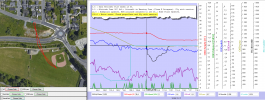
That's usually due to that you've auto sync of the flight logs activated, which is the default setting ... the sync to the DJI cloud service deletes the DAT logs. If you want to be sure that you have all available logs from your flights at hand if something happens I recommend you to deactivate that auto sync ... you do it in the FLY app, Profile/Settings/Sync Flight Data ... & there deactivate "Auto-sync Flight Records"...that folder, MCDatFlightRecords, is empty.
I see. Thanks!That's usually due to that you've auto sync of the flight logs activated, which is the default setting ... the sync to the DJI cloud service deletes the DAT logs. If you want to be sure that you have all available logs from your flights at hand if something happens I recommend you to deactivate that auto sync ... you do it in the FLY app, Profile/Settings/Sync Flight Data ... & there deactivate "Auto-sync Flight Records"
This happened to me today too, even after replacing the propellers. I didn't want to risk it. Can't always rely on the UAV ForecastUsually a motor error during winter flying means prop icing ... the ambient is somewhere between +4C to -20C degrees & the dew point is where the ambient is when you fly. All this means that you have moist in the air that freezes on the prop blades, creating a shallower prop pitch, leading to that they don't create the needed thrust ... to counter this the flight controller increase the motor RPM, & when the RPM's are starting to come near max the motor error is created.
The log that's needed to say anything more precise is the mobile device DAT log ... the TXT log will not include anything regarding the motors.
*Additional*
Yeah ... you should be concerned if the flight condition was as described above. When the prop icing becomes severe enough the motors will be on max & then your craft will be coming tumbling straight down.

